Reth Book
Documentation for Reth users and developers.
Reth (short for Rust Ethereum, pronunciation) is an Ethereum full node implementation that is focused on being user-friendly, highly modular, as well as being fast and efficient.
Reth is production ready, and suitable for usage in mission-critical environments such as staking or high-uptime services. We also actively recommend professional node operators to switch to Reth in production for performance and cost reasons in use cases where high performance with great margins is required such as RPC, MEV, Indexing, Simulations, and P2P activities.
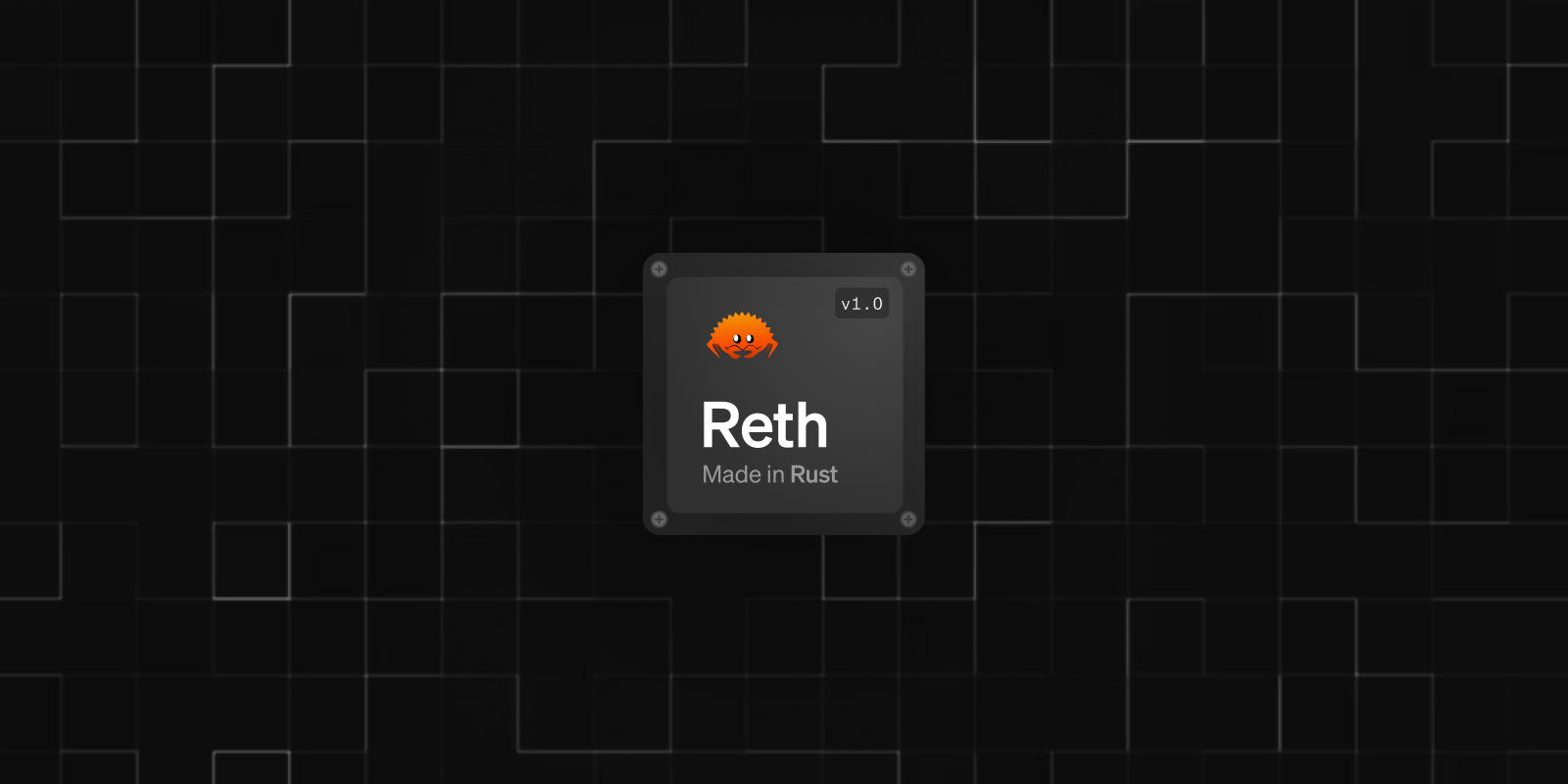
What is this about?
Reth is an execution layer (EL) implementation that is compatible with all Ethereum consensus layer (CL) implementations that support the Engine API.
It is originally built and driven forward by Paradigm, and is licensed under the Apache and MIT licenses.
As a full Ethereum node, Reth allows users to connect to the Ethereum network and interact with the Ethereum blockchain.
This includes sending and receiving transactions, querying logs and traces, as well as accessing and interacting with smart contracts.
Building a successful Ethereum node requires creating a high-quality implementation that is both secure and efficient, as well as being easy to use on consumer hardware. It also requires building a strong community of contributors who can help support and improve the software.
What are the goals of Reth?
1. Modularity
Every component of Reth is built to be used as a library: well-tested, heavily documented and benchmarked. We envision that developers will import the node's crates, mix and match, and innovate on top of them.
Examples of such usage include, but are not limited to, spinning up standalone P2P networks, talking directly to a node's database, or "unbundling" the node into the components you need.
To achieve that, we are licensing Reth under the Apache/MIT permissive license.
2. Performance
Reth aims to be fast, so we used Rust and the Erigon staged-sync node architecture.
We also use our Ethereum libraries (including Alloy and revm) which we’ve battle-tested and optimized via Foundry.
3. Free for anyone to use any way they want
Reth is free open source software, built for the community, by the community.
By licensing the software under the Apache/MIT license, we want developers to use it without being bound by business licenses, or having to think about the implications of GPL-like licenses.
4. Client Diversity
The Ethereum protocol becomes more antifragile when no node implementation dominates. This ensures that if there's a software bug, the network does not finalize a bad block. By building a new client, we hope to contribute to Ethereum's antifragility.
5. Used by a wide demographic
We want to solve for node operators that care about fast historical queries, but also for hobbyists who cannot operate on large hardware.
We also want to support teams and individuals who want both sync from genesis and via "fast sync".
We envision that Reth will be configurable enough for the tradeoffs that each team faces.
Who is this for?
Reth is a new Ethereum full node that allows users to sync and interact with the entire blockchain, including its historical state if in archive mode.
- Full node: It can be used as a full node, which stores and processes the entire blockchain, validates blocks and transactions, and participates in the consensus process.
- Archive node: It can also be used as an archive node, which stores the entire history of the blockchain and is useful for applications that need access to historical data.
As a data engineer/analyst, or as a data indexer, you'll want to use Archive mode. For all other use cases where historical access is not needed, you can use Full mode.
Is this secure?
Reth implements the specification of Ethereum as defined in the ethereum/execution-specs repository. To make sure the node is built securely, we run the following tests:
- EVM state tests are run on every Revm Pull Request
- Hive tests are run every 24 hours in the main Reth repository.
- We regularly re-sync multiple nodes from scratch.
- We operate multiple nodes at the tip of Ethereum mainnet and various testnets.
- We extensively unit test, fuzz test and document all our code, while also restricting PRs with aggressive lint rules.
We have completed an audit of the Reth v1.0.0-rc.2 with Sigma Prime, the developers of Lighthouse, the Rust Consensus Layer implementation. Find it here.
Revm (the EVM used in Reth) underwent an audit with Guido Vranken (#1 Ethereum Bug Bounty). We will publish the results soon.
Sections
Here are some useful sections to jump to:
- Install Reth by following the guide.
- Sync your node on any official network.
- View statistics and metrics about your node.
- Query the JSON-RPC using Foundry's
castorcurl. - Set up your development environment and contribute!
📖 About this book
The book is continuously rendered here! You can contribute to this book on GitHub.
Installation
Reth runs on Linux and macOS (Windows tracked).
There are three core methods to obtain Reth:
Note
If you have Docker installed, we recommend using the Docker Compose configuration that will get you Reth, Lighthouse (Consensus Client), Prometheus and Grafana running and syncing with just one command.
Hardware Requirements
The hardware requirements for running Reth depend on the node configuration and can change over time as the network grows or new features are implemented.
The most important requirement is by far the disk, whereas CPU and RAM requirements are relatively flexible.
| Archive Node | Full Node | |
|---|---|---|
| Disk | At least 2.8TB (TLC NVMe recommended) | At least 1.8TB (TLC NVMe recommended) |
| Memory | 16GB+ | 8GB+ |
| CPU | Higher clock speed over core count | Higher clock speeds over core count |
| Bandwidth | Stable 24Mbps+ | Stable 24Mbps+ |
QLC and TLC
It is crucial to understand the difference between QLC and TLC NVMe drives when considering the disk requirement.
QLC (Quad-Level Cell) NVMe drives utilize four bits of data per cell, allowing for higher storage density and lower manufacturing costs. However, this increased density comes at the expense of performance. QLC drives have slower read and write speeds compared to TLC drives. They also have a lower endurance, meaning they may have a shorter lifespan and be less suitable for heavy workloads or constant data rewriting.
TLC (Triple-Level Cell) NVMe drives, on the other hand, use three bits of data per cell. While they have a slightly lower storage density compared to QLC drives, TLC drives offer faster performance. They typically have higher read and write speeds, making them more suitable for demanding tasks such as data-intensive applications, gaming, and multimedia editing. TLC drives also tend to have a higher endurance, making them more durable and longer-lasting.
Prior to purchasing an NVMe drive, it is advisable to research and determine whether the disk will be based on QLC or TLC technology. An overview of recommended and not-so-recommended NVMe boards can be found at here.
Disk
There are multiple types of disks to sync Reth, with varying size requirements, depending on the syncing mode. As of April 2025 at block number 22.1M:
- Archive Node: At least 2.8TB is required
- Full Node: At least 1.8TB is required
NVMe based SSD drives are recommended for the best performance, with SATA SSDs being a cheaper alternative. HDDs are the cheapest option, but they will take the longest to sync, and are not recommended.
As of February 2024, syncing an Ethereum mainnet node to block 19.3M on NVMe drives takes about 50 hours, while on a GCP "Persistent SSD" it takes around 5 days.
Note
It is highly recommended to choose a TLC drive when using an NVMe drive, and not a QLC drive. See the note above. A list of recommended drives can be found here.
CPU
Most of the time during syncing is spent executing transactions, which is a single-threaded operation due to potential state dependencies of a transaction on previous ones.
As a result, the number of cores matters less, but in general higher clock speeds are better. More cores are better for parallelizable stages (like sender recovery or bodies downloading), but these stages are not the primary bottleneck for syncing.
Memory
It is recommended to use at least 8GB of RAM.
Most of Reth's components tend to consume a low amount of memory, unless you are under heavy RPC load, so this should matter less than the other requirements.
Higher memory is generally better as it allows for better caching, resulting in less stress on the disk.
Bandwidth
A stable and dependable internet connection is crucial for both syncing a node from genesis and for keeping up with the chain's tip.
Note that due to Reth's staged sync, you only need an internet connection for the Headers and Bodies stages. This means that the first 1-3 hours (depending on your internet connection) will be online, downloading all necessary data, and the rest will be done offline and does not require an internet connection.
Once you're synced to the tip you will need a reliable connection, especially if you're operating a validator. A 24Mbps connection is recommended, but you can probably get away with less. Make sure your ISP does not cap your bandwidth.
What hardware can I get?
If you are buying your own NVMe SSD, please consult this hardware comparison which is being actively maintained. We recommend against buying DRAM-less or QLC devices as these are noticeably slower.
All our benchmarks have been produced on Latitude.sh, a bare metal provider. We use c3.large.x86 boxes, and also recommend trying the c3.small.x86 box for pruned/full nodes. So far our experience has been smooth with some users reporting that the NVMEs there outperform AWS NVMEs by 3x or more. We're excited for more Reth nodes on Latitude.sh, so for a limited time you can use RETH400 for a $250 discount. Run a node now!
Binaries
Archives of precompiled binaries of reth are available for Windows, macOS and Linux. They are static executables. Users of platforms not explicitly listed below should download one of these archives.
If you use macOS Homebrew or Linuxbrew, you can install Reth from Paradigm's homebrew tap:
brew install paradigmxyz/brew/reth
If you use Arch Linux you can install stable Reth from the AUR using an AUR helper (paru as an example here):
paru -S reth # Stable
paru -S reth-git # Unstable (git)
Signature Verification
You can verify the integrity of a Reth release by checking the signature using GPG.
The release signing key can be fetched from the Ubuntu keyserver using the following command:
gpg --keyserver keyserver.ubuntu.com --recv-keys 50FB7CC55B2E8AFA59FE03B7AA5ED56A7FBF253E
A copy of the key is also included below. Once you have
imported the key you can verify a release signature (.asc file) using a
command like this:
gpg --verify reth-v0.2.0-beta.9-x86_64-unknown-linux-gnu.tar.gz.asc reth-v0.1.0-beta.9-x86_64-unknown-linux-gnu.tar.gz
Replace the filenames by those corresponding to the downloaded Reth release.
Release Signing Key
Releases are signed using the key with ID 50FB7CC55B2E8AFA59FE03B7AA5ED56A7FBF253E.
-----BEGIN PGP PUBLIC KEY BLOCK-----
mDMEZl4GjhYJKwYBBAHaRw8BAQdAU5gnINBAfIgF9S9GzZ1zHDwZtv/WcJRIQI+h
wwSJCDS0U0dlb3JnaW9zIEtvbnN0YW50b3BvdWxvcyAoUmV0aCBzaWduaW5nIGtl
eSBmb3IgMjAyNCBhbmQgb24pIDxnZW9yZ2lvc0BwYXJhZGlnbS54eXo+iJMEExYK
ADsWIQRQ+3zFWy6K+ln+A7eqXtVqf78lPgUCZl4GjgIbAwULCQgHAgIiAgYVCgkI
CwIEFgIDAQIeBwIXgAAKCRCqXtVqf78lPtg6APwJXCdEG3OCrYTbOIWtLs5cdFlu
UqqUy9J/6Frn7Ss/lwD+PtqDy6AbpX83IcdlSU2cDQQkZWOHG1JPsK33l1lieQy4
OARmXgaOEgorBgEEAZdVAQUBAQdApFaGkJqDMd9RMuAlQVbqWy23w3TxSTHS4Oy8
dD7tvUIDAQgHiHgEGBYKACAWIQRQ+3zFWy6K+ln+A7eqXtVqf78lPgUCZl4GjgIb
DAAKCRCqXtVqf78lPlR7AP42Qr+RGsdneH73y2yd26sJpUvRoQ/IcbNMXmxAU3YZ
zwEA/K0/Im6d1n9d7fjE9fHh4gjNwZufzVTMJhX6byOo/wM=
=zczG
-----END PGP PUBLIC KEY BLOCK-----
Docker
There are two ways to obtain a Reth Docker image:
Once you have obtained the Docker image, proceed to Using the Docker image.
Note
Reth requires Docker Engine version 20.10.10 or higher due to missing support for the
clone3syscall in previous versions.
GitHub
Reth docker images for both x86_64 and ARM64 machines are published with every release of reth on GitHub Container Registry.
You can obtain the latest image with:
docker pull ghcr.io/paradigmxyz/reth
Or a specific version (e.g. v0.0.1) with:
docker pull ghcr.io/paradigmxyz/reth:v0.0.1
You can test the image with:
docker run --rm ghcr.io/paradigmxyz/reth --version
If you can see the latest Reth release version, then you've successfully installed Reth via Docker.
Building the Docker image
To build the image from source, navigate to the root of the repository and run:
docker build . -t reth:local
The build will likely take several minutes. Once it's built, test it with:
docker run reth:local --version
Using the Docker image
There are two ways to use the Docker image:
Using Plain Docker
To run Reth with Docker, run:
docker run \
-v rethdata:/root/.local/share/reth/mainnet \
-d \
-p 9001:9001 \
-p 30303:30303 \
-p 30303:30303/udp \
--name reth \
reth:local \
node \
--metrics 0.0.0.0:9001
The above command will create a container named reth and a named volume called rethdata for data persistence.
It will also expose the 30303 port (TCP and UDP) for peering with other nodes and the 9001 port for metrics.
It will use the local image reth:local. If you want to use the GitHub Container Registry remote image, use ghcr.io/paradigmxyz/reth with your preferred tag.
Using Docker Compose
To run Reth with Docker Compose, run the following command from a shell inside the root directory of this repository:
./etc/generate-jwt.sh
docker compose -f etc/docker-compose.yml -f etc/lighthouse.yml up -d
Note
If you want to run Reth with a CL that is not Lighthouse:
- The JWT for the consensus client can be found at
etc/jwttoken/jwt.hexin this repository, after theetc/generate-jwt.shscript is run- The Reth Engine API is accessible on
localhost:8551
To check if Reth is running correctly, run:
docker compose -f etc/docker-compose.yml -f etc/lighthouse.yml logs -f reth
The default docker-compose.yml file will create three containers:
- Reth
- Prometheus
- Grafana
The optional lighthouse.yml file will create two containers:
- Lighthouse
ethereum-metrics-exporter
Grafana will be exposed on localhost:3000 and accessible via default credentials (username and password is admin), with two available dashboards:
- reth
- Ethereum Metrics Exporter (works only if Lighthouse is also running)
Interacting with Reth inside Docker
To interact with Reth you must first open a shell inside the Reth container by running:
docker exec -it reth bash
If Reth is running with Docker Compose, replace reth with reth-reth-1 in the above command
Refer to the CLI docs to interact with Reth once inside the Reth container.
Run only Grafana in Docker
This allows importing existing Grafana dashboards, without running Reth in Docker.
docker compose -f etc/docker-compose.yml up -d --no-deps grafana
After login with admin:admin credentials, Prometheus should be listed under Grafana datasources. Replace its Prometheus server URL so it points to locally running one. On Mac or Windows, use http://host.docker.internal:9090. On Linux, try http://172.17.0.1:9090.
Build from Source
You can build Reth on Linux, macOS, Windows, and Windows WSL2.
Note
Reth does not work on Windows WSL1.
Dependencies
First, install Rust using rustup:
curl --proto '=https' --tlsv1.2 -sSf https://sh.rustup.rs | sh
The rustup installer provides an easy way to update the Rust compiler, and works on all platforms.
Tips
- During installation, when prompted, enter
1for the default installation.- After Rust installation completes, try running
cargo version. If it cannot be found, runsource $HOME/.cargo/env. After that, runningcargo versionshould return the version, for examplecargo 1.68.2.- It's generally advisable to append
source $HOME/.cargo/envto~/.bashrc.
With Rust installed, follow the instructions below to install dependencies relevant to your operating system:
- Ubuntu:
apt-get install libclang-dev pkg-config build-essential - macOS:
brew install llvm pkg-config - Windows:
choco install llvmorwinget install LLVM.LLVM
These are needed to build bindings for Reth's database.
The Minimum Supported Rust Version (MSRV) of this project is 1.80.0. If you already have a version of Rust installed,
you can check your version by running rustc --version. To update your version of Rust, run rustup update.
Build Reth
With Rust and the dependencies installed, you're ready to build Reth. First, clone the repository:
git clone https://github.com/paradigmxyz/reth
cd reth
Then, install Reth into your PATH directly via:
cargo install --locked --path bin/reth --bin reth
The binary will now be accessible as reth via the command line, and exist under your default .cargo/bin folder.
Alternatively, you can build yourself with:
cargo build --release
This will place the reth binary under ./target/release/reth, and you can copy it to your directory of preference after that.
Compilation may take around 10 minutes. Installation was successful if reth --help displays the command-line documentation.
If you run into any issues, please check the Troubleshooting section, or reach out to us on Telegram.
Update Reth
You can update Reth to a specific version by running the commands below.
The reth directory will be the location you cloned reth to during the installation process.
${VERSION} will be the version you wish to build in the format vX.X.X.
cd reth
git fetch
git checkout ${VERSION}
cargo build --release
Optimizations
Profiles
You can customise the compiler settings used to compile Reth via Cargo profiles.
Reth includes several profiles which can be selected via the Cargo flag --profile.
release: default for source builds, enables most optimisations while not taking too long to compile.maxperf: default for binary releases, enables aggressive optimisations including full LTO. Although compiling with this profile improves some benchmarks by around 20% compared torelease, it imposes a significant cost at compile time and is only recommended if you have a fast CPU.
Rust compiler flags
You can also use RUSTFLAGS="-C target-cpu=native" to enable CPU-specific optimisations. In order to get
the highest performance out of your build:
RUSTFLAGS="-C target-cpu=native" cargo build --profile maxperf
Features
Finally, some optional features are present that may improve performance, but may not very portable, and as such might not compile on your particular system. These are currently:
jemalloc: replaces the default system memory allocator withjemalloc; this feature is unstable on Windowsasm-keccak: replaces the default, pure-Rust implementation of Keccak256 with one implemented in assembly; see thekeccak-asmcrate for more details and supported targetsmin-LEVEL-logs, whereLEVELis one oferror,warn,info,debug,trace: disables compilation of logs of lower level than the given one; this in general isn't that significant, and is not recommended due to the loss of debugging that the logs would provide
You can activate features by passing them to the --features or -F Cargo flag;
multiple features can be activated with a space- or comma-separated list to the flag:
RUSTFLAGS="-C target-cpu=native" cargo build --profile maxperf --features jemalloc,asm-keccak
Troubleshooting
Command is not found
Reth will be installed to CARGO_HOME or $HOME/.cargo. This directory needs to be on your PATH before you can run $ reth.
See "Configuring the PATH environment variable" for more information.
Compilation error
Make sure you are running the latest version of Rust. If you have installed Rust using rustup, simply run rustup update.
If you can't install the latest version of Rust you can instead compile using the Minimum Supported
Rust Version (MSRV) which is listed under the rust-version key in Reth's
Cargo.toml.
If compilation fails with (signal: 9, SIGKILL: kill), this could mean your machine ran out of
memory during compilation. If you are on Docker, consider increasing the memory of the container, or use a pre-built
binary.
If compilation fails in either the keccak-asm or sha3-asm crates, it is likely that your current
system configuration is not supported. See the keccak-asm target table for supported targets.
If compilation fails with error: linking with cc failed: exit code: 1, try running cargo clean.
(Thanks to Sigma Prime for this section from their Lighthouse book!)
Bus error (WSL2)
In WSL 2 on Windows, the default virtual disk size is set to 1TB.
You must increase the allocated disk size for your WSL2 instance before syncing reth.
You can follow the instructions here: how to expand the size of your WSL2 virtual hard disk.
Building for ARM devices
Reth can be built for and run on ARM devices, but there are a few things to take into consideration before.
CPU Architecture
First, you must have a 64-bit CPU and Operating System, otherwise some of the project dependencies will not be able to compile or be executed.
Memory Layout on AArch64
Then, you must set up the virtual memory layout in such that the user space is sufficiently large. From the Linux Kernel documentation, you can see that the memory layout with 4KB pages and a level-3 translation table limits the user space to 512GB, which is too low for Reth to sync on Ethereum mainnet.
ARM Board Virtual Memory Limitation
Issue Description
Some ARM boards are equipped with only 3-level paging, which imposes a virtual memory limitation of 256GB for user space on Linux. This limitation can be a challenge for running applications like "reth", as the MDBX (Memory-mapped Database eXtreme) library requires a larger virtual memory allocation by design.
Understanding the Limitation
To determine if a specific ARM board is affected by this virtual memory limitation:
-
Check Specifications: When considering an ARM board, review its specifications for information on paging levels. Boards with 3-level paging may have a 256GB virtual memory limit.
-
Manufacturer Documentation: Consult the official ARM board documentation for details on supported paging levels.
-
Community Discussions: Search online ARM and Linux forums for insights into virtual memory limitations of specific boards.
Additional Context
According to MDBX documentation, changing this upper bound, which dictates the maximum size the database can reach, is a costly operation. Therefore, a reasonably large value was chosen. Given that the upper bound is currently set to 4TB, the assumption was that growth to 3TB might occur relatively soon. If the upper bound size is set to only 342GB, then "reth" cannot store more than 342GB of data, which is insufficient for a full sync.
It's worth noting that on x86_64 architecture, there is a 48-bit address space divided in half between user space and the kernel, providing each with 128TB of address space. In contrast, AArch64 architecture features a user space address space of 512GB and a kernel address space of 256TB.
Some newer versions of ARM architecture offer support for Large Virtual Address space, but enabling this requires running with a 64KB page size. The specifics of how to enable this functionality might vary.
Additional Resources
Build Reth
If both your CPU architecture and the memory layout are valid, the instructions for building Reth will not differ from the standard process.
Troubleshooting
If you ever need to recompile the Linux Kernel because the official OS images for your ARM board don't have the right memory layout configuration, you can use the Armbian build framework.
Failed to open database
This error is documented here.
This error is raised whenever MDBX can not open a database due to the limitations imposed by the memory layout of your kernel. If the user space is limited to 512GB, the database will not be able to grow below this size.
You will need to recompile the Linux Kernel to fix the issue.
A simple and safe approach to achieve this is to use the Armbian build framework to create a new image of the OS that will be flashed to a storage device of your choice - an SD card for example - with the following kernel feature values:
- Page Size: 64 KB
- Virtual Address Space Size: 48 Bits
To be able to build an Armbian image and set those values, you will need to:
- Clone the Armbian build framework repository
git clone https://github.com/armbian/build
cd build
- Run the compile script with the following parameters:
./compile.sh \
BUILD_MINIMAL=yes \
BUILD_DESKTOP=no \
KERNEL_CONFIGURE=yes \
CARD_DEVICE="/dev/sdX" # Replace sdX with your own storage device
- From there, you will be able to select the target board, the OS release and branch. Then, once you get in the Kernel Configuration screen, select the Kernel Features options and set the previous values accordingly.
- Wait for the process to finish, plug your storage device into your board and start it. You can now download or install Reth and it should work properly.
Update Priorities
When publishing releases, reth will include an "Update Priority" section in the release notes, in the same manner Lighthouse does.
The "Update Priority" section will include a table which may appear like so:
| User Class | Priority |
|---|---|
| Payload Builders | Medium Priority |
| Non-Payload Builders | Low Priority |
To understand this table, the following terms are important:
- Payload builders are those who use reth to build and validate payloads.
- Non-payload builders are those who run reth for other purposes (e.g., data analysis, RPC or applications).
- High priority updates should be completed as soon as possible (e.g., hours or days).
- Medium priority updates should be completed at the next convenience (e.g., days or a week).
- Low priority updates should be completed in the next routine update cycle (e.g., two weeks).
Run a Node
Congratulations, now that you have installed Reth, it's time to run it!
In this chapter we'll go through a few different topics you'll encounter when running Reth, including:
- Running on mainnet or official testnets
- Running on OP Stack chains
- Logs and Observability
- Configuring reth.toml
- Transaction types
- Pruning & Full Node
- Ports
- Troubleshooting
In the future, we also intend to support the OP Stack, which will allow you to run Reth as a Layer 2 client. More there soon!
Running Reth on Ethereum Mainnet or testnets
Reth is an execution client. After Ethereum's transition to Proof of Stake (aka the Merge) it became required to run a consensus client along your execution client in order to sync into any "post-Merge" network. This is because the Ethereum execution layer now outsources consensus to a separate component, known as the consensus client.
Consensus clients decide what blocks are part of the chain, while execution clients only validate that transactions and blocks are valid in themselves and with respect to the world state. In other words, execution clients execute blocks and transactions and check their validity, while consensus clients determine which valid blocks should be part of the chain. Therefore, running a consensus client in parallel with the execution client is necessary to ensure synchronization and participation in the network.
By running both an execution client like Reth and a consensus client, such as Lighthouse 🦀 (which we will assume for this guide), you can effectively contribute to the Ethereum network and participate in the consensus process, even if you don't intend to run validators.
| Client | Role |
|---|---|
| Execution | Validates transactions and blocks |
| (checks their validity and global state) | |
| Consensus | Determines which blocks are part of the chain |
| (makes consensus decisions) |
Running the Reth Node
First, ensure that you have Reth installed by following the installation instructions.
Now, to start the archive node, run:
reth node
And to start the full node, run:
reth node --full
On differences between archive and full nodes, see Pruning & Full Node section.
Note that these commands will not open any HTTP/WS ports by default. You can change this by adding the
--http,--wsflags, respectively and using the--http.apiand--ws.apiflags to enable various JSON-RPC APIs. For more commands, see thereth nodeCLI reference.
The EL <> CL communication happens over the Engine API, which is by default exposed at http://localhost:8551. The connection is authenticated over JWT using a JWT secret which is auto-generated by Reth and placed in a file called jwt.hex in the data directory, which on Linux by default is $HOME/.local/share/reth/ (/Users/<NAME>/Library/Application Support/reth/mainnet/jwt.hex in Mac).
You can override this path using the --authrpc.jwtsecret option. You MUST use the same JWT secret in BOTH Reth and the chosen Consensus Layer. If you want to override the address or port, you can use the --authrpc.addr and --authrpc.port options, respectively.
So one might do:
reth node \
--authrpc.jwtsecret /path/to/secret \
--authrpc.addr 127.0.0.1 \
--authrpc.port 8551
At this point, our Reth node has started discovery, and even discovered some new peers. But it will not start syncing until you spin up the consensus layer!
Running the Consensus Layer
First, make sure you have Lighthouse installed. Sigma Prime provides excellent installation and node operation instructions.
Assuming you have done that, run:
lighthouse bn \
--checkpoint-sync-url https://mainnet.checkpoint.sigp.io \
--execution-endpoint http://localhost:8551 \
--execution-jwt /path/to/secret
If you don't intend on running validators on your node you can add:
--disable-deposit-contract-sync
The --checkpoint-sync-url argument value can be replaced with any checkpoint sync endpoint from a community maintained list.
Your Reth node should start receiving "fork choice updated" messages, and begin syncing the chain.
Verify the chain is growing
You can easily verify that by inspecting the logs, and seeing that headers are arriving in Reth. Sit back now and wait for the stages to run! In the meantime, consider setting up observability to monitor your node's health or test the JSON RPC API.
Running without a Consensus Layer
We provide a method for running Reth without a Consensus Layer via the --debug.tip <HASH> parameter. If you provide that to your node, it will simulate sending an engine_forkchoiceUpdated message once and will trigger syncing to the provided block hash. This is useful for testing and debugging purposes, but in order to have a node that can keep up with the tip you'll need to run a CL alongside it. At the moment we have no plans of including a Consensus Layer implementation in Reth, and we are open to including light clients other methods of syncing like importing Lighthouse as a library.
Running with Etherscan as Block Source
You can use --debug.etherscan to run Reth with a fake consensus client that advances the chain using recent blocks on Etherscan. This requires an Etherscan API key (set via ETHERSCAN_API_KEY environment variable). Optionally, specify a custom API URL with --debug.etherscan <URL>.
Example:
export ETHERSCAN_API_KEY=your_api_key_here
reth node --debug.etherscan
Running Reth on OP Stack chains
reth ships with the optimism feature flag in several crates, including the binary, enabling support for OP Stack chains out of the box. Optimism has a small diff from the L1 EELS,
comprising of the following key changes:
- A new transaction type,
0x7E (Deposit), which is used to deposit funds from L1 to L2. - Modifications to the
PayloadAttributesthat allow the sequencer to submit transactions to the EL through the Engine API. Payloads will be built with deposit transactions at the top of the block, with the first deposit transaction always being the "L1 Info Transaction." - EIP-1559 denominator and elasticity parameters have been adjusted to account for the lower block time (2s) on L2. Otherwise, the 1559 formula remains the same.
- Network fees are distributed to the various fee vaults.
- ... and some other minor changes.
For a more in-depth list of changes and their rationale, as well as specifics about the OP Stack specification such as transaction ordering and more, see the documented op-geth diff,
the L2 EL specification, and the OP Stack specification.
Running on Optimism
You will need three things to run op-reth:
- An archival L1 node, synced to the settlement layer of the OP Stack chain you want to sync (e.g.
reth,geth,besu,nethermind, etc.) - A rollup node (e.g.
op-node,magi,hildr, etc.) - An instance of
op-reth.
For this example, we'll start a Base Mainnet node.
Installing op-reth
To run Reth on Optimism, first install op-reth via the Makefile in the workspace root:
git clone https://github.com/paradigmxyz/reth.git && \
cd reth && \
make install-op
This will install the op-reth binary to ~/.cargo/bin/op-reth.
Installing a Rollup Node
Next, you'll need to install a Rollup Node, which is the equivalent to the Consensus Client on the OP Stack. Available options include:
For the sake of this tutorial, we'll use the reference implementation of the Rollup Node maintained by OP Labs, the op-node. The op-node can be built from source, or pulled from a Docker image available on Google Cloud.
Running op-reth
The optimism feature flag in op-reth adds several new CLI flags to the reth binary:
--rollup.sequencer-http <uri>- The sequencer endpoint to connect to. Transactions sent to theop-rethEL are also forwarded to this sequencer endpoint for inclusion, as the sequencer is the entity that builds blocks on OP Stack chains.--rollup.disable-tx-pool-gossip- Disables gossiping of transactions in the mempool to peers. This can be omitted for personal nodes, though providers should always opt to enable this flag.--rollup.enable-genesis-walkback- Disables setting the forkchoice status to tip on startup, making theop-nodewalk back to genesis and verify the integrity of the chain before starting to sync. This can be omitted unless a corruption of local chainstate is suspected.--rollup.discovery.v4- Enables the discovery v4 protocol for peer discovery. By default, op-reth, similar to op-geth, has discovery v5 enabled and discovery v4 disabled, whereas regular reth has discovery v4 enabled and discovery v5 disabled.
First, ensure that your L1 archival node is running and synced to tip. Also make sure that the beacon node / consensus layer client is running and has http APIs enabled. Then, start op-reth with the --rollup.sequencer-http flag set to the Base Mainnet sequencer endpoint:
op-reth node \
--chain base \
--rollup.sequencer-http https://mainnet-sequencer.base.org \
--http \
--ws \
--authrpc.port 9551 \
--authrpc.jwtsecret /path/to/jwt.hex
Then, once op-reth has been started, start up the op-node:
op-node \
--network="base-mainnet" \
--l1=<your-L1-rpc> \
--l2=http://localhost:9551 \
--l2.jwt-secret=/path/to/jwt.hex \
--rpc.addr=0.0.0.0 \
--rpc.port=7000 \
--l1.beacon=<your-beacon-node-http-endpoint>
--syncmode=execution-layer
--l2.enginekind=reth
Consider adding the --l1.trustrpc flag to improve performance, if the connection to l1 is over localhost.
Sync OP Mainnet
To sync OP mainnet, Bedrock state needs to be imported as a starting point. There are currently two ways:
- Minimal bootstrap (recommended): only state snapshot at Bedrock block is imported without any OVM historical data.
- Full bootstrap (not recommended): state, blocks and receipts are imported. *Not recommended for now: storage consistency issue tldr: sudden crash may break the node
Minimal bootstrap (recommended)
The state snapshot at Bedrock block is required. It can be exported from op-geth (.jsonl) or downloaded directly from here.
Import the state snapshot
$ op-reth init-state --without-ovm --chain optimism --datadir op-mainnet world_trie_state.jsonl
Sync the node to a recent finalized block (e.g. 125200000) to catch up close to the tip, before pairing with op-node.
$ op-reth node --chain optimism --datadir op-mainnet --debug.tip 0x098f87b75c8b861c775984f9d5dbe7b70cbbbc30fc15adb03a5044de0144f2d0 # block #125200000
Full bootstrap (not recommended)
Not recommended for now: storage consistency issue tldr: sudden crash may break the node.
Import state
To sync OP mainnet, the Bedrock datadir needs to be imported to use as starting point. Blocks lower than the OP mainnet Bedrock fork, are built on the OVM and cannot be executed on the EVM. For this reason, the chain segment from genesis until Bedrock, must be manually imported to circumvent execution in reth's sync pipeline.
Importing OP mainnet Bedrock datadir requires exported data:
- Blocks [and receipts] below Bedrock
- State snapshot at first Bedrock block
Manual Export Steps
The op-geth Bedrock datadir can be downloaded from https://datadirs.optimism.io.
To export the OVM chain from op-geth, clone the testinprod-io/op-geth repo and checkout
https://github.com/testinprod-io/op-geth/pull/1. Commands to export blocks, receipts and state dump can be
found in op-geth/migrate.sh.
Manual Import Steps
1. Import Blocks
Imports a .rlp file of blocks.
Import of >100 million OVM blocks, from genesis to Bedrock, completes in 45 minutes.
$ op-reth import-op --chain optimism <exported-blocks>
2. Import Receipts
This step is optional. To run a full node, skip this step. If however receipts are to be imported, the corresponding transactions must already be imported (see step 1).
Imports a .rlp file of receipts, that has been exported with command specified in
https://github.com/testinprod-io/op-geth/pull/1 (command for exporting receipts uses custom RLP-encoding).
Import of >100 million OVM receipts, from genesis to Bedrock, completes in 30 minutes.
$ op-reth import-receipts-op --chain optimism <exported-receipts>
3. Import State
Imports a .jsonl state dump. The block at which the state dump is made, must be the latest block in
reth's database. This should be block 105 235 063, the first Bedrock block (see step 1).
Import of >4 million OP mainnet accounts at Bedrock, completes in 10 minutes.
$ op-reth init-state --chain optimism <state-dump>
Sync from Bedrock to tip
Running the node with --debug.tip <block-hash>syncs the node without help from CL until a fixed tip. The
block hash can be taken from the latest block on https://optimistic.etherscan.io.
Use op-node to track the tip. Start op-node with --syncmode=execution-layer and --l2.enginekind=reth. If op-node's RPC
connection to L1 is over localhost, --l1.trustrpc can be set to improve performance.
Run Reth in a private testnet using Kurtosis
For those who need a private testnet to validate functionality or scale with Reth.
Using Docker locally
This guide uses Kurtosis' ethereum-package and assumes you have Kurtosis and Docker installed and have Docker already running on your machine.
The ethereum-package is a package for a general purpose Ethereum testnet definition used for instantiating private testnets at any scale over Docker or Kubernetes, locally or in the cloud. This guide will go through how to spin up a local private testnet with Reth and various CL clients locally. Specifically, you will instantiate a 2-node network over Docker with Reth/Lighthouse and Reth/Teku client combinations.
To see all possible configurations and flags you can use, including metrics and observability tools (e.g. Grafana, Prometheus, etc), go here.
Genesis data will be generated using this genesis-generator to be used to bootstrap the EL and CL clients for each node. The end result will be a private testnet with nodes deployed as Docker containers in an ephemeral, isolated environment on your machine called an enclave. Read more about how the ethereum-package works by going here.
Step 1: Define the parameters and shape of your private network
First, in your home directory, create a file with the name network_params.yaml with the following contents:
participants:
- el_type: reth
el_image: ghcr.io/paradigmxyz/reth
cl_type: lighthouse
cl_image: sigp/lighthouse:latest
- el_type: reth
el_image: ghcr.io/paradigmxyz/reth
cl_type: teku
cl_image: consensys/teku:latest
[!TIP] If you would like to use a modified reth node, you can build an image locally with a custom tag. The tag can then be used in the
el_imagefield in thenetwork_params.yamlfile.
Step 2: Spin up your network
Next, run the following command from your command line:
kurtosis run github.com/ethpandaops/ethereum-package --args-file ~/network_params.yaml --image-download always
Kurtosis will spin up an enclave (i.e an ephemeral, isolated environment) and begin to configure and instantiate the nodes in your network. In the end, Kurtosis will print the services running in your enclave that form your private testnet alongside all the container ports and files that were generated & used to start up the private testnet. Here is a sample output:
INFO[2024-07-09T12:01:35+02:00] ========================================================
INFO[2024-07-09T12:01:35+02:00] || Created enclave: silent-mountain ||
INFO[2024-07-09T12:01:35+02:00] ========================================================
Name: silent-mountain
UUID: cb5d0a7d0e7c
Status: RUNNING
Creation Time: Tue, 09 Jul 2024 12:00:03 CEST
Flags:
========================================= Files Artifacts =========================================
UUID Name
414a075a37aa 1-lighthouse-reth-0-63-0
34d0b9ff906b 2-teku-reth-64-127-0
dffa1bcd1da1 el_cl_genesis_data
fdb202429b26 final-genesis-timestamp
da0d9d24b340 genesis-el-cl-env-file
55c46a6555ad genesis_validators_root
ba79dbd109dd jwt_file
04948fd8b1e3 keymanager_file
538211b6b7d7 prysm-password
ed75fe7d5293 validator-ranges
========================================== User Services ==========================================
UUID Name Ports Status
0853f809c300 cl-1-lighthouse-reth http: 4000/tcp -> http://127.0.0.1:32811 RUNNING
metrics: 5054/tcp -> http://127.0.0.1:32812
tcp-discovery: 9000/tcp -> 127.0.0.1:32813
udp-discovery: 9000/udp -> 127.0.0.1:32776
f81cd467efe3 cl-2-teku-reth http: 4000/tcp -> http://127.0.0.1:32814 RUNNING
metrics: 8008/tcp -> http://127.0.0.1:32815
tcp-discovery: 9000/tcp -> 127.0.0.1:32816
udp-discovery: 9000/udp -> 127.0.0.1:32777
f21d5ca3061f el-1-reth-lighthouse engine-rpc: 8551/tcp -> 127.0.0.1:32803 RUNNING
metrics: 9001/tcp -> http://127.0.0.1:32804
rpc: 8545/tcp -> 127.0.0.1:32801
tcp-discovery: 30303/tcp -> 127.0.0.1:32805
udp-discovery: 30303/udp -> 127.0.0.1:32774
ws: 8546/tcp -> 127.0.0.1:32802
e234b3b4a440 el-2-reth-teku engine-rpc: 8551/tcp -> 127.0.0.1:32808 RUNNING
metrics: 9001/tcp -> http://127.0.0.1:32809
rpc: 8545/tcp -> 127.0.0.1:32806
tcp-discovery: 30303/tcp -> 127.0.0.1:32810
udp-discovery: 30303/udp -> 127.0.0.1:32775
ws: 8546/tcp -> 127.0.0.1:32807
92dd5a0599dc validator-key-generation-cl-validator-keystore <none> RUNNING
f0a7d5343346 vc-1-reth-lighthouse metrics: 8080/tcp -> http://127.0.0.1:32817 RUNNING
Great! You now have a private network with 2 full Ethereum nodes on your local machine over Docker - one that is a Reth/Lighthouse pair and another that is Reth/Teku. Check out the Kurtosis docs to learn about the various ways you can interact with and inspect your network.
Using Kurtosis on Kubernetes
Kurtosis packages are portable and reproducible, meaning they will work the same way over Docker or Kubernetes, locally or on remote infrastructure. For use cases that require a larger scale, Kurtosis can be deployed on Kubernetes by following these docs here.
Running the network with additional services
The ethereum-package comes with many optional flags and arguments you can enable for your private network. Some include:
- A Grafana + Prometheus instance
- A transaction spammer called
tx-fuzz - A network metrics collector
- Flashbot's
mev-boostimplementation of PBS (to test/simulate MEV workflows)
Questions?
Please reach out to the Kurtosis discord should you have any questions about how to use the ethereum-package for your private testnet needs. Thanks!
Observability with Prometheus & Grafana
Reth exposes a number of metrics which can be enabled by adding the --metrics flag:
reth node --metrics 127.0.0.1:9001
Now, as the node is running, you can curl the endpoint you provided to the --metrics flag to get a text dump of the metrics at that time:
curl 127.0.0.1:9001
The response from this is quite descriptive, but it can be a bit verbose. Plus, it's just a static_file of the metrics at the time that you curled the endpoint.
You can run the following command in a separate terminal to periodically poll the endpoint, and just print the values (without the header text) to the terminal:
while true; do date; curl -s localhost:9001 | grep -Ev '^(#|$)' | sort; echo; sleep 10; done
We're finally getting somewhere! As a final step, though, wouldn't it be great to see how these metrics progress over time (and generally, in a GUI)?
Prometheus & Grafana
We're going to use Prometheus to scrape the metrics from our node, and use Grafana to on a dashboard.
Let's begin by installing both Prometheus and Grafana, which one can do with e.g. Homebrew:
brew update
brew install prometheus
brew install grafana
Then, kick off the Prometheus and Grafana services:
brew services start prometheus
brew services start grafana
This will start a Prometheus service which by default scrapes itself about the current instance. So you'll need to change its config to hit your Reth nodes metrics endpoint at localhost:9001 which you set using the --metrics flag.
You can find an example config for the Prometheus service in the repo here: etc/prometheus/prometheus.yml
Depending on your installation you may find the config for your Prometheus service at:
- OSX:
/opt/homebrew/etc/prometheus.yml - Linuxbrew:
/home/linuxbrew/.linuxbrew/etc/prometheus.yml - Others:
/usr/local/etc/prometheus/prometheus.yml
Next, open up "localhost:3000" in your browser, which is the default URL for Grafana. Here, "admin" is the default for both the username and password.
Once you've logged in, click on "Connections" in the left side panel and select "Data Sources". Click on "Add data source", and select "Prometheus" as the type. In the HTTP URL field, enter http://localhost:9090. Finally, click "Save & Test".
As this might be a point of confusion, localhost:9001, which we supplied to --metrics, is the endpoint that Reth exposes, from which Prometheus collects metrics. Prometheus then exposes localhost:9090 (by default) for other services (such as Grafana) to consume Prometheus metrics.
To configure the dashboard in Grafana, click on the squares icon in the upper left, and click on "New", then "Import". From there, click on "Upload JSON file", and select the example file in reth/etc/grafana/dashboards/overview.json. Finally, select the Prometheus data source you just created, and click "Import".
And voilá, you should see your dashboard! If you're not yet connected to any peers, the dashboard will look like it's in an empty state, but once you are, you should see it start populating with data.
Conclusion
In this runbook, we took you through starting the node, exposing different log levels, exporting metrics, and finally viewing those metrics in a Grafana dashboard.
This will all be very useful to you, whether you're simply running a home node and want to keep an eye on its performance, or if you're a contributor and want to see the effect that your (or others') changes have on Reth's operations.
Configuring Reth
Reth places a configuration file named reth.toml in the data directory specified when starting the node. It is written in the TOML format.
The default data directory is platform dependent:
- Linux:
$XDG_DATA_HOME/reth/or$HOME/.local/share/reth/ - Windows:
{FOLDERID_RoamingAppData}/reth/ - macOS:
$HOME/Library/Application Support/reth/
The configuration file contains the following sections:
[stages]-- Configuration of the individual sync stages[peers][sessions][prune]
The [stages] section
The stages section is used to configure how individual stages in reth behave, which has a direct impact on resource utilization and sync speed.
The defaults shipped with Reth try to be relatively reasonable, but may not be optimal for your specific set of hardware.
headers
The headers section controls both the behavior of the header stage, which downloads historical headers, as well as the primary downloader that fetches headers over P2P.
[stages.headers]
# The minimum and maximum number of concurrent requests to have in flight at a time.
#
# The downloader uses these as best effort targets, which means that the number
# of requests may be outside of these thresholds within a reasonable degree.
#
# Increase these for faster sync speeds at the cost of additional bandwidth and memory
downloader_max_concurrent_requests = 100
downloader_min_concurrent_requests = 5
# The maximum number of responses to buffer in the downloader at any one time.
#
# If the buffer is full, no more requests will be sent until room opens up.
#
# Increase the value for a larger buffer at the cost of additional memory consumption
downloader_max_buffered_responses = 100
# The maximum number of headers to request from a peer at a time.
downloader_request_limit = 1000
# The amount of headers to persist to disk at a time.
#
# Lower thresholds correspond to more frequent disk I/O (writes),
# but lowers memory usage
commit_threshold = 10000
bodies
The bodies section controls both the behavior of the bodies stage, which downloads historical block bodies, as well as the primary downloader that fetches block bodies over P2P.
[stages.bodies]
# The maximum number of bodies to request from a peer at a time.
downloader_request_limit = 200
# The maximum amount of bodies to download before writing them to disk.
#
# A lower value means more frequent disk I/O (writes), but also
# lowers memory usage.
downloader_stream_batch_size = 1000
# The size of the internal block buffer in bytes.
#
# A bigger buffer means that bandwidth can be saturated for longer periods,
# but also increases memory consumption.
#
# If the buffer is full, no more requests will be made to peers until
# space is made for new blocks in the buffer.
#
# Defaults to around 2GB.
downloader_max_buffered_blocks_size_bytes = 2147483648
# The minimum and maximum number of concurrent requests to have in flight at a time.
#
# The downloader uses these as best effort targets, which means that the number
# of requests may be outside of these thresholds within a reasonable degree.
#
# Increase these for faster sync speeds at the cost of additional bandwidth and memory
downloader_min_concurrent_requests = 5
downloader_max_concurrent_requests = 100
sender_recovery
The sender recovery stage recovers the address of transaction senders using transaction signatures.
[stages.sender_recovery]
# The number of transactions to recover senders for before
# writing the results to disk.
#
# Lower thresholds correspond to more frequent disk I/O (writes),
# but lowers memory usage
commit_threshold = 100000
execution
The execution stage executes historical transactions. This stage is generally very I/O and memory intensive, since executing transactions involves reading block headers, transactions, accounts and account storage.
Each executed transaction also generates a number of changesets, and mutates the current state of accounts and storage.
For this reason, there are several ways to control how much work to perform before the results are written to disk.
[stages.execution]
# The maximum number of blocks to process before the execution stage commits.
max_blocks = 500000
# The maximum number of state changes to keep in memory before the execution stage commits.
max_changes = 5000000
# The maximum cumulative amount of gas to process before the execution stage commits.
max_cumulative_gas = 1500000000000 # 30_000_000 * 50_000_000
# The maximum time spent on blocks processing before the execution stage commits.
max_duration = '10m'
For all thresholds specified, the first to be hit will determine when the results are written to disk.
Lower values correspond to more frequent disk writes, but also lower memory consumption. A lower value also negatively impacts sync speed, since reth keeps a cache around for the entire duration of blocks executed in the same range.
account_hashing
The account hashing stage builds a secondary table of accounts, where the key is the hash of the address instead of the raw address.
This is used to later compute the state root.
[stages.account_hashing]
# The threshold in number of blocks before the stage starts from scratch
# and re-hashes all accounts as opposed to just the accounts that changed.
clean_threshold = 500000
# The amount of accounts to process before writing the results to disk.
#
# Lower thresholds correspond to more frequent disk I/O (writes),
# but lowers memory usage
commit_threshold = 100000
storage_hashing
The storage hashing stage builds a secondary table of account storages, where the key is the hash of the address and the slot, instead of the raw address and slot.
This is used to later compute the state root.
[stages.storage_hashing]
# The threshold in number of blocks before the stage starts from scratch
# and re-hashes all storages as opposed to just the storages that changed.
clean_threshold = 500000
# The amount of storage slots to process before writing the results to disk.
#
# Lower thresholds correspond to more frequent disk I/O (writes),
# but lowers memory usage
commit_threshold = 100000
merkle
The merkle stage uses the indexes built in the hashing stages (storage and account hashing) to compute the state root of the latest block.
[stages.merkle]
# The threshold in number of blocks before the stage starts from scratch
# and re-computes the state root, discarding the trie that has already been built,
# as opposed to incrementally updating the trie.
clean_threshold = 5000
transaction_lookup
The transaction lookup stage builds an index of transaction hashes to their sequential transaction ID.
[stages.transaction_lookup]
# The maximum number of transactions to process before writing the results to disk.
#
# Lower thresholds correspond to more frequent disk I/O (writes),
# but lowers memory usage
chunk_size = 5000000
index_account_history
The account history indexing stage builds an index of what blocks a particular account changed.
[stages.index_account_history]
# The maximum amount of blocks to process before writing the results to disk.
#
# Lower thresholds correspond to more frequent disk I/O (writes),
# but lowers memory usage
commit_threshold = 100000
index_storage_history
The storage history indexing stage builds an index of what blocks a particular storage slot changed.
[stages.index_storage_history]
# The maximum amount of blocks to process before writing the results to disk.
#
# Lower thresholds correspond to more frequent disk I/O (writes),
# but lowers memory usage
commit_threshold = 100000
etl
An ETL (extract, transform, load) data collector. Used mainly to insert data into MDBX in a sorted manner.
[stages.etl]
# The maximum size in bytes of data held in memory before being flushed to disk as a file.
#
# Lower threshold corresponds to more frequent flushes,
# but lowers temporary storage usage
file_size = 524_288_000 # 500 * 1024 * 1024
The [peers] section
The peers section is used to configure how the networking component of reth establishes and maintains connections to peers.
In the top level of the section you can configure trusted nodes, and how often reth will try to connect to new peers.
[peers]
# How often reth will attempt to make outgoing connections,
# if there is room for more peers
refill_slots_interval = '1s'
# A list of ENRs for trusted peers, which are peers reth will always try to connect to.
trusted_nodes = []
# Whether reth will only attempt to connect to the peers specified above,
# or if it will connect to other peers in the network
connect_trusted_nodes_only = false
# The duration for which a badly behaving peer is banned
ban_duration = '12h'
connection_info
This section configures how many peers reth will connect to.
[peers.connection_info]
# The maximum number of outbound peers (peers we connect to)
max_outbound = 100
# The maximum number of inbound peers (peers that connect to us)
max_inbound = 30
reputation_weights
This section configures the penalty for various offences peers can commit.
All peers start out with a reputation of 0, which increases over time as the peer stays connected to us.
If the peer misbehaves, various penalties are exacted to their reputation, and if it falls below a certain threshold (currently 50 * -1024), reth will disconnect and ban the peer temporarily (except for protocol violations which constitute a permanent ban).
[peers.reputation_weights]
bad_message = -16384
bad_block = -16384
bad_transactions = -16384
already_seen_transactions = 0
timeout = -4096
bad_protocol = -2147483648
failed_to_connect = -25600
dropped = -4096
backoff_durations
If reth fails to establish a connection to a peer, it will not re-attempt for some amount of time, depending on the reason the connection failed.
[peers.backoff_durations]
low = '30s'
medium = '3m'
high = '15m'
max = '1h'
The [sessions] section
The sessions section configures the internal behavior of a single peer-to-peer connection.
You can configure the session buffer sizes, which limits the amount of pending events (incoming messages) and commands (outgoing messages) each session can hold before it will start to ignore messages.
Note
These buffers are allocated per peer, which means that increasing the buffer sizes can have large impact on memory consumption.
[sessions]
session_command_buffer = 32
session_event_buffer = 260
You can also configure request timeouts:
[sessions.initial_internal_request_timeout]
secs = 20
nanos = 0
# The amount of time before the peer will be penalized for
# being in violation of the protocol. This exacts a permaban on the peer.
[sessions.protocol_breach_request_timeout]
secs = 120
nanos = 0
The [prune] section
The prune section configures the pruning configuration.
You can configure the pruning of different segments of the data independently of others. For any unspecified segments, the default setting is no pruning.
Default config
No pruning, run as archive node.
Example of the custom pruning configuration
This configuration will:
- Run pruning every 5 blocks
- Continuously prune all transaction senders, account history and storage history before the block
head-100_000, i.e. keep the data for the last100_000blocks - Prune all receipts before the block 1920000, i.e. keep receipts from the block 1920000
[prune]
# Minimum pruning interval measured in blocks
block_interval = 5
[prune.segments]
# Sender Recovery pruning configuration
sender_recovery = { distance = 100_000 } # Prune all transaction senders before the block `head-100000`, i.e. keep transaction senders for the last 100001 blocks
# Transaction Lookup pruning configuration
transaction_lookup = "full" # Prune all TxNumber => TxHash mappings
# Receipts pruning configuration. This setting overrides `receipts_log_filter`.
receipts = { before = 1920000 } # Prune all receipts from transactions before the block 1920000, i.e. keep receipts from the block 1920000
# Account History pruning configuration
account_history = { distance = 100_000 } # Prune all historical account states before the block `head-100000`
# Storage History pruning configuration
storage_history = { distance = 100_000 } # Prune all historical storage states before the block `head-100000`
We can also prune receipts more granular, using the logs filtering:
# Receipts pruning configuration by retaining only those receipts that contain logs emitted
# by the specified addresses, discarding all others. This setting is overridden by `receipts`.
[prune.segments.receipts_log_filter]
# Prune all receipts, leaving only those which:
# - Contain logs from address `0xa0b86991c6218b36c1d19d4a2e9eb0ce3606eb48`, starting from the block 17000000
# - Contain logs from address `0xdac17f958d2ee523a2206206994597c13d831ec7` in the last 1001 blocks
"0xa0b86991c6218b36c1d19d4a2e9eb0ce3606eb48" = { before = 17000000 }
"0xdac17f958d2ee523a2206206994597c13d831ec7" = { distance = 1000 }
Transaction types
Over time, the Ethereum network has undergone various upgrades and improvements to enhance transaction efficiency, security, and user experience. Four significant transaction types that have evolved are:
- Legacy Transactions,
- EIP-2930 Transactions,
- EIP-1559 Transactions,
- EIP-4844 Transactions
Each of these transaction types brings unique features and improvements to the Ethereum network.
Legacy Transactions
Legacy Transactions (type 0x0), the traditional Ethereum transactions in use since the network's inception, include the following parameters:
nonce,gasPrice,gasLimit,to,value,data,v,r,s.
These transactions do not utilize access lists, which specify the addresses and storage keys to be accessed, nor do they incorporate EIP-1559 fee market changes.
EIP-2930 Transactions
Introduced in EIP-2930, transactions with type 0x1 incorporate an accessList parameter alongside legacy parameters. This accessList specifies an array of addresses and storage keys that the transaction plans to access, enabling gas savings on cross-contract calls by pre-declaring the accessed contract and storage slots. They do not include EIP-1559 fee market changes.
EIP-1559 Transactions
EIP-1559 transactions (type 0x2) were introduced in Ethereum's London fork to address network congestion and transaction fee overpricing caused by the historical fee market. Unlike traditional transactions, EIP-1559 transactions don't specify a gas price (gasPrice). Instead, they use an in-protocol, dynamically changing base fee per gas, adjusted at each block to manage network congestion.
Alongside the accessList parameter and legacy parameters (except gasPrice), EIP-1559 transactions include:
maxPriorityFeePerGas, specifying the maximum fee above the base fee the sender is willing to pay,maxFeePerGas, setting the maximum total fee the sender is willing to pay.
The base fee is burned, while the priority fee is paid to the miner who includes the transaction, incentivizing miners to include transactions with higher priority fees per gas.
EIP-4844 Transactions
EIP-4844 transactions (type 0x3) was introduced in Ethereum's Dencun fork. This provides a temporary but significant scaling relief for rollups by allowing them to initially scale to 0.375 MB per slot, with a separate fee market allowing fees to be very low while usage of this system is limited.
Alongside the legacy parameters & parameters from EIP-1559, the EIP-4844 transactions include:
max_fee_per_blob_gas, The maximum total fee per gas the sender is willing to pay for blob gas in weiblob_versioned_hashes, List of versioned blob hashes associated with the transaction's EIP-4844 data blobs.
The actual blob fee is deducted from the sender balance before transaction execution and burned, and is not refunded in case of transaction failure.
Pruning & Full Node
Pruning and full node are new features of Reth, and we will be happy to hear about your experience using them either on GitHub or in the Telegram group.
By default, Reth runs as an archive node. Such nodes have all historical blocks and the state at each of these blocks available for querying and tracing.
Reth also supports pruning of historical data and running as a full node. This chapter will walk through the steps for running Reth as a full node, what caveats to expect and how to configure your own pruned node.
Basic concepts
- Archive node – Reth node that has all historical data from genesis.
- Pruned node – Reth node that has its historical data pruned partially or fully through a custom configuration.
- Full Node – Reth node that has the latest state and historical data for only the last 10064 blocks available for querying in the same way as an archive node.
The node type that was chosen when first running a node cannot be changed after the initial sync. Turning Archive into Pruned, or Pruned into Full is not supported.
Modes
Archive Node
Default mode, follow the steps from the previous chapter on how to run on mainnet or official testnets.
Pruned Node
To run Reth as a pruned node configured through a custom configuration,
modify the reth.toml file and run Reth in the same way as archive node by following the steps from
the previous chapter on how to run on mainnet or official testnets.
Full Node
To run Reth as a full node, follow the steps from the previous chapter on
how to run on mainnet or official testnets, and add a --full flag. For example:
reth node \
--full \
--authrpc.jwtsecret /path/to/secret \
--authrpc.addr 127.0.0.1 \
--authrpc.port 8551
Size
All numbers are as of April 2024 at block number 19.6M for mainnet.
Archive Node
Archive node occupies at least 2.14TB.
You can track the growth of Reth archive node size with our public Grafana dashboard.
Pruned Node
Different segments take up different amounts of disk space. If pruned fully, this is the total freed space you'll get, per segment:
| Segment | Size |
|---|---|
| Sender Recovery | 85GB |
| Transaction Lookup | 200GB |
| Receipts | 250GB |
| Account History | 235GB |
| Storage History | 590GB |
Full Node
Full node occupies at least 1.13TB.
Essentially, the full node is the same as following configuration for the pruned node:
[prune]
block_interval = 5
[prune.segments]
sender_recovery = "full"
# transaction_lookup is not pruned
receipts = { before = 11052984 } # Beacon Deposit Contract deployment block: https://etherscan.io/tx/0xe75fb554e433e03763a1560646ee22dcb74e5274b34c5ad644e7c0f619a7e1d0
account_history = { distance = 10_064 }
storage_history = { distance = 10_064 }
[prune.segments.receipts_log_filter]
# Prune all receipts, leaving only those which contain logs from address `0x00000000219ab540356cbb839cbe05303d7705fa`,
# starting from the block 11052984. This leaves receipts with the logs from the Beacon Deposit Contract.
"0x00000000219ab540356cbb839cbe05303d7705fa" = { before = 11052984 }
Meaning, it prunes:
- Account History and Storage History up to the last 10064 blocks
- All of Sender Recovery data. The caveat is that it's pruned gradually after the initial sync is completed, so the disk space is reclaimed slowly.
- Receipts up to the last 10064 blocks, preserving all receipts with the logs from Beacon Deposit Contract
RPC support
As it was mentioned in the pruning configuration chapter, there are several segments which can be pruned independently of each other:
- Sender Recovery
- Transaction Lookup
- Receipts
- Account History
- Storage History
Pruning of each of these segments disables different RPC methods, because the historical data or lookup indexes become unavailable.
Full Node
The following tables describe RPC methods available in the full node.
debug namespace
| RPC | Note |
|---|---|
debug_getRawBlock | |
debug_getRawHeader | |
debug_getRawReceipts | Only for the last 10064 blocks and Beacon Deposit Contract |
debug_getRawTransaction | |
debug_traceBlock | Only for the last 10064 blocks |
debug_traceBlockByHash | Only for the last 10064 blocks |
debug_traceBlockByNumber | Only for the last 10064 blocks |
debug_traceCall | Only for the last 10064 blocks |
debug_traceCallMany | Only for the last 10064 blocks |
debug_traceTransaction | Only for the last 10064 blocks |
eth namespace
| RPC / Segment | Note |
|---|---|
eth_accounts | |
eth_blockNumber | |
eth_call | Only for the last 10064 blocks |
eth_chainId | |
eth_createAccessList | Only for the last 10064 blocks |
eth_estimateGas | Only for the last 10064 blocks |
eth_feeHistory | |
eth_gasPrice | |
eth_getBalance | Only for the last 10064 blocks |
eth_getBlockByHash | |
eth_getBlockByNumber | |
eth_getBlockReceipts | Only for the last 10064 blocks and Beacon Deposit Contract |
eth_getBlockTransactionCountByHash | |
eth_getBlockTransactionCountByNumber | |
eth_getCode | |
eth_getFilterChanges | |
eth_getFilterLogs | Only for the last 10064 blocks and Beacon Deposit Contract |
eth_getLogs | Only for the last 10064 blocks and Beacon Deposit Contract |
eth_getStorageAt | Only for the last 10064 blocks |
eth_getTransactionByBlockHashAndIndex | |
eth_getTransactionByBlockNumberAndIndex | |
eth_getTransactionByHash | |
eth_getTransactionCount | Only for the last 10064 blocks |
eth_getTransactionReceipt | Only for the last 10064 blocks and Beacon Deposit Contract |
eth_getUncleByBlockHashAndIndex | |
eth_getUncleByBlockNumberAndIndex | |
eth_getUncleCountByBlockHash | |
eth_getUncleCountByBlockNumber | |
eth_maxPriorityFeePerGas | |
eth_mining | |
eth_newBlockFilter | |
eth_newFilter | |
eth_newPendingTransactionFilter | |
eth_protocolVersion | |
eth_sendRawTransaction | |
eth_sendTransaction | |
eth_sign | |
eth_signTransaction | |
eth_signTypedData | |
eth_subscribe | |
eth_syncing | |
eth_uninstallFilter | |
eth_unsubscribe |
net namespace
| RPC / Segment |
|---|
net_listening |
net_peerCount |
net_version |
trace namespace
| RPC / Segment | Note |
|---|---|
trace_block | Only for the last 10064 blocks |
trace_call | Only for the last 10064 blocks |
trace_callMany | Only for the last 10064 blocks |
trace_get | Only for the last 10064 blocks |
trace_rawTransaction | Only for the last 10064 blocks |
trace_replayBlockTransactions | Only for the last 10064 blocks |
trace_replayTransaction | Only for the last 10064 blocks |
trace_transaction | Only for the last 10064 blocks |
txpool namespace
| RPC / Segment |
|---|
txpool_content |
txpool_contentFrom |
txpool_inspect |
txpool_status |
Pruned Node
The following tables describe the requirements for prune segments, per RPC method:
- ✅ – if the segment is pruned, the RPC method still works
- ❌ - if the segment is pruned, the RPC method doesn't work anymore
debug namespace
| RPC / Segment | Sender Recovery | Transaction Lookup | Receipts | Account History | Storage History |
|---|---|---|---|---|---|
debug_getRawBlock | ✅ | ✅ | ✅ | ✅ | ✅ |
debug_getRawHeader | ✅ | ✅ | ✅ | ✅ | ✅ |
debug_getRawReceipts | ✅ | ✅ | ❌ | ✅ | ✅ |
debug_getRawTransaction | ✅ | ❌ | ✅ | ✅ | ✅ |
debug_traceBlock | ✅ | ✅ | ✅ | ❌ | ❌ |
debug_traceBlockByHash | ✅ | ✅ | ✅ | ❌ | ❌ |
debug_traceBlockByNumber | ✅ | ✅ | ✅ | ❌ | ❌ |
debug_traceCall | ✅ | ✅ | ✅ | ❌ | ❌ |
debug_traceCallMany | ✅ | ✅ | ✅ | ❌ | ❌ |
debug_traceTransaction | ✅ | ✅ | ✅ | ❌ | ❌ |
eth namespace
| RPC / Segment | Sender Recovery | Transaction Lookup | Receipts | Account History | Storage History |
|---|---|---|---|---|---|
eth_accounts | ✅ | ✅ | ✅ | ✅ | ✅ |
eth_blockNumber | ✅ | ✅ | ✅ | ✅ | ✅ |
eth_call | ✅ | ✅ | ✅ | ❌ | ❌ |
eth_chainId | ✅ | ✅ | ✅ | ✅ | ✅ |
eth_createAccessList | ✅ | ✅ | ✅ | ❌ | ❌ |
eth_estimateGas | ✅ | ✅ | ✅ | ❌ | ❌ |
eth_feeHistory | ✅ | ✅ | ✅ | ✅ | ✅ |
eth_gasPrice | ✅ | ✅ | ✅ | ✅ | ✅ |
eth_getBalance | ✅ | ✅ | ✅ | ❌ | ✅ |
eth_getBlockByHash | ✅ | ✅ | ✅ | ✅ | ✅ |
eth_getBlockByNumber | ✅ | ✅ | ✅ | ✅ | ✅ |
eth_getBlockReceipts | ✅ | ✅ | ❌ | ✅ | ✅ |
eth_getBlockTransactionCountByHash | ✅ | ✅ | ✅ | ✅ | ✅ |
eth_getBlockTransactionCountByNumber | ✅ | ✅ | ✅ | ✅ | ✅ |
eth_getCode | ✅ | ✅ | ✅ | ✅ | ✅ |
eth_getFilterChanges | ✅ | ✅ | ✅ | ✅ | ✅ |
eth_getFilterLogs | ✅ | ✅ | ❌ | ✅ | ✅ |
eth_getLogs | ✅ | ✅ | ❌ | ✅ | ✅ |
eth_getStorageAt | ✅ | ✅ | ✅ | ✅ | ❌ |
eth_getTransactionByBlockHashAndIndex | ✅ | ✅ | ✅ | ✅ | ✅ |
eth_getTransactionByBlockNumberAndIndex | ✅ | ✅ | ✅ | ✅ | ✅ |
eth_getTransactionByHash | ✅ | ❌ | ✅ | ✅ | ✅ |
eth_getTransactionCount | ✅ | ✅ | ✅ | ❌ | ✅ |
eth_getTransactionReceipt | ✅ | ❌ | ❌ | ✅ | ✅ |
eth_getUncleByBlockHashAndIndex | ✅ | ✅ | ✅ | ✅ | ✅ |
eth_getUncleByBlockNumberAndIndex | ✅ | ✅ | ✅ | ✅ | ✅ |
eth_getUncleCountByBlockHash | ✅ | ✅ | ✅ | ✅ | ✅ |
eth_getUncleCountByBlockNumber | ✅ | ✅ | ✅ | ✅ | ✅ |
eth_maxPriorityFeePerGas | ✅ | ✅ | ✅ | ✅ | ✅ |
eth_mining | ✅ | ✅ | ✅ | ✅ | ✅ |
eth_newBlockFilter | ✅ | ✅ | ✅ | ✅ | ✅ |
eth_newFilter | ✅ | ✅ | ✅ | ✅ | ✅ |
eth_newPendingTransactionFilter | ✅ | ✅ | ✅ | ✅ | ✅ |
eth_protocolVersion | ✅ | ✅ | ✅ | ✅ | ✅ |
eth_sendRawTransaction | ✅ | ✅ | ✅ | ✅ | ✅ |
eth_sendTransaction | ✅ | ✅ | ✅ | ✅ | ✅ |
eth_sign | ✅ | ✅ | ✅ | ✅ | ✅ |
eth_signTransaction | ✅ | ✅ | ✅ | ✅ | ✅ |
eth_signTypedData | ✅ | ✅ | ✅ | ✅ | ✅ |
eth_subscribe | ✅ | ✅ | ✅ | ✅ | ✅ |
eth_syncing | ✅ | ✅ | ✅ | ✅ | ✅ |
eth_uninstallFilter | ✅ | ✅ | ✅ | ✅ | ✅ |
eth_unsubscribe | ✅ | ✅ | ✅ | ✅ | ✅ |
net namespace
| RPC / Segment | Sender Recovery | Transaction Lookup | Receipts | Account History | Storage History |
|---|---|---|---|---|---|
net_listening | ✅ | ✅ | ✅ | ✅ | ✅ |
net_peerCount | ✅ | ✅ | ✅ | ✅ | ✅ |
net_version | ✅ | ✅ | ✅ | ✅ | ✅ |
trace namespace
| RPC / Segment | Sender Recovery | Transaction Lookup | Receipts | Account History | Storage History |
|---|---|---|---|---|---|
trace_block | ✅ | ✅ | ✅ | ❌ | ❌ |
trace_call | ✅ | ✅ | ✅ | ❌ | ❌ |
trace_callMany | ✅ | ✅ | ✅ | ❌ | ❌ |
trace_get | ✅ | ❌ | ✅ | ❌ | ❌ |
trace_rawTransaction | ✅ | ✅ | ✅ | ❌ | ❌ |
trace_replayBlockTransactions | ✅ | ✅ | ✅ | ❌ | ❌ |
trace_replayTransaction | ✅ | ❌ | ✅ | ❌ | ❌ |
trace_transaction | ✅ | ❌ | ✅ | ❌ | ❌ |
txpool namespace
| RPC / Segment | Sender Recovery | Transaction Lookup | Receipts | Account History | Storage History |
|---|---|---|---|---|---|
txpool_content | ✅ | ✅ | ✅ | ✅ | ✅ |
txpool_contentFrom | ✅ | ✅ | ✅ | ✅ | ✅ |
txpool_inspect | ✅ | ✅ | ✅ | ✅ | ✅ |
txpool_status | ✅ | ✅ | ✅ | ✅ | ✅ |
Ports
This section provides essential information about the ports used by the system, their primary purposes, and recommendations for exposure settings.
Peering Ports
- Port: 30303
- Protocol: TCP and UDP
- Purpose: Peering with other nodes for synchronization of blockchain data. Nodes communicate through this port to maintain network consensus and share updated information.
- Exposure Recommendation: This port should be exposed to enable seamless interaction and synchronization with other nodes in the network.
Metrics Port
- Port: 9001
- Protocol: TCP
- Purpose: This port is designated for serving metrics related to the system's performance and operation. It allows internal monitoring and data collection for analysis.
- Exposure Recommendation: By default, this port should not be exposed to the public. It is intended for internal monitoring and analysis purposes.
HTTP RPC Port
- Port: 8545
- Protocol: TCP
- Purpose: Port 8545 provides an HTTP-based Remote Procedure Call (RPC) interface. It enables external applications to interact with the blockchain by sending requests over HTTP.
- Exposure Recommendation: Similar to the metrics port, exposing this port to the public is not recommended by default due to security considerations.
WS RPC Port
- Port: 8546
- Protocol: TCP
- Purpose: Port 8546 offers a WebSocket-based Remote Procedure Call (RPC) interface. It allows real-time communication between external applications and the blockchain.
- Exposure Recommendation: As with the HTTP RPC port, the WS RPC port should not be exposed by default for security reasons.
Engine API Port
- Port: 8551
- Protocol: TCP
- Purpose: Port 8551 facilitates communication between specific components, such as "reth" and "CL" (assuming their definitions are understood within the context of the system). It enables essential internal processes.
- Exposure Recommendation: This port is not meant to be exposed to the public by default. It should be reserved for internal communication between vital components of the system.
Troubleshooting
This page tries to answer how to deal with the most popular issues.
Database
Docker
Externally accessing a datadir inside a named docker volume will usually come with folder/file ownership/permissions issues.
It is not recommended to use the path to the named volume as it will trigger an error code 13. RETH_DB_PATH: /var/lib/docker/volumes/named_volume/_data/eth/db cargo r --examples db-access --path is DISCOURAGED and a mounted volume with the right permissions should be used instead.
Error code 13
the environment opened in read-only code: 13
Externally accessing a database in a read-only folder is not supported, UNLESS there's no mdbx.lck present, and it's called with exclusive on calling open_db_read_only. Meaning that there's no node syncing concurrently.
If the error persists, ensure that you have the right rx permissions on the datadir and its parent folders. Eg. the following command should succeed:
stat /full/path/datadir
Slow database inserts and updates
If you're:
- Running behind the tip
- Have slow canonical commit time according to the
Canonical Commit Latency Timechart on Grafana dashboard (more than 2-3 seconds) - Seeing warnings in your logs such as
2023-11-08T15:17:24.789731Z WARN providers::db: Transaction insertion took too long block_number=18528075 tx_num=2150227643 hash=0xb7de1d6620efbdd3aa8547c47a0ff09a7fd3e48ba3fd2c53ce94c6683ed66e7c elapsed=6.793759034s
then most likely you're experiencing issues with the database freelist.
To confirm it, check if the values on the Freelist chart on Grafana dashboard
is greater than 10M.
Currently, there are two main ways to fix this issue.
Compact the database
It will take around 5-6 hours and require additional disk space located on the same or different drive equal to the freshly synced node.
- Clone Reth
git clone https://github.com/paradigmxyz/reth cd reth - Build database debug tools
make db-tools - Run compaction (this step will take 5-6 hours, depending on the I/O speed)
./db-tools/mdbx_copy -c $(reth db path) reth_compact.dat - Stop Reth
- Backup original database
mv $(reth db path)/mdbx.dat reth_old.dat - Move compacted database in place of the original database
mv reth_compact.dat $(reth db path)/mdbx.dat - Start Reth
- Confirm that the values on the
Freelistchart are near zero and the values on theCanonical Commit Latency Timechart is less than 1 second. - Delete original database
rm reth_old.dat
Re-sync from scratch
It will take the same time as initial sync.
- Stop Reth
- Drop the database using
reth db drop - Start reth
Database write error
If you encounter an irrecoverable database-related errors, in most of the cases it's related to the RAM/NVMe/SSD you use. For example:
Error: A stage encountered an irrecoverable error.
Caused by:
0: An internal database error occurred: Database write error code: -30796
1: Database write error code: -30796
or
Error: A stage encountered an irrecoverable error.
Caused by:
0: An internal database error occurred: Database read error code: -30797
1: Database read error code: -30797
- Check your memory health: use memtest86+ or memtester. If your memory is faulty, it's better to resync the node on different hardware.
- Check database integrity:
git clone https://github.com/paradigmxyz/reth cd reth make db-tools ./db-tools/mdbx_chk $(reth db path)/mdbx.dat | tee mdbx_chk.logmdbx_chkhas detected any errors, please open an issue and post the output from themdbx_chk.logfile.
Concurrent database access error (using containers/Docker)
If you encounter an error while accessing the database from multiple processes and you are using multiple containers or a mix of host and container(s), it is possible the error is related to PID namespaces. You might see one of the following error messages.
mdbx:0: panic: Assertion `osal_rdt_unlock() failed: err 1' failed.
or
pthread_mutex_lock.c:438: __pthread_mutex_lock_full: Assertion `e != ESRCH || !robust' failed
If you are using Docker, a possible solution is to run all database-accessing containers with --pid=host flag.
For more information, check out the Containers section in the libmdbx README.
Hardware Performance Testing
If you're experiencing degraded performance, it may be related to hardware issues. Below are some tools and tests you can run to evaluate your hardware performance.
If your hardware performance is significantly lower than these reference numbers, it may explain degraded node performance. Consider upgrading your hardware or investigating potential issues with your current setup.
Disk Speed Testing with IOzone
-
Test disk speed:
iozone -e -t1 -i0 -i2 -r1k -s1g /tmpReference numbers (on Latitude c3.large.x86):
Children see throughput for 1 initial writers = 907733.81 kB/sec Parent sees throughput for 1 initial writers = 907239.68 kB/sec Children see throughput for 1 rewriters = 1765222.62 kB/sec Parent sees throughput for 1 rewriters = 1763433.35 kB/sec Children see throughput for 1 random readers = 1557497.38 kB/sec Parent sees throughput for 1 random readers = 1554846.58 kB/sec Children see throughput for 1 random writers = 984428.69 kB/sec Parent sees throughput for 1 random writers = 983476.67 kB/sec -
Test disk speed with memory-mapped files:
iozone -B -G -e -t1 -i0 -i2 -r1k -s1g /tmpReference numbers (on Latitude c3.large.x86):
Children see throughput for 1 initial writers = 56471.06 kB/sec Parent sees throughput for 1 initial writers = 56365.14 kB/sec Children see throughput for 1 rewriters = 241650.69 kB/sec Parent sees throughput for 1 rewriters = 239067.96 kB/sec Children see throughput for 1 random readers = 6833161.00 kB/sec Parent sees throughput for 1 random readers = 5597659.65 kB/sec Children see throughput for 1 random writers = 220248.53 kB/sec Parent sees throughput for 1 random writers = 219112.26 kB/sec
RAM Speed and Health Testing
-
Check RAM speed with lshw:
sudo lshw -short -C memoryLook for the frequency in the output. Reference output:
H/W path Device Class Description ================================================================ /0/24/0 memory 64GiB DIMM DDR4 Synchronous Registered (Buffered) 3200 MHz (0.3 ns) /0/24/1 memory 64GiB DIMM DDR4 Synchronous Registered (Buffered) 3200 MHz (0.3 ns) ... -
Test RAM health with memtester:
sudo memtester 10GThis will take a while. You can test with a smaller amount first:
sudo memtester 1G 1All checks should report "ok".
JSON-RPC
You can interact with Reth over JSON-RPC. Reth supports all standard Ethereum JSON-RPC API methods.
JSON-RPC is provided on multiple transports. Reth supports HTTP, WebSocket and IPC (both UNIX sockets and Windows named pipes). Transports must be enabled through command-line flags.
The JSON-RPC APIs are grouped into namespaces, depending on their purpose. All method names are composed of their namespace and their name, separated by an underscore.
Each namespace must be explicitly enabled.
Namespaces
The methods are grouped into namespaces, which are listed below:
| Namespace | Description | Sensitive |
|---|---|---|
eth | The eth API allows you to interact with Ethereum. | Maybe |
web3 | The web3 API provides utility functions for the web3 client. | No |
net | The net API provides access to network information of the node. | No |
txpool | The txpool API allows you to inspect the transaction pool. | No |
debug | The debug API provides several methods to inspect the Ethereum state, including Geth-style traces. | No |
trace | The trace API provides several methods to inspect the Ethereum state, including Parity-style traces. | No |
admin | The admin API allows you to configure your node. | Yes |
rpc | The rpc API provides information about the RPC server and its modules. | No |
Note that some APIs are sensitive, since they can be used to configure your node (admin), or access accounts stored on the node (eth).
Generally, it is advisable to not expose any JSONRPC namespace publicly, unless you know what you are doing.
Transports
Reth supports HTTP, WebSockets and IPC.
HTTP
Using the HTTP transport, clients send a request to the server and immediately get a response back. The connection is closed after the response for a given request is sent.
Because HTTP is unidirectional, subscriptions are not supported.
To start an HTTP server, pass --http to reth node:
reth node --http
The default port is 8545, and the default listen address is localhost.
You can configure the listen address and port using --http.addr and --http.port respectively:
reth node --http --http.addr 127.0.0.1 --http.port 12345
To enable JSON-RPC namespaces on the HTTP server, pass each namespace separated by a comma to --http.api:
reth node --http --http.api eth,net,trace
You can pass the all option, which is a convenient wrapper for the all the JSON-RPC namespaces admin,debug,eth,net,trace,txpool,web3,rpc on the HTTP server:
reth node --http --http.api all
reth node --http --http.api All
You can also restrict who can access the HTTP server by specifying a domain for Cross-Origin requests. This is important, since any application local to your node will be able to access the RPC server:
reth node --http --http.corsdomain https://mycoolapp.rs
Alternatively, if you want to allow any domain, you can pass *:
reth node --http --http.corsdomain "*"
WebSockets
WebSockets is a bidirectional transport protocol. Most modern browsers support WebSockets.
A WebSocket connection is maintained until it is explicitly terminated by either the client or the node.
Because WebSockets are bidirectional, nodes can push events to clients, which enables clients to subscribe to specific events, such as new transactions in the transaction pool, and new logs for smart contracts.
The configuration of the WebSocket server follows the same pattern as the HTTP server:
- Enable it using
--ws - Configure the server address by passing
--ws.addrand--ws.port(default8546) - Configure cross-origin requests using
--ws.origins - Enable APIs using
--ws.api
IPC
IPC is a simpler transport protocol for use in local environments where the node and the client exist on the same machine.
The IPC transport is enabled by default and has access to all namespaces, unless explicitly disabled with --ipcdisable.
Reth creates a UNIX socket on Linux and macOS at /tmp/reth.ipc. On Windows, IPC is provided using named pipes at \\.\pipe\reth.ipc.
You can configure the IPC path using --ipcpath.
Interacting with the RPC
One can easily interact with these APIs just like they would with any Ethereum client.
You can use curl, a programming language with a low-level library, or a tool like Foundry to interact with the chain at the exposed HTTP or WS port.
As a reminder, you need to run the command below to enable all of these APIs using an HTTP transport:
reth node --http --http.api "admin,debug,eth,net,trace,txpool,web3,rpc"
This allows you to then call:
cast block-number
cast rpc admin_nodeInfo
cast rpc debug_traceTransaction
cast rpc trace_replayBlockTransactions
eth Namespace
Documentation for the API methods in the eth namespace can be found on ethereum.org.
web3 Namespace
The web3 API provides utility functions for the web3 client.
web3_clientVersion
Get the web3 client version.
| Client | Method invocation |
|---|---|
| RPC | {"method": "web3_clientVersion"} |
Example
// > {"jsonrpc":"2.0","id":1,"method":"web3_clientVersion","params":[]}
{"jsonrpc":"2.0","id":1,"result":"reth/v0.0.1/x86_64-unknown-linux-gnu"}
web3_sha3
Get the Keccak-256 hash of the given data.
| Client | Method invocation |
|---|---|
| RPC | {"method": "web3_sha3", "params": [bytes]} |
Example
// > echo -n "rust is awesome" | xxd -p
7275737420697320617765736f6d65
// > {"jsonrpc":"2.0","id":1,"method":"web3_sha3","params":["0x7275737420697320617765736f6d65"]}
{"jsonrpc":"2.0","id":1,"result":"0xe421b3428564a5c509ac118bad93a3b84485ec3f927e214b0c4c23076d4bc4e0"}
net Namespace
The net API provides information about the networking component of the node.
net_listening
Returns a bool indicating whether or not the node is listening for network connections.
| Client | Method invocation |
|---|---|
| RPC | {"method": "net_listening", "params": []} |
Example
// > {"jsonrpc":"2.0","id":1,"method":"net_listening","params":[]}
{"jsonrpc":"2.0","id":1,"result":true}
net_peerCount
Returns the number of peers connected to the node.
| Client | Method invocation |
|---|---|
| RPC | {"method": "net_peerCount", "params": []} |
Example
// > {"jsonrpc":"2.0","id":1,"method":"net_peerCount","params":[]}
{"jsonrpc":"2.0","id":1,"result":10}
net_version
Returns the network ID (e.g. 1 for mainnet)
| Client | Method invocation |
|---|---|
| RPC | {"method": "net_version", "params": []} |
Example
// > {"jsonrpc":"2.0","id":1,"method":"net_version","params":[]}
{"jsonrpc":"2.0","id":1,"result":1}
txpool Namespace
The txpool API allows you to inspect the transaction pool.
txpool_content
Returns the details of all transactions currently pending for inclusion in the next block(s), as well as the ones that are being scheduled for future execution only.
See here for more details
| Client | Method invocation |
|---|---|
| RPC | {"method": "txpool_content", "params": []} |
txpool_contentFrom
Retrieves the transactions contained within the txpool, returning pending as well as queued transactions of this address, grouped by nonce.
See here for more details
| Client | Method invocation |
|---|---|
| RPC | {"method": "txpool_contentFrom", "params": [address]} |
txpool_inspect
Returns a summary of all the transactions currently pending for inclusion in the next block(s), as well as the ones that are being scheduled for future execution only.
See here for more details
| Client | Method invocation |
|---|---|
| RPC | {"method": "txpool_inspect", "params": []} |
txpool_status
Returns the number of transactions currently pending for inclusion in the next block(s), as well as the ones that are being scheduled for future execution only.
See here for more details
| Client | Method invocation |
|---|---|
| RPC | {"method": "txpool_status", "params": []} |
debug Namespace
The debug API provides several methods to inspect the Ethereum state, including Geth-style traces.
debug_getRawHeader
Returns an RLP-encoded header.
| Client | Method invocation |
|---|---|
| RPC | {"method": "debug_getRawHeader", "params": [block]} |
debug_getRawBlock
Retrieves and returns the RLP encoded block by number, hash or tag.
| Client | Method invocation |
|---|---|
| RPC | {"method": "debug_getRawBlock", "params": [block]} |
debug_getRawTransaction
Returns an EIP-2718 binary-encoded transaction.
| Client | Method invocation |
|---|---|
| RPC | {"method": "debug_getRawTransaction", "params": [tx_hash]} |
debug_getRawReceipts
Returns an array of EIP-2718 binary-encoded receipts.
| Client | Method invocation |
|---|---|
| RPC | {"method": "debug_getRawReceipts", "params": [block]} |
debug_getBadBlocks
Returns an array of recent bad blocks that the client has seen on the network.
| Client | Method invocation |
|---|---|
| RPC | {"method": "debug_getBadBlocks", "params": []} |
debug_traceChain
Returns the structured logs created during the execution of EVM between two blocks (excluding start) as a JSON object.
| Client | Method invocation |
|---|---|
| RPC | {"method": "debug_traceChain", "params": [start_block, end_block]} |
debug_traceBlock
The debug_traceBlock method will return a full stack trace of all invoked opcodes of all transaction that were included in this block.
This expects an RLP-encoded block.
Note
The parent of this block must be present, or it will fail.
| Client | Method invocation |
|---|---|
| RPC | {"method": "debug_traceBlock", "params": [rlp, opts]} |
debug_traceBlockByHash
Similar to debug_traceBlock, debug_traceBlockByHash accepts a block hash and will replay the block that is already present in the database.
| Client | Method invocation |
|---|---|
| RPC | {"method": "debug_traceBlockByHash", "params": [block_hash, opts]} |
debug_traceBlockByNumber
Similar to debug_traceBlockByHash, debug_traceBlockByNumber accepts a block number and will replay the block that is already present in the database.
| Client | Method invocation |
|---|---|
| RPC | {"method": "debug_traceBlockByNumber", "params": [block_number, opts]} |
debug_traceTransaction
The debug_traceTransaction debugging method will attempt to run the transaction in the exact same manner as it was executed on the network. It will replay any transaction that may have been executed prior to this one before it will finally attempt to execute the transaction that corresponds to the given hash.
| Client | Method invocation |
|---|---|
| RPC | {"method": "debug_traceTransaction", "params": [tx_hash, opts]} |
debug_traceCall
The debug_traceCall method lets you run an eth_call within the context of the given block execution using the final state of parent block as the base.
The first argument (just as in eth_call) is a transaction request.
The block can optionally be specified either by hash or by number as the second argument.
| Client | Method invocation |
|---|---|
| RPC | {"method": "debug_traceCall", "params": [call, block_number, opts]} |
trace Namespace
The trace API provides several methods to inspect the Ethereum state, including Parity-style traces.
A similar module exists (with other debug functions) with Geth-style traces (debug).
The trace API gives deeper insight into transaction processing.
There are two types of methods in this API:
- Ad-hoc tracing APIs for performing diagnostics on calls or transactions (historical or hypothetical).
- Transaction-trace filtering APIs for getting full externality traces on any transaction executed by reth.
Ad-hoc tracing APIs
Ad-hoc tracing APIs allow you to perform diagnostics on calls or transactions (historical or hypothetical), including:
- Transaction traces (
trace) - VM traces (
vmTrace) - State difference traces (
stateDiff)
The ad-hoc tracing APIs are:
trace_calltrace_callManytrace_rawTransactiontrace_replayBlockTransactionstrace_replayTransaction
Transaction-trace filtering APIs
Transaction trace filtering APIs are similar to log filtering APIs in the eth namespace, except these allow you to search and filter based only upon address information.
Information returned includes the execution of all contract creations, destructions, and calls, together with their input data, output data, gas usage, transfer amounts and success statuses.
The transaction trace filtering APIs are:
trace_call
Executes the given call and returns a number of possible traces for it.
The first parameter is a transaction object where the from field is optional and the nonce field is omitted.
The second parameter is an array of one or more trace types (vmTrace, trace, stateDiff).
The third and optional parameter is a block number, block hash, or a block tag (latest, finalized, safe, earliest, pending).
| Client | Method invocation |
|---|---|
| RPC | {"method": "trace_call", "params": [tx, type[], block]} |
Example
// > {"jsonrpc":"2.0","id":1,"method":"trace_call","params":[{},["trace"]]}
{
"id": 1,
"jsonrpc": "2.0",
"result": {
"output": "0x",
"stateDiff": null,
"trace": [{
"action": { ... },
"result": {
"gasUsed": "0x0",
"output": "0x"
},
"subtraces": 0,
"traceAddress": [],
"type": "call"
}],
"vmTrace": null
}
}
trace_callMany
Performs multiple call traces on top of the same block, that is, transaction n will be executed on top of a pending block with all n - 1 transaction applied (and traced) first.
The first parameter is a list of call traces, where each call trace is of the form [tx, type[]] (see trace_call).
The second and optional parameter is a block number, block hash, or a block tag (latest, finalized, safe, earliest, pending).
| Client | Method invocation |
|---|---|
| RPC | {"method": "trace_call", "params": [trace[], block]} |
Example
// > {"jsonrpc":"2.0","id":1,"method":"trace_callMany","params":[[[{"from":"0x407d73d8a49eeb85d32cf465507dd71d507100c1","to":"0xa94f5374fce5edbc8e2a8697c15331677e6ebf0b","value":"0x186a0"},["trace"]],[{"from":"0x407d73d8a49eeb85d32cf465507dd71d507100c1","to":"0xa94f5374fce5edbc8e2a8697c15331677e6ebf0b","value":"0x186a0"},["trace"]]],"latest"]}
{
"id": 1,
"jsonrpc": "2.0",
"result": [
{
"output": "0x",
"stateDiff": null,
"trace": [{
"action": {
"callType": "call",
"from": "0x407d73d8a49eeb85d32cf465507dd71d507100c1",
"gas": "0x1dcd12f8",
"input": "0x",
"to": "0xa94f5374fce5edbc8e2a8697c15331677e6ebf0b",
"value": "0x186a0"
},
"result": {
"gasUsed": "0x0",
"output": "0x"
},
"subtraces": 0,
"traceAddress": [],
"type": "call"
}],
"vmTrace": null
},
{
"output": "0x",
"stateDiff": null,
"trace": [{
"action": {
"callType": "call",
"from": "0x407d73d8a49eeb85d32cf465507dd71d507100c1",
"gas": "0x1dcd12f8",
"input": "0x",
"to": "0xa94f5374fce5edbc8e2a8697c15331677e6ebf0b",
"value": "0x186a0"
},
"result": {
"gasUsed": "0x0",
"output": "0x"
},
"subtraces": 0,
"traceAddress": [],
"type": "call"
}],
"vmTrace": null
}
]
}
trace_rawTransaction
Traces a call to eth_sendRawTransaction without making the call, returning the traces.
| Client | Method invocation |
|---|---|
| RPC | {"method": "trace_call", "params": [raw_tx, type[]]} |
Example
// > {"jsonrpc":"2.0","id":1,"method":"trace_rawTransaction","params":["0xd46e8dd67c5d32be8d46e8dd67c5d32be8058bb8eb970870f072445675058bb8eb970870f072445675",["trace"]]}
{
"id": 1,
"jsonrpc": "2.0",
"result": {
"output": "0x",
"stateDiff": null,
"trace": [{
"action": { ... },
"result": {
"gasUsed": "0x0",
"output": "0x"
},
"subtraces": 0,
"traceAddress": [],
"type": "call"
}],
"vmTrace": null
}
}
trace_replayBlockTransactions
Replays all transactions in a block returning the requested traces for each transaction.
| Client | Method invocation |
|---|---|
| RPC | {"method": "trace_replayBlockTransactions", "params": [block, type[]]} |
Example
// > {"jsonrpc":"2.0","id":1,"method":"trace_replayBlockTransactions","params":["0x2ed119",["trace"]]}
{
"id": 1,
"jsonrpc": "2.0",
"result": [
{
"output": "0x",
"stateDiff": null,
"trace": [{
"action": { ... },
"result": {
"gasUsed": "0x0",
"output": "0x"
},
"subtraces": 0,
"traceAddress": [],
"type": "call"
}],
"transactionHash": "0x...",
"vmTrace": null
},
{ ... }
]
}
trace_replayTransaction
Replays a transaction, returning the traces.
| Client | Method invocation |
|---|---|
| RPC | {"method": "trace_replayTransaction", "params": [tx_hash, type[]]} |
Example
// > {"jsonrpc":"2.0","id":1,"method":"trace_replayTransaction","params":["0x02d4a872e096445e80d05276ee756cefef7f3b376bcec14246469c0cd97dad8f",["trace"]]}
{
"id": 1,
"jsonrpc": "2.0",
"result": {
"output": "0x",
"stateDiff": null,
"trace": [{
"action": { ... },
"result": {
"gasUsed": "0x0",
"output": "0x"
},
"subtraces": 0,
"traceAddress": [],
"type": "call"
}],
"vmTrace": null
}
}
trace_block
Returns traces created at given block.
| Client | Method invocation |
|---|---|
| RPC | {"method": "trace_block", "params": [block]} |
Example
// > {"jsonrpc":"2.0","id":1,"method":"trace_block","params":["0x2ed119"]}
{
"id": 1,
"jsonrpc": "2.0",
"result": [
{
"action": {
"callType": "call",
"from": "0xaa7b131dc60b80d3cf5e59b5a21a666aa039c951",
"gas": "0x0",
"input": "0x",
"to": "0xd40aba8166a212d6892125f079c33e6f5ca19814",
"value": "0x4768d7effc3fbe"
},
"blockHash": "0x7eb25504e4c202cf3d62fd585d3e238f592c780cca82dacb2ed3cb5b38883add",
"blockNumber": 3068185,
"result": {
"gasUsed": "0x0",
"output": "0x"
},
"subtraces": 0,
"traceAddress": [],
"transactionHash": "0x07da28d752aba3b9dd7060005e554719c6205c8a3aea358599fc9b245c52f1f6",
"transactionPosition": 0,
"type": "call"
},
...
]
}
trace_filter
Returns traces matching given filter.
Filters are objects with the following properties:
fromBlock: Returns traces from the given block (a number, hash, or a tag likelatest).toBlock: Returns traces to the given block.fromAddress: Sent from these addressestoAddress: Sent to these addressesafter: The offset trace numbercount: The number of traces to display in a batch
All properties are optional.
| Client | Method invocation |
|---|---|
| RPC | {"method": "trace_filter", "params": [filter]} |
Example
// > {"jsonrpc":"2.0","id":1,"method":"trace_filter","params":[{"fromBlock":"0x2ed0c4","toBlock":"0x2ed128","toAddress":["0x8bbB73BCB5d553B5A556358d27625323Fd781D37"],"after":1000,"count":100}]}
{
"id": 1,
"jsonrpc": "2.0",
"result": [
{
"action": {
"callType": "call",
"from": "0x32be343b94f860124dc4fee278fdcbd38c102d88",
"gas": "0x4c40d",
"input": "0x",
"to": "0x8bbb73bcb5d553b5a556358d27625323fd781d37",
"value": "0x3f0650ec47fd240000"
},
"blockHash": "0x86df301bcdd8248d982dbf039f09faf792684e1aeee99d5b58b77d620008b80f",
"blockNumber": 3068183,
"result": {
"gasUsed": "0x0",
"output": "0x"
},
"subtraces": 0,
"traceAddress": [],
"transactionHash": "0x3321a7708b1083130bd78da0d62ead9f6683033231617c9d268e2c7e3fa6c104",
"transactionPosition": 3,
"type": "call"
},
...
]
}
trace_get
Returns trace at given position.
| Client | Method invocation |
|---|---|
| RPC | {"method": "trace_get", "params": [tx_hash,indices[]]} |
Example
// > {"jsonrpc":"2.0","id":1,"method":"trace_get","params":["0x17104ac9d3312d8c136b7f44d4b8b47852618065ebfa534bd2d3b5ef218ca1f3",["0x0"]]}
{
"id": 1,
"jsonrpc": "2.0",
"result": {
"action": {
"callType": "call",
"from": "0x1c39ba39e4735cb65978d4db400ddd70a72dc750",
"gas": "0x13e99",
"input": "0x16c72721",
"to": "0x2bd2326c993dfaef84f696526064ff22eba5b362",
"value": "0x0"
},
"blockHash": "0x7eb25504e4c202cf3d62fd585d3e238f592c780cca82dacb2ed3cb5b38883add",
"blockNumber": 3068185,
"result": {
"gasUsed": "0x183",
"output": "0x0000000000000000000000000000000000000000000000000000000000000001"
},
"subtraces": 0,
"traceAddress": [
0
],
"transactionHash": "0x17104ac9d3312d8c136b7f44d4b8b47852618065ebfa534bd2d3b5ef218ca1f3",
"transactionPosition": 2,
"type": "call"
}
}
trace_transaction
Returns all traces of given transaction
| Client | Method invocation |
|---|---|
| RPC | {"method": "trace_transaction", "params": [tx_hash]} |
Example
// > {"jsonrpc":"2.0","id":1,"method":"trace_transaction","params":["0x17104ac9d3312d8c136b7f44d4b8b47852618065ebfa534bd2d3b5ef218ca1f3"]}
{
"id": 1,
"jsonrpc": "2.0",
"result": [
{
"action": {
"callType": "call",
"from": "0x1c39ba39e4735cb65978d4db400ddd70a72dc750",
"gas": "0x13e99",
"input": "0x16c72721",
"to": "0x2bd2326c993dfaef84f696526064ff22eba5b362",
"value": "0x0"
},
"blockHash": "0x7eb25504e4c202cf3d62fd585d3e238f592c780cca82dacb2ed3cb5b38883add",
"blockNumber": 3068185,
"result": {
"gasUsed": "0x183",
"output": "0x0000000000000000000000000000000000000000000000000000000000000001"
},
"subtraces": 0,
"traceAddress": [
0
],
"transactionHash": "0x17104ac9d3312d8c136b7f44d4b8b47852618065ebfa534bd2d3b5ef218ca1f3",
"transactionPosition": 2,
"type": "call"
},
...
]
}
admin Namespace
The admin API allows you to configure your node, including adding and removing peers.
Note
As this namespace can configure your node at runtime, it is generally not advised to expose it publicly.
admin_addPeer
Add the given peer to the current peer set of the node.
The method accepts a single argument, the enode URL of the remote peer to connect to, and returns a bool indicating whether the peer was accepted or not.
| Client | Method invocation |
|---|---|
| RPC | {"method": "admin_addPeer", "params": [url]} |
Example
// > {"jsonrpc":"2.0","id":1,"method":"admin_addPeer","params":["enode://a979fb575495b8d6db44f750317d0f4622bf4c2aa3365d6af7c284339968eef29b69ad0dce72a4d8db5ebb4968de0e3bec910127f134779fbcb0cb6d3331163c@52.16.188.185:30303"]}
{"jsonrpc":"2.0","id":1,"result":true}
admin_removePeer
Disconnects from a peer if the connection exists. Returns a bool indicating whether the peer was successfully removed or not.
| Client | Method invocation |
|---|---|
| RPC | {"method": "admin_removePeer", "params": [url]} |
Example
// > {"jsonrpc":"2.0","id":1,"method":"admin_removePeer","params":["enode://a979fb575495b8d6db44f750317d0f4622bf4c2aa3365d6af7c284339968eef29b69ad0dce72a4d8db5ebb4968de0e3bec910127f134779fbcb0cb6d3331163c@52.16.188.185:30303"]}
{"jsonrpc":"2.0","id":1,"result":true}
admin_addTrustedPeer
Adds the given peer to a list of trusted peers, which allows the peer to always connect, even if there would be no room for it otherwise.
It returns a bool indicating whether the peer was added to the list or not.
| Client | Method invocation |
|---|---|
| RPC | {"method": "admin_addTrustedPeer", "params": [url]} |
Example
// > {"jsonrpc":"2.0","id":1,"method":"admin_addTrustedPeer","params":["enode://a979fb575495b8d6db44f750317d0f4622bf4c2aa3365d6af7c284339968eef29b69ad0dce72a4d8db5ebb4968de0e3bec910127f134779fbcb0cb6d3331163c@52.16.188.185:30303"]}
{"jsonrpc":"2.0","id":1,"result":true}
admin_removeTrustedPeer
Removes a remote node from the trusted peer set, but it does not disconnect it automatically.
Returns true if the peer was successfully removed.
| Client | Method invocation |
|---|---|
| RPC | {"method": "admin_removeTrustedPeer", "params": [url]} |
Example
// > {"jsonrpc":"2.0","id":1,"method":"admin_removeTrustedPeer","params":["enode://a979fb575495b8d6db44f750317d0f4622bf4c2aa3365d6af7c284339968eef29b69ad0dce72a4d8db5ebb4968de0e3bec910127f134779fbcb0cb6d3331163c@52.16.188.185:30303"]}
{"jsonrpc":"2.0","id":1,"result":true}
admin_nodeInfo
Returns all information known about the running node.
These include general information about the node itself, as well as what protocols it participates in, its IP and ports.
| Client | Method invocation |
|---|---|
| RPC | {"method": "admin_nodeInfo"} |
Example
// > {"jsonrpc":"2.0","id":1,"method":"admin_nodeInfo","params":[]}
{
"jsonrpc": "2.0",
"id": 1,
"result": {
"enode": "enode://44826a5d6a55f88a18298bca4773fca5749cdc3a5c9f308aa7d810e9b31123f3e7c5fba0b1d70aac5308426f47df2a128a6747040a3815cc7dd7167d03be320d@[::]:30303",
"id": "44826a5d6a55f88a18298bca4773fca5749cdc3a5c9f308aa7d810e9b31123f3e7c5fba0b1d70aac5308426f47df2a128a6747040a3815cc7dd7167d03be320d",
"ip": "::",
"listenAddr": "[::]:30303",
"name": "reth/v0.0.1/x86_64-unknown-linux-gnu",
"ports": {
"discovery": 30303,
"listener": 30303
},
"protocols": {
"eth": {
"difficulty": 17334254859343145000,
"genesis": "0xd4e56740f876aef8c010b86a40d5f56745a118d0906a34e69aec8c0db1cb8fa3",
"head": "0xb83f73fbe6220c111136aefd27b160bf4a34085c65ba89f24246b3162257c36a",
"network": 1
}
}
}
}
admin_peerEvents, admin_peerEvents_unsubscribe
Subscribe to events received by peers over the network. This creates a subscription that emits notifications about peer connections and disconnections.
The events provide information about peer activities such as when peers connect, disconnect, or experience errors. Each event contains details about the affected peer, including its enode URL, IP address, and the reason for the event.
Like other subscription methods, this returns the ID of the subscription, which is then used in all events subsequently.
To unsubscribe from peer events, call admin_peerEvents_unsubscribe with the subscription ID.
| Client | Method invocation |
|---|---|
| RPC | {"method": "admin_peerEvents", "params": []} |
| RPC | {"method": "admin_peerEvents_unsubscribe", "params": [id]} |
Event Types
The subscription emits events with the following structure:
{
"jsonrpc": "2.0",
"method": "admin_subscription",
"params": {
"subscription": "0xcd0c3e8af590364c09d0fa6a1210faf5",
"result": {
"type": "add", // or "drop", "error"
"peer": {
"id": "44826a5d6a55f88a18298bca4773fca5749cdc3a5c9f308aa7d810e9b31123f3e7c5fba0b1d70aac5308426f47df2a128a6747040a3815cc7dd7167d03be320d",
"enode": "enode://44826a5d6a55f88a18298bca4773fca5749cdc3a5c9f308aa7d810e9b31123f3e7c5fba0b1d70aac5308426f47df2a128a6747040a3815cc7dd7167d03be320d@192.168.1.1:30303",
"addr": "192.168.1.1:30303"
},
"error": "reason for disconnect or error" // only present for "drop" and "error" events
}
}
}
Example
// > {"jsonrpc":"2.0","id":1,"method":"admin_peerEvents","params":[]}
// responds with subscription ID
{"jsonrpc": "2.0", "id": 1, "result": "0xcd0c3e8af590364c09d0fa6a1210faf5"}
// Example event when a peer connects
{"jsonrpc":"2.0","method":"admin_subscription","params":{"subscription":"0xcd0c3e8af590364c09d0fa6a1210faf5","result":{"type":"add","peer":{"id":"44826a5d6a55f88a18298bca4773fca5749cdc3a5c9f308aa7d810e9b31123f3e7c5fba0b1d70aac5308426f47df2a128a6747040a3815cc7dd7167d03be320d","enode":"enode://44826a5d6a55f88a18298bca4773fca5749cdc3a5c9f308aa7d810e9b31123f3e7c5fba0b1d70aac5308426f47df2a128a6747040a3815cc7dd7167d03be320d@192.168.1.1:30303","addr":"192.168.1.1:30303"}}}}
// Unsubscribe
// > {"jsonrpc":"2.0","id":2,"method":"admin_peerEvents_unsubscribe","params":["0xcd0c3e8af590364c09d0fa6a1210faf5"]}
{"jsonrpc":"2.0","id":2,"result":true}
rpc Namespace
The rpc API provides methods to get information about the RPC server itself, such as the enabled namespaces.
rpc_modules
Lists the enabled RPC namespaces and the versions of each.
| Client | Method invocation |
|---|---|
| RPC | {"method": "rpc_modules", "params": []} |
Example
// > {"jsonrpc":"2.0","id":1,"method":"rpc_modules","params":[]}
{"jsonrpc":"2.0","id":1,"result":{"txpool":"1.0","eth":"1.0","rpc":"1.0"}}
Handling Responses During Syncing
When interacting with the RPC server while it is still syncing, some RPC requests may return an empty or null response, while others return the expected results. This behavior can be observed due to the asynchronous nature of the syncing process and the availability of required data. Notably, endpoints that rely on specific stages of the syncing process, such as the execution stage, might not be available until those stages are complete.
It's important to understand that during pipeline sync, some endpoints may not be accessible until the necessary data is fully synchronized. For instance, the eth_getBlockReceipts endpoint is only expected to return valid data after the execution stage, where receipts are generated, has completed. As a result, certain RPC requests may return empty or null responses until the respective stages are finished.
This behavior is intrinsic to how the syncing mechanism works and is not indicative of an issue or bug. If you encounter such responses while the node is still syncing, it's recommended to wait until the sync process is complete to ensure accurate and expected RPC responses.
CLI Reference
The Reth node is operated via the CLI by running the reth node command. To stop it, press ctrl-c. You may need to wait a bit as Reth tears down existing p2p connections or other cleanup tasks.
However, Reth has more commands:
reth
reth
Reth
$ reth --help
Usage: reth [OPTIONS] <COMMAND>
Commands:
node Start the node
init Initialize the database from a genesis file
init-state Initialize the database from a state dump file
import This syncs RLP encoded blocks from a file
dump-genesis Dumps genesis block JSON configuration to stdout
db Database debugging utilities
stage Manipulate individual stages
p2p P2P Debugging utilities
config Write config to stdout
debug Various debug routines
recover Scripts for node recovery
prune Prune according to the configuration without any limits
help Print this message or the help of the given subcommand(s)
Options:
-h, --help
Print help (see a summary with '-h')
-V, --version
Print version
Logging:
--log.stdout.format <FORMAT>
The format to use for logs written to stdout
[default: terminal]
Possible values:
- json: Represents JSON formatting for logs. This format outputs log records as JSON objects, making it suitable for structured logging
- log-fmt: Represents logfmt (key=value) formatting for logs. This format is concise and human-readable, typically used in command-line applications
- terminal: Represents terminal-friendly formatting for logs
--log.stdout.filter <FILTER>
The filter to use for logs written to stdout
[default: ]
--log.file.format <FORMAT>
The format to use for logs written to the log file
[default: terminal]
Possible values:
- json: Represents JSON formatting for logs. This format outputs log records as JSON objects, making it suitable for structured logging
- log-fmt: Represents logfmt (key=value) formatting for logs. This format is concise and human-readable, typically used in command-line applications
- terminal: Represents terminal-friendly formatting for logs
--log.file.filter <FILTER>
The filter to use for logs written to the log file
[default: debug]
--log.file.directory <PATH>
The path to put log files in
[default: <CACHE_DIR>/logs]
--log.file.max-size <SIZE>
The maximum size (in MB) of one log file
[default: 200]
--log.file.max-files <COUNT>
The maximum amount of log files that will be stored. If set to 0, background file logging is disabled
[default: 5]
--log.journald
Write logs to journald
--log.journald.filter <FILTER>
The filter to use for logs written to journald
[default: error]
--color <COLOR>
Sets whether or not the formatter emits ANSI terminal escape codes for colors and other text formatting
[default: always]
Possible values:
- always: Colors on
- auto: Colors on
- never: Colors off
Display:
-v, --verbosity...
Set the minimum log level.
-v Errors
-vv Warnings
-vvv Info
-vvvv Debug
-vvvvv Traces (warning: very verbose!)
-q, --quiet
Silence all log output
reth node
Start the node
$ reth node --help
Usage: reth node [OPTIONS]
Options:
--config <FILE>
The path to the configuration file to use.
--chain <CHAIN_OR_PATH>
The chain this node is running.
Possible values are either a built-in chain or the path to a chain specification file.
Built-in chains:
mainnet, sepolia, holesky, hoodi, dev
[default: mainnet]
--instance <INSTANCE>
Add a new instance of a node.
Configures the ports of the node to avoid conflicts with the defaults. This is useful for running multiple nodes on the same machine.
Max number of instances is 200. It is chosen in a way so that it's not possible to have port numbers that conflict with each other.
Changes to the following port numbers: - `DISCOVERY_PORT`: default + `instance` - 1 - `AUTH_PORT`: default + `instance` * 100 - 100 - `HTTP_RPC_PORT`: default - `instance` + 1 - `WS_RPC_PORT`: default + `instance` * 2 - 2 - `IPC_PATH`: default + `-instance`
--with-unused-ports
Sets all ports to unused, allowing the OS to choose random unused ports when sockets are bound.
Mutually exclusive with `--instance`.
-h, --help
Print help (see a summary with '-h')
Metrics:
--metrics <SOCKET>
Enable Prometheus metrics.
The metrics will be served at the given interface and port.
Datadir:
--datadir <DATA_DIR>
The path to the data dir for all reth files and subdirectories.
Defaults to the OS-specific data directory:
- Linux: `$XDG_DATA_HOME/reth/` or `$HOME/.local/share/reth/`
- Windows: `{FOLDERID_RoamingAppData}/reth/`
- macOS: `$HOME/Library/Application Support/reth/`
[default: default]
--datadir.static-files <PATH>
The absolute path to store static files in.
Networking:
-d, --disable-discovery
Disable the discovery service
--disable-dns-discovery
Disable the DNS discovery
--disable-discv4-discovery
Disable Discv4 discovery
--enable-discv5-discovery
Enable Discv5 discovery
--disable-nat
Disable Nat discovery
--discovery.addr <DISCOVERY_ADDR>
The UDP address to use for devp2p peer discovery version 4
[default: 0.0.0.0]
--discovery.port <DISCOVERY_PORT>
The UDP port to use for devp2p peer discovery version 4
[default: 30303]
--discovery.v5.addr <DISCOVERY_V5_ADDR>
The UDP IPv4 address to use for devp2p peer discovery version 5. Overwritten by `RLPx` address, if it's also IPv4
--discovery.v5.addr.ipv6 <DISCOVERY_V5_ADDR_IPV6>
The UDP IPv6 address to use for devp2p peer discovery version 5. Overwritten by `RLPx` address, if it's also IPv6
--discovery.v5.port <DISCOVERY_V5_PORT>
The UDP IPv4 port to use for devp2p peer discovery version 5. Not used unless `--addr` is IPv4, or `--discovery.v5.addr` is set
[default: 9200]
--discovery.v5.port.ipv6 <DISCOVERY_V5_PORT_IPV6>
The UDP IPv6 port to use for devp2p peer discovery version 5. Not used unless `--addr` is IPv6, or `--discovery.addr.ipv6` is set
[default: 9200]
--discovery.v5.lookup-interval <DISCOVERY_V5_LOOKUP_INTERVAL>
The interval in seconds at which to carry out periodic lookup queries, for the whole run of the program
[default: 20]
--discovery.v5.bootstrap.lookup-interval <DISCOVERY_V5_BOOTSTRAP_LOOKUP_INTERVAL>
The interval in seconds at which to carry out boost lookup queries, for a fixed number of times, at bootstrap
[default: 5]
--discovery.v5.bootstrap.lookup-countdown <DISCOVERY_V5_BOOTSTRAP_LOOKUP_COUNTDOWN>
The number of times to carry out boost lookup queries at bootstrap
[default: 200]
--trusted-peers <TRUSTED_PEERS>
Comma separated enode URLs of trusted peers for P2P connections.
--trusted-peers enode://abcd@192.168.0.1:30303
--trusted-only
Connect to or accept from trusted peers only
--bootnodes <BOOTNODES>
Comma separated enode URLs for P2P discovery bootstrap.
Will fall back to a network-specific default if not specified.
--dns-retries <DNS_RETRIES>
Amount of DNS resolution requests retries to perform when peering
[default: 0]
--peers-file <FILE>
The path to the known peers file. Connected peers are dumped to this file on nodes
shutdown, and read on startup. Cannot be used with `--no-persist-peers`.
--identity <IDENTITY>
Custom node identity
[default: reth/<VERSION>-<SHA>/<ARCH>]
--p2p-secret-key <PATH>
Secret key to use for this node.
This will also deterministically set the peer ID. If not specified, it will be set in the data dir for the chain being used.
--no-persist-peers
Do not persist peers.
--nat <NAT>
NAT resolution method (any|none|upnp|publicip|extip:\<IP\>)
[default: any]
--addr <ADDR>
Network listening address
[default: 0.0.0.0]
--port <PORT>
Network listening port
[default: 30303]
--max-outbound-peers <MAX_OUTBOUND_PEERS>
Maximum number of outbound requests. default: 100
--max-inbound-peers <MAX_INBOUND_PEERS>
Maximum number of inbound requests. default: 30
--max-tx-reqs <COUNT>
Max concurrent `GetPooledTransactions` requests.
[default: 130]
--max-tx-reqs-peer <COUNT>
Max concurrent `GetPooledTransactions` requests per peer.
[default: 1]
--max-seen-tx-history <COUNT>
Max number of seen transactions to remember per peer.
Default is 320 transaction hashes.
[default: 320]
--max-pending-imports <COUNT>
Max number of transactions to import concurrently.
[default: 4096]
--pooled-tx-response-soft-limit <BYTES>
Experimental, for usage in research. Sets the max accumulated byte size of transactions
to pack in one response.
Spec'd at 2MiB.
[default: 2097152]
--pooled-tx-pack-soft-limit <BYTES>
Experimental, for usage in research. Sets the max accumulated byte size of transactions to
request in one request.
Since `RLPx` protocol version 68, the byte size of a transaction is shared as metadata in a
transaction announcement (see `RLPx` specs). This allows a node to request a specific size
response.
By default, nodes request only 128 KiB worth of transactions, but should a peer request
more, up to 2 MiB, a node will answer with more than 128 KiB.
Default is 128 KiB.
[default: 131072]
--max-tx-pending-fetch <COUNT>
Max capacity of cache of hashes for transactions pending fetch.
[default: 25600]
--net-if.experimental <IF_NAME>
Name of network interface used to communicate with peers.
If flag is set, but no value is passed, the default interface for docker `eth0` is tried.
--tx-propagation-policy <TX_PROPAGATION_POLICY>
Transaction Propagation Policy
The policy determines which peers transactions are gossiped to.
[default: All]
RPC:
--http
Enable the HTTP-RPC server
--http.addr <HTTP_ADDR>
Http server address to listen on
[default: 127.0.0.1]
--http.port <HTTP_PORT>
Http server port to listen on
[default: 8545]
--http.api <HTTP_API>
Rpc Modules to be configured for the HTTP server
[possible values: admin, debug, eth, net, trace, txpool, web3, rpc, reth, ots, flashbots, miner, mev]
--http.corsdomain <HTTP_CORSDOMAIN>
Http Corsdomain to allow request from
--ws
Enable the WS-RPC server
--ws.addr <WS_ADDR>
Ws server address to listen on
[default: 127.0.0.1]
--ws.port <WS_PORT>
Ws server port to listen on
[default: 8546]
--ws.origins <ws.origins>
Origins from which to accept `WebSocket` requests
--ws.api <WS_API>
Rpc Modules to be configured for the WS server
[possible values: admin, debug, eth, net, trace, txpool, web3, rpc, reth, ots, flashbots, miner, mev]
--ipcdisable
Disable the IPC-RPC server
--ipcpath <IPCPATH>
Filename for IPC socket/pipe within the datadir
[default: <CACHE_DIR>.ipc]
--authrpc.addr <AUTH_ADDR>
Auth server address to listen on
[default: 127.0.0.1]
--authrpc.port <AUTH_PORT>
Auth server port to listen on
[default: 8551]
--authrpc.jwtsecret <PATH>
Path to a JWT secret to use for the authenticated engine-API RPC server.
This will enforce JWT authentication for all requests coming from the consensus layer.
If no path is provided, a secret will be generated and stored in the datadir under `<DIR>/<CHAIN_ID>/jwt.hex`. For mainnet this would be `~/.reth/mainnet/jwt.hex` by default.
--auth-ipc
Enable auth engine API over IPC
--auth-ipc.path <AUTH_IPC_PATH>
Filename for auth IPC socket/pipe within the datadir
[default: <CACHE_DIR>_engine_api.ipc]
--rpc.jwtsecret <HEX>
Hex encoded JWT secret to authenticate the regular RPC server(s), see `--http.api` and `--ws.api`.
This is __not__ used for the authenticated engine-API RPC server, see `--authrpc.jwtsecret`.
--rpc.max-request-size <RPC_MAX_REQUEST_SIZE>
Set the maximum RPC request payload size for both HTTP and WS in megabytes
[default: 15]
--rpc.max-response-size <RPC_MAX_RESPONSE_SIZE>
Set the maximum RPC response payload size for both HTTP and WS in megabytes
[default: 160]
[aliases: rpc.returndata.limit]
--rpc.max-subscriptions-per-connection <RPC_MAX_SUBSCRIPTIONS_PER_CONNECTION>
Set the maximum concurrent subscriptions per connection
[default: 1024]
--rpc.max-connections <COUNT>
Maximum number of RPC server connections
[default: 500]
--rpc.max-tracing-requests <COUNT>
Maximum number of concurrent tracing requests.
By default this chooses a sensible value based on the number of available cores. Tracing requests are generally CPU bound. Choosing a value that is higher than the available CPU cores can have a negative impact on the performance of the node and affect the node's ability to maintain sync.
[default: <NUM CPU CORES-2>]
--rpc.max-trace-filter-blocks <COUNT>
Maximum number of blocks for `trace_filter` requests
[default: 100]
--rpc.max-blocks-per-filter <COUNT>
Maximum number of blocks that could be scanned per filter request. (0 = entire chain)
[default: 100000]
--rpc.max-logs-per-response <COUNT>
Maximum number of logs that can be returned in a single response. (0 = no limit)
[default: 20000]
--rpc.gascap <GAS_CAP>
Maximum gas limit for `eth_call` and call tracing RPC methods
[default: 50000000]
--rpc.txfeecap <TX_FEE_CAP>
Maximum eth transaction fee that can be sent via the RPC APIs (0 = no cap)
[default: 1.0]
--rpc.max-simulate-blocks <BLOCKS_COUNT>
Maximum number of blocks for `eth_simulateV1` call
[default: 256]
--rpc.eth-proof-window <RPC_ETH_PROOF_WINDOW>
The maximum proof window for historical proof generation. This value allows for generating historical proofs up to configured number of blocks from current tip (up to `tip - window`)
[default: 0]
--rpc.proof-permits <COUNT>
Maximum number of concurrent getproof requests
[default: 25]
--builder.disallow <PATH>
Path to file containing disallowed addresses, json-encoded list of strings. Block validation API will reject blocks containing transactions from these addresses
RPC State Cache:
--rpc-cache.max-blocks <MAX_BLOCKS>
Max number of blocks in cache
[default: 5000]
--rpc-cache.max-receipts <MAX_RECEIPTS>
Max number receipts in cache
[default: 2000]
--rpc-cache.max-headers <MAX_HEADERS>
Max number of headers in cache
[default: 1000]
--rpc-cache.max-concurrent-db-requests <MAX_CONCURRENT_DB_REQUESTS>
Max number of concurrent database requests
[default: 512]
Gas Price Oracle:
--gpo.blocks <BLOCKS>
Number of recent blocks to check for gas price
[default: 20]
--gpo.ignoreprice <IGNORE_PRICE>
Gas Price below which gpo will ignore transactions
[default: 2]
--gpo.maxprice <MAX_PRICE>
Maximum transaction priority fee(or gasprice before London Fork) to be recommended by gpo
[default: 500000000000]
--gpo.percentile <PERCENTILE>
The percentile of gas prices to use for the estimate
[default: 60]
TxPool:
--txpool.pending-max-count <PENDING_MAX_COUNT>
Max number of transaction in the pending sub-pool
[default: 10000]
--txpool.pending-max-size <PENDING_MAX_SIZE>
Max size of the pending sub-pool in megabytes
[default: 20]
--txpool.basefee-max-count <BASEFEE_MAX_COUNT>
Max number of transaction in the basefee sub-pool
[default: 10000]
--txpool.basefee-max-size <BASEFEE_MAX_SIZE>
Max size of the basefee sub-pool in megabytes
[default: 20]
--txpool.queued-max-count <QUEUED_MAX_COUNT>
Max number of transaction in the queued sub-pool
[default: 10000]
--txpool.queued-max-size <QUEUED_MAX_SIZE>
Max size of the queued sub-pool in megabytes
[default: 20]
--txpool.blobpool-max-count <BLOBPOOL_MAX_COUNT>
Max number of transaction in the blobpool
[default: 10000]
--txpool.blobpool-max-size <BLOBPOOL_MAX_SIZE>
Max size of the blobpool in megabytes
[default: 20]
--txpool.blob-cache-size <BLOB_CACHE_SIZE>
Max number of entries for the in memory cache of the blob store
--txpool.max-account-slots <MAX_ACCOUNT_SLOTS>
Max number of executable transaction slots guaranteed per account
[default: 16]
--txpool.pricebump <PRICE_BUMP>
Price bump (in %) for the transaction pool underpriced check
[default: 10]
--txpool.minimal-protocol-fee <MINIMAL_PROTOCOL_BASEFEE>
Minimum base fee required by the protocol
[default: 7]
--txpool.gas-limit <ENFORCED_GAS_LIMIT>
The default enforced gas limit for transactions entering the pool
[default: 30000000]
--blobpool.pricebump <BLOB_TRANSACTION_PRICE_BUMP>
Price bump percentage to replace an already existing blob transaction
[default: 100]
--txpool.max-tx-input-bytes <MAX_TX_INPUT_BYTES>
Max size in bytes of a single transaction allowed to enter the pool
[default: 131072]
--txpool.max-cached-entries <MAX_CACHED_ENTRIES>
The maximum number of blobs to keep in the in memory blob cache
[default: 100]
--txpool.nolocals
Flag to disable local transaction exemptions
--txpool.locals <LOCALS>
Flag to allow certain addresses as local
--txpool.no-local-transactions-propagation
Flag to toggle local transaction propagation
--txpool.additional-validation-tasks <ADDITIONAL_VALIDATION_TASKS>
Number of additional transaction validation tasks to spawn
[default: 1]
--txpool.max-pending-txns <PENDING_TX_LISTENER_BUFFER_SIZE>
Maximum number of pending transactions from the network to buffer
[default: 2048]
--txpool.max-new-txns <NEW_TX_LISTENER_BUFFER_SIZE>
Maximum number of new transactions to buffer
[default: 1024]
--txpool.max-new-pending-txs-notifications <MAX_NEW_PENDING_TXS_NOTIFICATIONS>
How many new pending transactions to buffer and send to in progress pending transaction iterators
[default: 200]
--txpool.lifetime <DURATION>
Maximum amount of time non-executable transaction are queued
[default: 10800]
--txpool.transactions-backup <PATH>
Path to store the local transaction backup at, to survive node restarts
--txpool.disable-transactions-backup
Disables transaction backup to disk on node shutdown
Builder:
--builder.extradata <EXTRA_DATA>
Block extra data set by the payload builder
[default: reth/<VERSION>/<OS>]
--builder.gaslimit <GAS_LIMIT>
Target gas limit for built blocks
[default: 36000000]
--builder.interval <DURATION>
The interval at which the job should build a new payload after the last.
Interval is specified in seconds or in milliseconds if the value ends with `ms`: * `50ms` -> 50 milliseconds * `1` -> 1 second
[default: 1]
--builder.deadline <SECONDS>
The deadline for when the payload builder job should resolve
[default: 12]
--builder.max-tasks <MAX_PAYLOAD_TASKS>
Maximum number of tasks to spawn for building a payload
[default: 3]
Debug:
--debug.terminate
Flag indicating whether the node should be terminated after the pipeline sync
--debug.tip <TIP>
Set the chain tip manually for testing purposes.
NOTE: This is a temporary flag
--debug.max-block <MAX_BLOCK>
Runs the sync only up to the specified block
--debug.etherscan [<ETHERSCAN_API_URL>]
Runs a fake consensus client that advances the chain using recent block hashes on Etherscan. If specified, requires an `ETHERSCAN_API_KEY` environment variable
--debug.rpc-consensus-ws <RPC_CONSENSUS_WS>
Runs a fake consensus client using blocks fetched from an RPC `WebSocket` endpoint
--debug.skip-fcu <SKIP_FCU>
If provided, the engine will skip `n` consecutive FCUs
--debug.skip-new-payload <SKIP_NEW_PAYLOAD>
If provided, the engine will skip `n` consecutive new payloads
--debug.reorg-frequency <REORG_FREQUENCY>
If provided, the chain will be reorged at specified frequency
--debug.reorg-depth <REORG_DEPTH>
The reorg depth for chain reorgs
--debug.engine-api-store <PATH>
The path to store engine API messages at. If specified, all of the intercepted engine API messages will be written to specified location
--debug.invalid-block-hook <INVALID_BLOCK_HOOK>
Determines which type of invalid block hook to install
Example: `witness,prestate`
[default: witness]
[possible values: witness, pre-state, opcode]
--debug.healthy-node-rpc-url <URL>
The RPC URL of a healthy node to use for comparing invalid block hook results against.
Database:
--db.log-level <LOG_LEVEL>
Database logging level. Levels higher than "notice" require a debug build
Possible values:
- fatal: Enables logging for critical conditions, i.e. assertion failures
- error: Enables logging for error conditions
- warn: Enables logging for warning conditions
- notice: Enables logging for normal but significant condition
- verbose: Enables logging for verbose informational
- debug: Enables logging for debug-level messages
- trace: Enables logging for trace debug-level messages
- extra: Enables logging for extra debug-level messages
--db.exclusive <EXCLUSIVE>
Open environment in exclusive/monopolistic mode. Makes it possible to open a database on an NFS volume
[possible values: true, false]
--db.max-size <MAX_SIZE>
Maximum database size (e.g., 4TB, 8MB)
--db.growth-step <GROWTH_STEP>
Database growth step (e.g., 4GB, 4KB)
--db.read-transaction-timeout <READ_TRANSACTION_TIMEOUT>
Read transaction timeout in seconds, 0 means no timeout
Dev testnet:
--dev
Start the node in dev mode
This mode uses a local proof-of-authority consensus engine with either fixed block times
or automatically mined blocks.
Disables network discovery and enables local http server.
Prefunds 20 accounts derived by mnemonic "test test test test test test test test test test
test junk" with 10 000 ETH each.
--dev.block-max-transactions <BLOCK_MAX_TRANSACTIONS>
How many transactions to mine per block
--dev.block-time <BLOCK_TIME>
Interval between blocks.
Parses strings using [`humantime::parse_duration`]
--dev.block-time 12s
Pruning:
--full
Run full node. Only the most recent [`MINIMUM_PRUNING_DISTANCE`] block states are stored
--block-interval <BLOCK_INTERVAL>
Minimum pruning interval measured in blocks
--prune.senderrecovery.full
Prunes all sender recovery data
--prune.senderrecovery.distance <BLOCKS>
Prune sender recovery data before the `head-N` block number. In other words, keep last N + 1 blocks
--prune.senderrecovery.before <BLOCK_NUMBER>
Prune sender recovery data before the specified block number. The specified block number is not pruned
--prune.transactionlookup.full
Prunes all transaction lookup data
--prune.transactionlookup.distance <BLOCKS>
Prune transaction lookup data before the `head-N` block number. In other words, keep last N + 1 blocks
--prune.transactionlookup.before <BLOCK_NUMBER>
Prune transaction lookup data before the specified block number. The specified block number is not pruned
--prune.receipts.full
Prunes all receipt data
--prune.receipts.distance <BLOCKS>
Prune receipts before the `head-N` block number. In other words, keep last N + 1 blocks
--prune.receipts.before <BLOCK_NUMBER>
Prune receipts before the specified block number. The specified block number is not pruned
--prune.accounthistory.full
Prunes all account history
--prune.accounthistory.distance <BLOCKS>
Prune account before the `head-N` block number. In other words, keep last N + 1 blocks
--prune.accounthistory.before <BLOCK_NUMBER>
Prune account history before the specified block number. The specified block number is not pruned
--prune.storagehistory.full
Prunes all storage history data
--prune.storagehistory.distance <BLOCKS>
Prune storage history before the `head-N` block number. In other words, keep last N + 1 blocks
--prune.storagehistory.before <BLOCK_NUMBER>
Prune storage history before the specified block number. The specified block number is not pruned
--prune.receiptslogfilter <FILTER_CONFIG>
Configure receipts log filter. Format: <`address`>:<`prune_mode`>[,<`address`>:<`prune_mode`>...] Where <`prune_mode`> can be 'full', 'distance:<`blocks`>', or 'before:<`block_number`>'
Engine:
--engine.persistence-threshold <PERSISTENCE_THRESHOLD>
Configure persistence threshold for engine experimental
[default: 2]
--engine.memory-block-buffer-target <MEMORY_BLOCK_BUFFER_TARGET>
Configure the target number of blocks to keep in memory
[default: 2]
--engine.legacy-state-root
Enable legacy state root
--engine.caching-and-prewarming
Enable cross-block caching and parallel prewarming
--engine.cross-block-cache-size <CROSS_BLOCK_CACHE_SIZE>
Configure the size of cross-block cache in megabytes
[default: 4096]
--engine.state-root-task-compare-updates
Enable comparing trie updates from the state root task to the trie updates from the regular state root calculation
--engine.accept-execution-requests-hash
Enables accepting requests hash instead of an array of requests in `engine_newPayloadV4`
--engine.max-proof-task-concurrency <MAX_PROOF_TASK_CONCURRENCY>
Configure the maximum number of concurrent proof tasks
[default: 256]
--engine.reserved-cpu-cores <RESERVED_CPU_CORES>
Configure the number of reserved CPU cores for non-reth processes
[default: 1]
Ress:
--ress.enable
Enable support for `ress` subprotocol
--ress.max-active-connections <MAX_ACTIVE_CONNECTIONS>
The maximum number of active connections for `ress` subprotocol
[default: 5]
--ress.max-witness-window <MAX_WITNESS_WINDOW>
The maximum witness lookback window
[default: 1024]
--ress.witness-max-parallel <WITNESS_MAX_PARALLEL>
The maximum number of witnesses to generate in parallel
[default: 5]
--ress.witness-cache-size <WITNESS_CACHE_SIZE>
Witness cache size
[default: 10]
Logging:
--log.stdout.format <FORMAT>
The format to use for logs written to stdout
[default: terminal]
Possible values:
- json: Represents JSON formatting for logs. This format outputs log records as JSON objects, making it suitable for structured logging
- log-fmt: Represents logfmt (key=value) formatting for logs. This format is concise and human-readable, typically used in command-line applications
- terminal: Represents terminal-friendly formatting for logs
--log.stdout.filter <FILTER>
The filter to use for logs written to stdout
[default: ]
--log.file.format <FORMAT>
The format to use for logs written to the log file
[default: terminal]
Possible values:
- json: Represents JSON formatting for logs. This format outputs log records as JSON objects, making it suitable for structured logging
- log-fmt: Represents logfmt (key=value) formatting for logs. This format is concise and human-readable, typically used in command-line applications
- terminal: Represents terminal-friendly formatting for logs
--log.file.filter <FILTER>
The filter to use for logs written to the log file
[default: debug]
--log.file.directory <PATH>
The path to put log files in
[default: <CACHE_DIR>/logs]
--log.file.max-size <SIZE>
The maximum size (in MB) of one log file
[default: 200]
--log.file.max-files <COUNT>
The maximum amount of log files that will be stored. If set to 0, background file logging is disabled
[default: 5]
--log.journald
Write logs to journald
--log.journald.filter <FILTER>
The filter to use for logs written to journald
[default: error]
--color <COLOR>
Sets whether or not the formatter emits ANSI terminal escape codes for colors and other text formatting
[default: always]
Possible values:
- always: Colors on
- auto: Colors on
- never: Colors off
Display:
-v, --verbosity...
Set the minimum log level.
-v Errors
-vv Warnings
-vvv Info
-vvvv Debug
-vvvvv Traces (warning: very verbose!)
-q, --quiet
Silence all log output
reth init
Initialize the database from a genesis file
$ reth init --help
Usage: reth init [OPTIONS]
Options:
-h, --help
Print help (see a summary with '-h')
Datadir:
--datadir <DATA_DIR>
The path to the data dir for all reth files and subdirectories.
Defaults to the OS-specific data directory:
- Linux: `$XDG_DATA_HOME/reth/` or `$HOME/.local/share/reth/`
- Windows: `{FOLDERID_RoamingAppData}/reth/`
- macOS: `$HOME/Library/Application Support/reth/`
[default: default]
--datadir.static-files <PATH>
The absolute path to store static files in.
--config <FILE>
The path to the configuration file to use
--chain <CHAIN_OR_PATH>
The chain this node is running.
Possible values are either a built-in chain or the path to a chain specification file.
Built-in chains:
mainnet, sepolia, holesky, hoodi, dev
[default: mainnet]
Database:
--db.log-level <LOG_LEVEL>
Database logging level. Levels higher than "notice" require a debug build
Possible values:
- fatal: Enables logging for critical conditions, i.e. assertion failures
- error: Enables logging for error conditions
- warn: Enables logging for warning conditions
- notice: Enables logging for normal but significant condition
- verbose: Enables logging for verbose informational
- debug: Enables logging for debug-level messages
- trace: Enables logging for trace debug-level messages
- extra: Enables logging for extra debug-level messages
--db.exclusive <EXCLUSIVE>
Open environment in exclusive/monopolistic mode. Makes it possible to open a database on an NFS volume
[possible values: true, false]
--db.max-size <MAX_SIZE>
Maximum database size (e.g., 4TB, 8MB)
--db.growth-step <GROWTH_STEP>
Database growth step (e.g., 4GB, 4KB)
--db.read-transaction-timeout <READ_TRANSACTION_TIMEOUT>
Read transaction timeout in seconds, 0 means no timeout
Logging:
--log.stdout.format <FORMAT>
The format to use for logs written to stdout
[default: terminal]
Possible values:
- json: Represents JSON formatting for logs. This format outputs log records as JSON objects, making it suitable for structured logging
- log-fmt: Represents logfmt (key=value) formatting for logs. This format is concise and human-readable, typically used in command-line applications
- terminal: Represents terminal-friendly formatting for logs
--log.stdout.filter <FILTER>
The filter to use for logs written to stdout
[default: ]
--log.file.format <FORMAT>
The format to use for logs written to the log file
[default: terminal]
Possible values:
- json: Represents JSON formatting for logs. This format outputs log records as JSON objects, making it suitable for structured logging
- log-fmt: Represents logfmt (key=value) formatting for logs. This format is concise and human-readable, typically used in command-line applications
- terminal: Represents terminal-friendly formatting for logs
--log.file.filter <FILTER>
The filter to use for logs written to the log file
[default: debug]
--log.file.directory <PATH>
The path to put log files in
[default: <CACHE_DIR>/logs]
--log.file.max-size <SIZE>
The maximum size (in MB) of one log file
[default: 200]
--log.file.max-files <COUNT>
The maximum amount of log files that will be stored. If set to 0, background file logging is disabled
[default: 5]
--log.journald
Write logs to journald
--log.journald.filter <FILTER>
The filter to use for logs written to journald
[default: error]
--color <COLOR>
Sets whether or not the formatter emits ANSI terminal escape codes for colors and other text formatting
[default: always]
Possible values:
- always: Colors on
- auto: Colors on
- never: Colors off
Display:
-v, --verbosity...
Set the minimum log level.
-v Errors
-vv Warnings
-vvv Info
-vvvv Debug
-vvvvv Traces (warning: very verbose!)
-q, --quiet
Silence all log output
reth init-state
Initialize the database from a state dump file
$ reth init-state --help
Usage: reth init-state [OPTIONS] <STATE_DUMP_FILE>
Options:
-h, --help
Print help (see a summary with '-h')
Datadir:
--datadir <DATA_DIR>
The path to the data dir for all reth files and subdirectories.
Defaults to the OS-specific data directory:
- Linux: `$XDG_DATA_HOME/reth/` or `$HOME/.local/share/reth/`
- Windows: `{FOLDERID_RoamingAppData}/reth/`
- macOS: `$HOME/Library/Application Support/reth/`
[default: default]
--datadir.static-files <PATH>
The absolute path to store static files in.
--config <FILE>
The path to the configuration file to use
--chain <CHAIN_OR_PATH>
The chain this node is running.
Possible values are either a built-in chain or the path to a chain specification file.
Built-in chains:
mainnet, sepolia, holesky, hoodi, dev
[default: mainnet]
Database:
--db.log-level <LOG_LEVEL>
Database logging level. Levels higher than "notice" require a debug build
Possible values:
- fatal: Enables logging for critical conditions, i.e. assertion failures
- error: Enables logging for error conditions
- warn: Enables logging for warning conditions
- notice: Enables logging for normal but significant condition
- verbose: Enables logging for verbose informational
- debug: Enables logging for debug-level messages
- trace: Enables logging for trace debug-level messages
- extra: Enables logging for extra debug-level messages
--db.exclusive <EXCLUSIVE>
Open environment in exclusive/monopolistic mode. Makes it possible to open a database on an NFS volume
[possible values: true, false]
--db.max-size <MAX_SIZE>
Maximum database size (e.g., 4TB, 8MB)
--db.growth-step <GROWTH_STEP>
Database growth step (e.g., 4GB, 4KB)
--db.read-transaction-timeout <READ_TRANSACTION_TIMEOUT>
Read transaction timeout in seconds, 0 means no timeout
--without-evm
Specifies whether to initialize the state without relying on EVM historical data.
When enabled, and before inserting the state, it creates a dummy chain up to the last EVM block specified. It then, appends the first block provided block.
- **Note**: **Do not** import receipts and blocks beforehand, or this will fail or be ignored.
--header <HEADER_FILE>
Header file containing the header in an RLP encoded format.
--total-difficulty <TOTAL_DIFFICULTY>
Total difficulty of the header.
--header-hash <HEADER_HASH>
Hash of the header.
<STATE_DUMP_FILE>
JSONL file with state dump.
Must contain accounts in following format, additional account fields are ignored. Must
also contain { "root": \<state-root\> } as first line.
{
"balance": "\<balance\>",
"nonce": \<nonce\>,
"code": "\<bytecode\>",
"storage": {
"\<key\>": "\<value\>",
..
},
"address": "\<address\>",
}
Allows init at a non-genesis block. Caution! Blocks must be manually imported up until
and including the non-genesis block to init chain at. See 'import' command.
Logging:
--log.stdout.format <FORMAT>
The format to use for logs written to stdout
[default: terminal]
Possible values:
- json: Represents JSON formatting for logs. This format outputs log records as JSON objects, making it suitable for structured logging
- log-fmt: Represents logfmt (key=value) formatting for logs. This format is concise and human-readable, typically used in command-line applications
- terminal: Represents terminal-friendly formatting for logs
--log.stdout.filter <FILTER>
The filter to use for logs written to stdout
[default: ]
--log.file.format <FORMAT>
The format to use for logs written to the log file
[default: terminal]
Possible values:
- json: Represents JSON formatting for logs. This format outputs log records as JSON objects, making it suitable for structured logging
- log-fmt: Represents logfmt (key=value) formatting for logs. This format is concise and human-readable, typically used in command-line applications
- terminal: Represents terminal-friendly formatting for logs
--log.file.filter <FILTER>
The filter to use for logs written to the log file
[default: debug]
--log.file.directory <PATH>
The path to put log files in
[default: <CACHE_DIR>/logs]
--log.file.max-size <SIZE>
The maximum size (in MB) of one log file
[default: 200]
--log.file.max-files <COUNT>
The maximum amount of log files that will be stored. If set to 0, background file logging is disabled
[default: 5]
--log.journald
Write logs to journald
--log.journald.filter <FILTER>
The filter to use for logs written to journald
[default: error]
--color <COLOR>
Sets whether or not the formatter emits ANSI terminal escape codes for colors and other text formatting
[default: always]
Possible values:
- always: Colors on
- auto: Colors on
- never: Colors off
Display:
-v, --verbosity...
Set the minimum log level.
-v Errors
-vv Warnings
-vvv Info
-vvvv Debug
-vvvvv Traces (warning: very verbose!)
-q, --quiet
Silence all log output
reth import
This syncs RLP encoded blocks from a file
$ reth import --help
Usage: reth import [OPTIONS] <IMPORT_PATH>
Options:
-h, --help
Print help (see a summary with '-h')
Datadir:
--datadir <DATA_DIR>
The path to the data dir for all reth files and subdirectories.
Defaults to the OS-specific data directory:
- Linux: `$XDG_DATA_HOME/reth/` or `$HOME/.local/share/reth/`
- Windows: `{FOLDERID_RoamingAppData}/reth/`
- macOS: `$HOME/Library/Application Support/reth/`
[default: default]
--datadir.static-files <PATH>
The absolute path to store static files in.
--config <FILE>
The path to the configuration file to use
--chain <CHAIN_OR_PATH>
The chain this node is running.
Possible values are either a built-in chain or the path to a chain specification file.
Built-in chains:
mainnet, sepolia, holesky, hoodi, dev
[default: mainnet]
Database:
--db.log-level <LOG_LEVEL>
Database logging level. Levels higher than "notice" require a debug build
Possible values:
- fatal: Enables logging for critical conditions, i.e. assertion failures
- error: Enables logging for error conditions
- warn: Enables logging for warning conditions
- notice: Enables logging for normal but significant condition
- verbose: Enables logging for verbose informational
- debug: Enables logging for debug-level messages
- trace: Enables logging for trace debug-level messages
- extra: Enables logging for extra debug-level messages
--db.exclusive <EXCLUSIVE>
Open environment in exclusive/monopolistic mode. Makes it possible to open a database on an NFS volume
[possible values: true, false]
--db.max-size <MAX_SIZE>
Maximum database size (e.g., 4TB, 8MB)
--db.growth-step <GROWTH_STEP>
Database growth step (e.g., 4GB, 4KB)
--db.read-transaction-timeout <READ_TRANSACTION_TIMEOUT>
Read transaction timeout in seconds, 0 means no timeout
--no-state
Disables stages that require state.
--chunk-len <CHUNK_LEN>
Chunk byte length to read from file.
<IMPORT_PATH>
The path to a block file for import.
The online stages (headers and bodies) are replaced by a file import, after which the
remaining stages are executed.
Logging:
--log.stdout.format <FORMAT>
The format to use for logs written to stdout
[default: terminal]
Possible values:
- json: Represents JSON formatting for logs. This format outputs log records as JSON objects, making it suitable for structured logging
- log-fmt: Represents logfmt (key=value) formatting for logs. This format is concise and human-readable, typically used in command-line applications
- terminal: Represents terminal-friendly formatting for logs
--log.stdout.filter <FILTER>
The filter to use for logs written to stdout
[default: ]
--log.file.format <FORMAT>
The format to use for logs written to the log file
[default: terminal]
Possible values:
- json: Represents JSON formatting for logs. This format outputs log records as JSON objects, making it suitable for structured logging
- log-fmt: Represents logfmt (key=value) formatting for logs. This format is concise and human-readable, typically used in command-line applications
- terminal: Represents terminal-friendly formatting for logs
--log.file.filter <FILTER>
The filter to use for logs written to the log file
[default: debug]
--log.file.directory <PATH>
The path to put log files in
[default: <CACHE_DIR>/logs]
--log.file.max-size <SIZE>
The maximum size (in MB) of one log file
[default: 200]
--log.file.max-files <COUNT>
The maximum amount of log files that will be stored. If set to 0, background file logging is disabled
[default: 5]
--log.journald
Write logs to journald
--log.journald.filter <FILTER>
The filter to use for logs written to journald
[default: error]
--color <COLOR>
Sets whether or not the formatter emits ANSI terminal escape codes for colors and other text formatting
[default: always]
Possible values:
- always: Colors on
- auto: Colors on
- never: Colors off
Display:
-v, --verbosity...
Set the minimum log level.
-v Errors
-vv Warnings
-vvv Info
-vvvv Debug
-vvvvv Traces (warning: very verbose!)
-q, --quiet
Silence all log output
reth dump-genesis
Dumps genesis block JSON configuration to stdout
$ reth dump-genesis --help
Usage: reth dump-genesis [OPTIONS]
Options:
--chain <CHAIN_OR_PATH>
The chain this node is running.
Possible values are either a built-in chain or the path to a chain specification file.
Built-in chains:
mainnet, sepolia, holesky, hoodi, dev
[default: mainnet]
-h, --help
Print help (see a summary with '-h')
Logging:
--log.stdout.format <FORMAT>
The format to use for logs written to stdout
[default: terminal]
Possible values:
- json: Represents JSON formatting for logs. This format outputs log records as JSON objects, making it suitable for structured logging
- log-fmt: Represents logfmt (key=value) formatting for logs. This format is concise and human-readable, typically used in command-line applications
- terminal: Represents terminal-friendly formatting for logs
--log.stdout.filter <FILTER>
The filter to use for logs written to stdout
[default: ]
--log.file.format <FORMAT>
The format to use for logs written to the log file
[default: terminal]
Possible values:
- json: Represents JSON formatting for logs. This format outputs log records as JSON objects, making it suitable for structured logging
- log-fmt: Represents logfmt (key=value) formatting for logs. This format is concise and human-readable, typically used in command-line applications
- terminal: Represents terminal-friendly formatting for logs
--log.file.filter <FILTER>
The filter to use for logs written to the log file
[default: debug]
--log.file.directory <PATH>
The path to put log files in
[default: <CACHE_DIR>/logs]
--log.file.max-size <SIZE>
The maximum size (in MB) of one log file
[default: 200]
--log.file.max-files <COUNT>
The maximum amount of log files that will be stored. If set to 0, background file logging is disabled
[default: 5]
--log.journald
Write logs to journald
--log.journald.filter <FILTER>
The filter to use for logs written to journald
[default: error]
--color <COLOR>
Sets whether or not the formatter emits ANSI terminal escape codes for colors and other text formatting
[default: always]
Possible values:
- always: Colors on
- auto: Colors on
- never: Colors off
Display:
-v, --verbosity...
Set the minimum log level.
-v Errors
-vv Warnings
-vvv Info
-vvvv Debug
-vvvvv Traces (warning: very verbose!)
-q, --quiet
Silence all log output
reth db
Database debugging utilities
$ reth db --help
Usage: reth db [OPTIONS] <COMMAND>
Commands:
stats Lists all the tables, their entry count and their size
list Lists the contents of a table
checksum Calculates the content checksum of a table
diff Create a diff between two database tables or two entire databases
get Gets the content of a table for the given key
drop Deletes all database entries
clear Deletes all table entries
version Lists current and local database versions
path Returns the full database path
help Print this message or the help of the given subcommand(s)
Options:
-h, --help
Print help (see a summary with '-h')
Datadir:
--datadir <DATA_DIR>
The path to the data dir for all reth files and subdirectories.
Defaults to the OS-specific data directory:
- Linux: `$XDG_DATA_HOME/reth/` or `$HOME/.local/share/reth/`
- Windows: `{FOLDERID_RoamingAppData}/reth/`
- macOS: `$HOME/Library/Application Support/reth/`
[default: default]
--datadir.static-files <PATH>
The absolute path to store static files in.
--config <FILE>
The path to the configuration file to use
--chain <CHAIN_OR_PATH>
The chain this node is running.
Possible values are either a built-in chain or the path to a chain specification file.
Built-in chains:
mainnet, sepolia, holesky, hoodi, dev
[default: mainnet]
Database:
--db.log-level <LOG_LEVEL>
Database logging level. Levels higher than "notice" require a debug build
Possible values:
- fatal: Enables logging for critical conditions, i.e. assertion failures
- error: Enables logging for error conditions
- warn: Enables logging for warning conditions
- notice: Enables logging for normal but significant condition
- verbose: Enables logging for verbose informational
- debug: Enables logging for debug-level messages
- trace: Enables logging for trace debug-level messages
- extra: Enables logging for extra debug-level messages
--db.exclusive <EXCLUSIVE>
Open environment in exclusive/monopolistic mode. Makes it possible to open a database on an NFS volume
[possible values: true, false]
--db.max-size <MAX_SIZE>
Maximum database size (e.g., 4TB, 8MB)
--db.growth-step <GROWTH_STEP>
Database growth step (e.g., 4GB, 4KB)
--db.read-transaction-timeout <READ_TRANSACTION_TIMEOUT>
Read transaction timeout in seconds, 0 means no timeout
Logging:
--log.stdout.format <FORMAT>
The format to use for logs written to stdout
[default: terminal]
Possible values:
- json: Represents JSON formatting for logs. This format outputs log records as JSON objects, making it suitable for structured logging
- log-fmt: Represents logfmt (key=value) formatting for logs. This format is concise and human-readable, typically used in command-line applications
- terminal: Represents terminal-friendly formatting for logs
--log.stdout.filter <FILTER>
The filter to use for logs written to stdout
[default: ]
--log.file.format <FORMAT>
The format to use for logs written to the log file
[default: terminal]
Possible values:
- json: Represents JSON formatting for logs. This format outputs log records as JSON objects, making it suitable for structured logging
- log-fmt: Represents logfmt (key=value) formatting for logs. This format is concise and human-readable, typically used in command-line applications
- terminal: Represents terminal-friendly formatting for logs
--log.file.filter <FILTER>
The filter to use for logs written to the log file
[default: debug]
--log.file.directory <PATH>
The path to put log files in
[default: <CACHE_DIR>/logs]
--log.file.max-size <SIZE>
The maximum size (in MB) of one log file
[default: 200]
--log.file.max-files <COUNT>
The maximum amount of log files that will be stored. If set to 0, background file logging is disabled
[default: 5]
--log.journald
Write logs to journald
--log.journald.filter <FILTER>
The filter to use for logs written to journald
[default: error]
--color <COLOR>
Sets whether or not the formatter emits ANSI terminal escape codes for colors and other text formatting
[default: always]
Possible values:
- always: Colors on
- auto: Colors on
- never: Colors off
Display:
-v, --verbosity...
Set the minimum log level.
-v Errors
-vv Warnings
-vvv Info
-vvvv Debug
-vvvvv Traces (warning: very verbose!)
-q, --quiet
Silence all log output
reth db stats
Lists all the tables, their entry count and their size
$ reth db stats --help
Usage: reth db stats [OPTIONS]
Options:
--detailed-sizes
Show only the total size for static files
--detailed-segments
Show detailed information per static file segment
--checksum
Show a checksum of each table in the database.
WARNING: this option will take a long time to run, as it needs to traverse and hash the entire database.
For individual table checksums, use the `reth db checksum` command.
-h, --help
Print help (see a summary with '-h')
Datadir:
--chain <CHAIN_OR_PATH>
The chain this node is running.
Possible values are either a built-in chain or the path to a chain specification file.
Built-in chains:
mainnet, sepolia, holesky, hoodi, dev
[default: mainnet]
Logging:
--log.stdout.format <FORMAT>
The format to use for logs written to stdout
[default: terminal]
Possible values:
- json: Represents JSON formatting for logs. This format outputs log records as JSON objects, making it suitable for structured logging
- log-fmt: Represents logfmt (key=value) formatting for logs. This format is concise and human-readable, typically used in command-line applications
- terminal: Represents terminal-friendly formatting for logs
--log.stdout.filter <FILTER>
The filter to use for logs written to stdout
[default: ]
--log.file.format <FORMAT>
The format to use for logs written to the log file
[default: terminal]
Possible values:
- json: Represents JSON formatting for logs. This format outputs log records as JSON objects, making it suitable for structured logging
- log-fmt: Represents logfmt (key=value) formatting for logs. This format is concise and human-readable, typically used in command-line applications
- terminal: Represents terminal-friendly formatting for logs
--log.file.filter <FILTER>
The filter to use for logs written to the log file
[default: debug]
--log.file.directory <PATH>
The path to put log files in
[default: <CACHE_DIR>/logs]
--log.file.max-size <SIZE>
The maximum size (in MB) of one log file
[default: 200]
--log.file.max-files <COUNT>
The maximum amount of log files that will be stored. If set to 0, background file logging is disabled
[default: 5]
--log.journald
Write logs to journald
--log.journald.filter <FILTER>
The filter to use for logs written to journald
[default: error]
--color <COLOR>
Sets whether or not the formatter emits ANSI terminal escape codes for colors and other text formatting
[default: always]
Possible values:
- always: Colors on
- auto: Colors on
- never: Colors off
Display:
-v, --verbosity...
Set the minimum log level.
-v Errors
-vv Warnings
-vvv Info
-vvvv Debug
-vvvvv Traces (warning: very verbose!)
-q, --quiet
Silence all log output
reth db list
Lists the contents of a table
$ reth db list --help
Usage: reth db list [OPTIONS] <TABLE>
Arguments:
<TABLE>
The table name
Options:
-s, --skip <SKIP>
Skip first N entries
[default: 0]
-r, --reverse
Reverse the order of the entries. If enabled last table entries are read
-l, --len <LEN>
How many items to take from the walker
[default: 5]
--search <SEARCH>
Search parameter for both keys and values. Prefix it with `0x` to search for binary data, and text otherwise.
ATTENTION! For compressed tables (`Transactions` and `Receipts`), there might be missing results since the search uses the raw uncompressed value from the database.
--min-row-size <MIN_ROW_SIZE>
Minimum size of row in bytes
[default: 0]
--min-key-size <MIN_KEY_SIZE>
Minimum size of key in bytes
[default: 0]
--min-value-size <MIN_VALUE_SIZE>
Minimum size of value in bytes
[default: 0]
-c, --count
Returns the number of rows found
-j, --json
Dump as JSON instead of using TUI
--raw
Output bytes instead of human-readable decoded value
-h, --help
Print help (see a summary with '-h')
Datadir:
--chain <CHAIN_OR_PATH>
The chain this node is running.
Possible values are either a built-in chain or the path to a chain specification file.
Built-in chains:
mainnet, sepolia, holesky, hoodi, dev
[default: mainnet]
Logging:
--log.stdout.format <FORMAT>
The format to use for logs written to stdout
[default: terminal]
Possible values:
- json: Represents JSON formatting for logs. This format outputs log records as JSON objects, making it suitable for structured logging
- log-fmt: Represents logfmt (key=value) formatting for logs. This format is concise and human-readable, typically used in command-line applications
- terminal: Represents terminal-friendly formatting for logs
--log.stdout.filter <FILTER>
The filter to use for logs written to stdout
[default: ]
--log.file.format <FORMAT>
The format to use for logs written to the log file
[default: terminal]
Possible values:
- json: Represents JSON formatting for logs. This format outputs log records as JSON objects, making it suitable for structured logging
- log-fmt: Represents logfmt (key=value) formatting for logs. This format is concise and human-readable, typically used in command-line applications
- terminal: Represents terminal-friendly formatting for logs
--log.file.filter <FILTER>
The filter to use for logs written to the log file
[default: debug]
--log.file.directory <PATH>
The path to put log files in
[default: <CACHE_DIR>/logs]
--log.file.max-size <SIZE>
The maximum size (in MB) of one log file
[default: 200]
--log.file.max-files <COUNT>
The maximum amount of log files that will be stored. If set to 0, background file logging is disabled
[default: 5]
--log.journald
Write logs to journald
--log.journald.filter <FILTER>
The filter to use for logs written to journald
[default: error]
--color <COLOR>
Sets whether or not the formatter emits ANSI terminal escape codes for colors and other text formatting
[default: always]
Possible values:
- always: Colors on
- auto: Colors on
- never: Colors off
Display:
-v, --verbosity...
Set the minimum log level.
-v Errors
-vv Warnings
-vvv Info
-vvvv Debug
-vvvvv Traces (warning: very verbose!)
-q, --quiet
Silence all log output
reth db checksum
Calculates the content checksum of a table
$ reth db checksum --help
Usage: reth db checksum [OPTIONS] <TABLE>
Arguments:
<TABLE>
The table name
Options:
--start-key <START_KEY>
The start of the range to checksum
--end-key <END_KEY>
The end of the range to checksum
--limit <LIMIT>
The maximum number of records that are queried and used to compute the checksum
-h, --help
Print help (see a summary with '-h')
Datadir:
--chain <CHAIN_OR_PATH>
The chain this node is running.
Possible values are either a built-in chain or the path to a chain specification file.
Built-in chains:
mainnet, sepolia, holesky, hoodi, dev
[default: mainnet]
Logging:
--log.stdout.format <FORMAT>
The format to use for logs written to stdout
[default: terminal]
Possible values:
- json: Represents JSON formatting for logs. This format outputs log records as JSON objects, making it suitable for structured logging
- log-fmt: Represents logfmt (key=value) formatting for logs. This format is concise and human-readable, typically used in command-line applications
- terminal: Represents terminal-friendly formatting for logs
--log.stdout.filter <FILTER>
The filter to use for logs written to stdout
[default: ]
--log.file.format <FORMAT>
The format to use for logs written to the log file
[default: terminal]
Possible values:
- json: Represents JSON formatting for logs. This format outputs log records as JSON objects, making it suitable for structured logging
- log-fmt: Represents logfmt (key=value) formatting for logs. This format is concise and human-readable, typically used in command-line applications
- terminal: Represents terminal-friendly formatting for logs
--log.file.filter <FILTER>
The filter to use for logs written to the log file
[default: debug]
--log.file.directory <PATH>
The path to put log files in
[default: <CACHE_DIR>/logs]
--log.file.max-size <SIZE>
The maximum size (in MB) of one log file
[default: 200]
--log.file.max-files <COUNT>
The maximum amount of log files that will be stored. If set to 0, background file logging is disabled
[default: 5]
--log.journald
Write logs to journald
--log.journald.filter <FILTER>
The filter to use for logs written to journald
[default: error]
--color <COLOR>
Sets whether or not the formatter emits ANSI terminal escape codes for colors and other text formatting
[default: always]
Possible values:
- always: Colors on
- auto: Colors on
- never: Colors off
Display:
-v, --verbosity...
Set the minimum log level.
-v Errors
-vv Warnings
-vvv Info
-vvvv Debug
-vvvvv Traces (warning: very verbose!)
-q, --quiet
Silence all log output
reth db diff
Create a diff between two database tables or two entire databases
$ reth db diff --help
Usage: reth db diff [OPTIONS] --secondary-datadir <SECONDARY_DATADIR> --output <OUTPUT>
Options:
--secondary-datadir <SECONDARY_DATADIR>
The path to the data dir for all reth files and subdirectories.
-h, --help
Print help (see a summary with '-h')
Database:
--db.log-level <LOG_LEVEL>
Database logging level. Levels higher than "notice" require a debug build
Possible values:
- fatal: Enables logging for critical conditions, i.e. assertion failures
- error: Enables logging for error conditions
- warn: Enables logging for warning conditions
- notice: Enables logging for normal but significant condition
- verbose: Enables logging for verbose informational
- debug: Enables logging for debug-level messages
- trace: Enables logging for trace debug-level messages
- extra: Enables logging for extra debug-level messages
--db.exclusive <EXCLUSIVE>
Open environment in exclusive/monopolistic mode. Makes it possible to open a database on an NFS volume
[possible values: true, false]
--db.max-size <MAX_SIZE>
Maximum database size (e.g., 4TB, 8MB)
--db.growth-step <GROWTH_STEP>
Database growth step (e.g., 4GB, 4KB)
--db.read-transaction-timeout <READ_TRANSACTION_TIMEOUT>
Read transaction timeout in seconds, 0 means no timeout
--table <TABLE>
The table name to diff. If not specified, all tables are diffed.
--output <OUTPUT>
The output directory for the diff report.
Datadir:
--chain <CHAIN_OR_PATH>
The chain this node is running.
Possible values are either a built-in chain or the path to a chain specification file.
Built-in chains:
mainnet, sepolia, holesky, hoodi, dev
[default: mainnet]
Logging:
--log.stdout.format <FORMAT>
The format to use for logs written to stdout
[default: terminal]
Possible values:
- json: Represents JSON formatting for logs. This format outputs log records as JSON objects, making it suitable for structured logging
- log-fmt: Represents logfmt (key=value) formatting for logs. This format is concise and human-readable, typically used in command-line applications
- terminal: Represents terminal-friendly formatting for logs
--log.stdout.filter <FILTER>
The filter to use for logs written to stdout
[default: ]
--log.file.format <FORMAT>
The format to use for logs written to the log file
[default: terminal]
Possible values:
- json: Represents JSON formatting for logs. This format outputs log records as JSON objects, making it suitable for structured logging
- log-fmt: Represents logfmt (key=value) formatting for logs. This format is concise and human-readable, typically used in command-line applications
- terminal: Represents terminal-friendly formatting for logs
--log.file.filter <FILTER>
The filter to use for logs written to the log file
[default: debug]
--log.file.directory <PATH>
The path to put log files in
[default: <CACHE_DIR>/logs]
--log.file.max-size <SIZE>
The maximum size (in MB) of one log file
[default: 200]
--log.file.max-files <COUNT>
The maximum amount of log files that will be stored. If set to 0, background file logging is disabled
[default: 5]
--log.journald
Write logs to journald
--log.journald.filter <FILTER>
The filter to use for logs written to journald
[default: error]
--color <COLOR>
Sets whether or not the formatter emits ANSI terminal escape codes for colors and other text formatting
[default: always]
Possible values:
- always: Colors on
- auto: Colors on
- never: Colors off
Display:
-v, --verbosity...
Set the minimum log level.
-v Errors
-vv Warnings
-vvv Info
-vvvv Debug
-vvvvv Traces (warning: very verbose!)
-q, --quiet
Silence all log output
reth db get
Gets the content of a table for the given key
$ reth db get --help
Usage: reth db get [OPTIONS] <COMMAND>
Commands:
mdbx Gets the content of a database table for the given key
static-file Gets the content of a static file segment for the given key
help Print this message or the help of the given subcommand(s)
Options:
-h, --help
Print help (see a summary with '-h')
Datadir:
--chain <CHAIN_OR_PATH>
The chain this node is running.
Possible values are either a built-in chain or the path to a chain specification file.
Built-in chains:
mainnet, sepolia, holesky, hoodi, dev
[default: mainnet]
Logging:
--log.stdout.format <FORMAT>
The format to use for logs written to stdout
[default: terminal]
Possible values:
- json: Represents JSON formatting for logs. This format outputs log records as JSON objects, making it suitable for structured logging
- log-fmt: Represents logfmt (key=value) formatting for logs. This format is concise and human-readable, typically used in command-line applications
- terminal: Represents terminal-friendly formatting for logs
--log.stdout.filter <FILTER>
The filter to use for logs written to stdout
[default: ]
--log.file.format <FORMAT>
The format to use for logs written to the log file
[default: terminal]
Possible values:
- json: Represents JSON formatting for logs. This format outputs log records as JSON objects, making it suitable for structured logging
- log-fmt: Represents logfmt (key=value) formatting for logs. This format is concise and human-readable, typically used in command-line applications
- terminal: Represents terminal-friendly formatting for logs
--log.file.filter <FILTER>
The filter to use for logs written to the log file
[default: debug]
--log.file.directory <PATH>
The path to put log files in
[default: <CACHE_DIR>/logs]
--log.file.max-size <SIZE>
The maximum size (in MB) of one log file
[default: 200]
--log.file.max-files <COUNT>
The maximum amount of log files that will be stored. If set to 0, background file logging is disabled
[default: 5]
--log.journald
Write logs to journald
--log.journald.filter <FILTER>
The filter to use for logs written to journald
[default: error]
--color <COLOR>
Sets whether or not the formatter emits ANSI terminal escape codes for colors and other text formatting
[default: always]
Possible values:
- always: Colors on
- auto: Colors on
- never: Colors off
Display:
-v, --verbosity...
Set the minimum log level.
-v Errors
-vv Warnings
-vvv Info
-vvvv Debug
-vvvvv Traces (warning: very verbose!)
-q, --quiet
Silence all log output
reth db get mdbx
Gets the content of a database table for the given key
$ reth db get mdbx --help
Usage: reth db get mdbx [OPTIONS] <TABLE> <KEY> [SUBKEY]
Arguments:
<TABLE>
<KEY>
The key to get content for
[SUBKEY]
The subkey to get content for
Options:
--raw
Output bytes instead of human-readable decoded value
-h, --help
Print help (see a summary with '-h')
Datadir:
--chain <CHAIN_OR_PATH>
The chain this node is running.
Possible values are either a built-in chain or the path to a chain specification file.
Built-in chains:
mainnet, sepolia, holesky, hoodi, dev
[default: mainnet]
Logging:
--log.stdout.format <FORMAT>
The format to use for logs written to stdout
[default: terminal]
Possible values:
- json: Represents JSON formatting for logs. This format outputs log records as JSON objects, making it suitable for structured logging
- log-fmt: Represents logfmt (key=value) formatting for logs. This format is concise and human-readable, typically used in command-line applications
- terminal: Represents terminal-friendly formatting for logs
--log.stdout.filter <FILTER>
The filter to use for logs written to stdout
[default: ]
--log.file.format <FORMAT>
The format to use for logs written to the log file
[default: terminal]
Possible values:
- json: Represents JSON formatting for logs. This format outputs log records as JSON objects, making it suitable for structured logging
- log-fmt: Represents logfmt (key=value) formatting for logs. This format is concise and human-readable, typically used in command-line applications
- terminal: Represents terminal-friendly formatting for logs
--log.file.filter <FILTER>
The filter to use for logs written to the log file
[default: debug]
--log.file.directory <PATH>
The path to put log files in
[default: <CACHE_DIR>/logs]
--log.file.max-size <SIZE>
The maximum size (in MB) of one log file
[default: 200]
--log.file.max-files <COUNT>
The maximum amount of log files that will be stored. If set to 0, background file logging is disabled
[default: 5]
--log.journald
Write logs to journald
--log.journald.filter <FILTER>
The filter to use for logs written to journald
[default: error]
--color <COLOR>
Sets whether or not the formatter emits ANSI terminal escape codes for colors and other text formatting
[default: always]
Possible values:
- always: Colors on
- auto: Colors on
- never: Colors off
Display:
-v, --verbosity...
Set the minimum log level.
-v Errors
-vv Warnings
-vvv Info
-vvvv Debug
-vvvvv Traces (warning: very verbose!)
-q, --quiet
Silence all log output
reth db get static-file
Gets the content of a static file segment for the given key
$ reth db get static-file --help
Usage: reth db get static-file [OPTIONS] <SEGMENT> <KEY>
Arguments:
<SEGMENT>
Possible values:
- headers: Static File segment responsible for the `CanonicalHeaders`, `Headers`, `HeaderTerminalDifficulties` tables
- transactions: Static File segment responsible for the `Transactions` table
- receipts: Static File segment responsible for the `Receipts` table
- block-meta: Static File segment responsible for the `BlockBodyIndices`, `BlockOmmers`, `BlockWithdrawals` tables
<KEY>
The key to get content for
Options:
--raw
Output bytes instead of human-readable decoded value
-h, --help
Print help (see a summary with '-h')
Datadir:
--chain <CHAIN_OR_PATH>
The chain this node is running.
Possible values are either a built-in chain or the path to a chain specification file.
Built-in chains:
mainnet, sepolia, holesky, hoodi, dev
[default: mainnet]
Logging:
--log.stdout.format <FORMAT>
The format to use for logs written to stdout
[default: terminal]
Possible values:
- json: Represents JSON formatting for logs. This format outputs log records as JSON objects, making it suitable for structured logging
- log-fmt: Represents logfmt (key=value) formatting for logs. This format is concise and human-readable, typically used in command-line applications
- terminal: Represents terminal-friendly formatting for logs
--log.stdout.filter <FILTER>
The filter to use for logs written to stdout
[default: ]
--log.file.format <FORMAT>
The format to use for logs written to the log file
[default: terminal]
Possible values:
- json: Represents JSON formatting for logs. This format outputs log records as JSON objects, making it suitable for structured logging
- log-fmt: Represents logfmt (key=value) formatting for logs. This format is concise and human-readable, typically used in command-line applications
- terminal: Represents terminal-friendly formatting for logs
--log.file.filter <FILTER>
The filter to use for logs written to the log file
[default: debug]
--log.file.directory <PATH>
The path to put log files in
[default: <CACHE_DIR>/logs]
--log.file.max-size <SIZE>
The maximum size (in MB) of one log file
[default: 200]
--log.file.max-files <COUNT>
The maximum amount of log files that will be stored. If set to 0, background file logging is disabled
[default: 5]
--log.journald
Write logs to journald
--log.journald.filter <FILTER>
The filter to use for logs written to journald
[default: error]
--color <COLOR>
Sets whether or not the formatter emits ANSI terminal escape codes for colors and other text formatting
[default: always]
Possible values:
- always: Colors on
- auto: Colors on
- never: Colors off
Display:
-v, --verbosity...
Set the minimum log level.
-v Errors
-vv Warnings
-vvv Info
-vvvv Debug
-vvvvv Traces (warning: very verbose!)
-q, --quiet
Silence all log output
reth db drop
Deletes all database entries
$ reth db drop --help
Usage: reth db drop [OPTIONS]
Options:
-f, --force
Bypasses the interactive confirmation and drops the database directly
-h, --help
Print help (see a summary with '-h')
Datadir:
--chain <CHAIN_OR_PATH>
The chain this node is running.
Possible values are either a built-in chain or the path to a chain specification file.
Built-in chains:
mainnet, sepolia, holesky, hoodi, dev
[default: mainnet]
Logging:
--log.stdout.format <FORMAT>
The format to use for logs written to stdout
[default: terminal]
Possible values:
- json: Represents JSON formatting for logs. This format outputs log records as JSON objects, making it suitable for structured logging
- log-fmt: Represents logfmt (key=value) formatting for logs. This format is concise and human-readable, typically used in command-line applications
- terminal: Represents terminal-friendly formatting for logs
--log.stdout.filter <FILTER>
The filter to use for logs written to stdout
[default: ]
--log.file.format <FORMAT>
The format to use for logs written to the log file
[default: terminal]
Possible values:
- json: Represents JSON formatting for logs. This format outputs log records as JSON objects, making it suitable for structured logging
- log-fmt: Represents logfmt (key=value) formatting for logs. This format is concise and human-readable, typically used in command-line applications
- terminal: Represents terminal-friendly formatting for logs
--log.file.filter <FILTER>
The filter to use for logs written to the log file
[default: debug]
--log.file.directory <PATH>
The path to put log files in
[default: <CACHE_DIR>/logs]
--log.file.max-size <SIZE>
The maximum size (in MB) of one log file
[default: 200]
--log.file.max-files <COUNT>
The maximum amount of log files that will be stored. If set to 0, background file logging is disabled
[default: 5]
--log.journald
Write logs to journald
--log.journald.filter <FILTER>
The filter to use for logs written to journald
[default: error]
--color <COLOR>
Sets whether or not the formatter emits ANSI terminal escape codes for colors and other text formatting
[default: always]
Possible values:
- always: Colors on
- auto: Colors on
- never: Colors off
Display:
-v, --verbosity...
Set the minimum log level.
-v Errors
-vv Warnings
-vvv Info
-vvvv Debug
-vvvvv Traces (warning: very verbose!)
-q, --quiet
Silence all log output
reth db clear
Deletes all table entries
$ reth db clear --help
Usage: reth db clear [OPTIONS] <COMMAND>
Commands:
mdbx Deletes all database table entries
static-file Deletes all static file segment entries
help Print this message or the help of the given subcommand(s)
Options:
-h, --help
Print help (see a summary with '-h')
Datadir:
--chain <CHAIN_OR_PATH>
The chain this node is running.
Possible values are either a built-in chain or the path to a chain specification file.
Built-in chains:
mainnet, sepolia, holesky, hoodi, dev
[default: mainnet]
Logging:
--log.stdout.format <FORMAT>
The format to use for logs written to stdout
[default: terminal]
Possible values:
- json: Represents JSON formatting for logs. This format outputs log records as JSON objects, making it suitable for structured logging
- log-fmt: Represents logfmt (key=value) formatting for logs. This format is concise and human-readable, typically used in command-line applications
- terminal: Represents terminal-friendly formatting for logs
--log.stdout.filter <FILTER>
The filter to use for logs written to stdout
[default: ]
--log.file.format <FORMAT>
The format to use for logs written to the log file
[default: terminal]
Possible values:
- json: Represents JSON formatting for logs. This format outputs log records as JSON objects, making it suitable for structured logging
- log-fmt: Represents logfmt (key=value) formatting for logs. This format is concise and human-readable, typically used in command-line applications
- terminal: Represents terminal-friendly formatting for logs
--log.file.filter <FILTER>
The filter to use for logs written to the log file
[default: debug]
--log.file.directory <PATH>
The path to put log files in
[default: <CACHE_DIR>/logs]
--log.file.max-size <SIZE>
The maximum size (in MB) of one log file
[default: 200]
--log.file.max-files <COUNT>
The maximum amount of log files that will be stored. If set to 0, background file logging is disabled
[default: 5]
--log.journald
Write logs to journald
--log.journald.filter <FILTER>
The filter to use for logs written to journald
[default: error]
--color <COLOR>
Sets whether or not the formatter emits ANSI terminal escape codes for colors and other text formatting
[default: always]
Possible values:
- always: Colors on
- auto: Colors on
- never: Colors off
Display:
-v, --verbosity...
Set the minimum log level.
-v Errors
-vv Warnings
-vvv Info
-vvvv Debug
-vvvvv Traces (warning: very verbose!)
-q, --quiet
Silence all log output
reth db clear mdbx
Deletes all database table entries
$ reth db clear mdbx --help
Usage: reth db clear mdbx [OPTIONS] <TABLE>
Arguments:
<TABLE>
Options:
-h, --help
Print help (see a summary with '-h')
Datadir:
--chain <CHAIN_OR_PATH>
The chain this node is running.
Possible values are either a built-in chain or the path to a chain specification file.
Built-in chains:
mainnet, sepolia, holesky, hoodi, dev
[default: mainnet]
Logging:
--log.stdout.format <FORMAT>
The format to use for logs written to stdout
[default: terminal]
Possible values:
- json: Represents JSON formatting for logs. This format outputs log records as JSON objects, making it suitable for structured logging
- log-fmt: Represents logfmt (key=value) formatting for logs. This format is concise and human-readable, typically used in command-line applications
- terminal: Represents terminal-friendly formatting for logs
--log.stdout.filter <FILTER>
The filter to use for logs written to stdout
[default: ]
--log.file.format <FORMAT>
The format to use for logs written to the log file
[default: terminal]
Possible values:
- json: Represents JSON formatting for logs. This format outputs log records as JSON objects, making it suitable for structured logging
- log-fmt: Represents logfmt (key=value) formatting for logs. This format is concise and human-readable, typically used in command-line applications
- terminal: Represents terminal-friendly formatting for logs
--log.file.filter <FILTER>
The filter to use for logs written to the log file
[default: debug]
--log.file.directory <PATH>
The path to put log files in
[default: <CACHE_DIR>/logs]
--log.file.max-size <SIZE>
The maximum size (in MB) of one log file
[default: 200]
--log.file.max-files <COUNT>
The maximum amount of log files that will be stored. If set to 0, background file logging is disabled
[default: 5]
--log.journald
Write logs to journald
--log.journald.filter <FILTER>
The filter to use for logs written to journald
[default: error]
--color <COLOR>
Sets whether or not the formatter emits ANSI terminal escape codes for colors and other text formatting
[default: always]
Possible values:
- always: Colors on
- auto: Colors on
- never: Colors off
Display:
-v, --verbosity...
Set the minimum log level.
-v Errors
-vv Warnings
-vvv Info
-vvvv Debug
-vvvvv Traces (warning: very verbose!)
-q, --quiet
Silence all log output
reth db clear static-file
Deletes all static file segment entries
$ reth db clear static-file --help
Usage: reth db clear static-file [OPTIONS] <SEGMENT>
Arguments:
<SEGMENT>
Possible values:
- headers: Static File segment responsible for the `CanonicalHeaders`, `Headers`, `HeaderTerminalDifficulties` tables
- transactions: Static File segment responsible for the `Transactions` table
- receipts: Static File segment responsible for the `Receipts` table
- block-meta: Static File segment responsible for the `BlockBodyIndices`, `BlockOmmers`, `BlockWithdrawals` tables
Options:
-h, --help
Print help (see a summary with '-h')
Datadir:
--chain <CHAIN_OR_PATH>
The chain this node is running.
Possible values are either a built-in chain or the path to a chain specification file.
Built-in chains:
mainnet, sepolia, holesky, hoodi, dev
[default: mainnet]
Logging:
--log.stdout.format <FORMAT>
The format to use for logs written to stdout
[default: terminal]
Possible values:
- json: Represents JSON formatting for logs. This format outputs log records as JSON objects, making it suitable for structured logging
- log-fmt: Represents logfmt (key=value) formatting for logs. This format is concise and human-readable, typically used in command-line applications
- terminal: Represents terminal-friendly formatting for logs
--log.stdout.filter <FILTER>
The filter to use for logs written to stdout
[default: ]
--log.file.format <FORMAT>
The format to use for logs written to the log file
[default: terminal]
Possible values:
- json: Represents JSON formatting for logs. This format outputs log records as JSON objects, making it suitable for structured logging
- log-fmt: Represents logfmt (key=value) formatting for logs. This format is concise and human-readable, typically used in command-line applications
- terminal: Represents terminal-friendly formatting for logs
--log.file.filter <FILTER>
The filter to use for logs written to the log file
[default: debug]
--log.file.directory <PATH>
The path to put log files in
[default: <CACHE_DIR>/logs]
--log.file.max-size <SIZE>
The maximum size (in MB) of one log file
[default: 200]
--log.file.max-files <COUNT>
The maximum amount of log files that will be stored. If set to 0, background file logging is disabled
[default: 5]
--log.journald
Write logs to journald
--log.journald.filter <FILTER>
The filter to use for logs written to journald
[default: error]
--color <COLOR>
Sets whether or not the formatter emits ANSI terminal escape codes for colors and other text formatting
[default: always]
Possible values:
- always: Colors on
- auto: Colors on
- never: Colors off
Display:
-v, --verbosity...
Set the minimum log level.
-v Errors
-vv Warnings
-vvv Info
-vvvv Debug
-vvvvv Traces (warning: very verbose!)
-q, --quiet
Silence all log output
reth db version
Lists current and local database versions
$ reth db version --help
Usage: reth db version [OPTIONS]
Options:
-h, --help
Print help (see a summary with '-h')
Datadir:
--chain <CHAIN_OR_PATH>
The chain this node is running.
Possible values are either a built-in chain or the path to a chain specification file.
Built-in chains:
mainnet, sepolia, holesky, hoodi, dev
[default: mainnet]
Logging:
--log.stdout.format <FORMAT>
The format to use for logs written to stdout
[default: terminal]
Possible values:
- json: Represents JSON formatting for logs. This format outputs log records as JSON objects, making it suitable for structured logging
- log-fmt: Represents logfmt (key=value) formatting for logs. This format is concise and human-readable, typically used in command-line applications
- terminal: Represents terminal-friendly formatting for logs
--log.stdout.filter <FILTER>
The filter to use for logs written to stdout
[default: ]
--log.file.format <FORMAT>
The format to use for logs written to the log file
[default: terminal]
Possible values:
- json: Represents JSON formatting for logs. This format outputs log records as JSON objects, making it suitable for structured logging
- log-fmt: Represents logfmt (key=value) formatting for logs. This format is concise and human-readable, typically used in command-line applications
- terminal: Represents terminal-friendly formatting for logs
--log.file.filter <FILTER>
The filter to use for logs written to the log file
[default: debug]
--log.file.directory <PATH>
The path to put log files in
[default: <CACHE_DIR>/logs]
--log.file.max-size <SIZE>
The maximum size (in MB) of one log file
[default: 200]
--log.file.max-files <COUNT>
The maximum amount of log files that will be stored. If set to 0, background file logging is disabled
[default: 5]
--log.journald
Write logs to journald
--log.journald.filter <FILTER>
The filter to use for logs written to journald
[default: error]
--color <COLOR>
Sets whether or not the formatter emits ANSI terminal escape codes for colors and other text formatting
[default: always]
Possible values:
- always: Colors on
- auto: Colors on
- never: Colors off
Display:
-v, --verbosity...
Set the minimum log level.
-v Errors
-vv Warnings
-vvv Info
-vvvv Debug
-vvvvv Traces (warning: very verbose!)
-q, --quiet
Silence all log output
reth db path
Returns the full database path
$ reth db path --help
Usage: reth db path [OPTIONS]
Options:
-h, --help
Print help (see a summary with '-h')
Datadir:
--chain <CHAIN_OR_PATH>
The chain this node is running.
Possible values are either a built-in chain or the path to a chain specification file.
Built-in chains:
mainnet, sepolia, holesky, hoodi, dev
[default: mainnet]
Logging:
--log.stdout.format <FORMAT>
The format to use for logs written to stdout
[default: terminal]
Possible values:
- json: Represents JSON formatting for logs. This format outputs log records as JSON objects, making it suitable for structured logging
- log-fmt: Represents logfmt (key=value) formatting for logs. This format is concise and human-readable, typically used in command-line applications
- terminal: Represents terminal-friendly formatting for logs
--log.stdout.filter <FILTER>
The filter to use for logs written to stdout
[default: ]
--log.file.format <FORMAT>
The format to use for logs written to the log file
[default: terminal]
Possible values:
- json: Represents JSON formatting for logs. This format outputs log records as JSON objects, making it suitable for structured logging
- log-fmt: Represents logfmt (key=value) formatting for logs. This format is concise and human-readable, typically used in command-line applications
- terminal: Represents terminal-friendly formatting for logs
--log.file.filter <FILTER>
The filter to use for logs written to the log file
[default: debug]
--log.file.directory <PATH>
The path to put log files in
[default: <CACHE_DIR>/logs]
--log.file.max-size <SIZE>
The maximum size (in MB) of one log file
[default: 200]
--log.file.max-files <COUNT>
The maximum amount of log files that will be stored. If set to 0, background file logging is disabled
[default: 5]
--log.journald
Write logs to journald
--log.journald.filter <FILTER>
The filter to use for logs written to journald
[default: error]
--color <COLOR>
Sets whether or not the formatter emits ANSI terminal escape codes for colors and other text formatting
[default: always]
Possible values:
- always: Colors on
- auto: Colors on
- never: Colors off
Display:
-v, --verbosity...
Set the minimum log level.
-v Errors
-vv Warnings
-vvv Info
-vvvv Debug
-vvvvv Traces (warning: very verbose!)
-q, --quiet
Silence all log output
reth stage
Manipulate individual stages
$ reth stage --help
Usage: reth stage [OPTIONS] <COMMAND>
Commands:
run Run a single stage
drop Drop a stage's tables from the database
dump Dumps a stage from a range into a new database
unwind Unwinds a certain block range, deleting it from the database
help Print this message or the help of the given subcommand(s)
Options:
-h, --help
Print help (see a summary with '-h')
Logging:
--log.stdout.format <FORMAT>
The format to use for logs written to stdout
[default: terminal]
Possible values:
- json: Represents JSON formatting for logs. This format outputs log records as JSON objects, making it suitable for structured logging
- log-fmt: Represents logfmt (key=value) formatting for logs. This format is concise and human-readable, typically used in command-line applications
- terminal: Represents terminal-friendly formatting for logs
--log.stdout.filter <FILTER>
The filter to use for logs written to stdout
[default: ]
--log.file.format <FORMAT>
The format to use for logs written to the log file
[default: terminal]
Possible values:
- json: Represents JSON formatting for logs. This format outputs log records as JSON objects, making it suitable for structured logging
- log-fmt: Represents logfmt (key=value) formatting for logs. This format is concise and human-readable, typically used in command-line applications
- terminal: Represents terminal-friendly formatting for logs
--log.file.filter <FILTER>
The filter to use for logs written to the log file
[default: debug]
--log.file.directory <PATH>
The path to put log files in
[default: <CACHE_DIR>/logs]
--log.file.max-size <SIZE>
The maximum size (in MB) of one log file
[default: 200]
--log.file.max-files <COUNT>
The maximum amount of log files that will be stored. If set to 0, background file logging is disabled
[default: 5]
--log.journald
Write logs to journald
--log.journald.filter <FILTER>
The filter to use for logs written to journald
[default: error]
--color <COLOR>
Sets whether or not the formatter emits ANSI terminal escape codes for colors and other text formatting
[default: always]
Possible values:
- always: Colors on
- auto: Colors on
- never: Colors off
Display:
-v, --verbosity...
Set the minimum log level.
-v Errors
-vv Warnings
-vvv Info
-vvvv Debug
-vvvvv Traces (warning: very verbose!)
-q, --quiet
Silence all log output
reth stage run
Run a single stage.
$ reth stage run --help
Usage: reth stage run [OPTIONS] --from <FROM> --to <TO> <STAGE>
Options:
-h, --help
Print help (see a summary with '-h')
Datadir:
--datadir <DATA_DIR>
The path to the data dir for all reth files and subdirectories.
Defaults to the OS-specific data directory:
- Linux: `$XDG_DATA_HOME/reth/` or `$HOME/.local/share/reth/`
- Windows: `{FOLDERID_RoamingAppData}/reth/`
- macOS: `$HOME/Library/Application Support/reth/`
[default: default]
--datadir.static-files <PATH>
The absolute path to store static files in.
--config <FILE>
The path to the configuration file to use
--chain <CHAIN_OR_PATH>
The chain this node is running.
Possible values are either a built-in chain or the path to a chain specification file.
Built-in chains:
mainnet, sepolia, holesky, hoodi, dev
[default: mainnet]
Database:
--db.log-level <LOG_LEVEL>
Database logging level. Levels higher than "notice" require a debug build
Possible values:
- fatal: Enables logging for critical conditions, i.e. assertion failures
- error: Enables logging for error conditions
- warn: Enables logging for warning conditions
- notice: Enables logging for normal but significant condition
- verbose: Enables logging for verbose informational
- debug: Enables logging for debug-level messages
- trace: Enables logging for trace debug-level messages
- extra: Enables logging for extra debug-level messages
--db.exclusive <EXCLUSIVE>
Open environment in exclusive/monopolistic mode. Makes it possible to open a database on an NFS volume
[possible values: true, false]
--db.max-size <MAX_SIZE>
Maximum database size (e.g., 4TB, 8MB)
--db.growth-step <GROWTH_STEP>
Database growth step (e.g., 4GB, 4KB)
--db.read-transaction-timeout <READ_TRANSACTION_TIMEOUT>
Read transaction timeout in seconds, 0 means no timeout
--metrics <SOCKET>
Enable Prometheus metrics.
The metrics will be served at the given interface and port.
--from <FROM>
The height to start at
-t, --to <TO>
The end of the stage
--batch-size <BATCH_SIZE>
Batch size for stage execution and unwind
-s, --skip-unwind
Normally, running the stage requires unwinding for stages that already have been run, in order to not rewrite to the same database slots.
You can optionally skip the unwinding phase if you're syncing a block range that has not been synced before.
-c, --commit
Commits the changes in the database. WARNING: potentially destructive.
Useful when you want to run diagnostics on the database.
--checkpoints
Save stage checkpoints
<STAGE>
The name of the stage to run
Possible values:
- headers: The headers stage within the pipeline
- bodies: The bodies stage within the pipeline
- senders: The senders stage within the pipeline
- execution: The execution stage within the pipeline
- account-hashing: The account hashing stage within the pipeline
- storage-hashing: The storage hashing stage within the pipeline
- hashing: The account and storage hashing stages within the pipeline
- merkle: The merkle stage within the pipeline
- tx-lookup: The transaction lookup stage within the pipeline
- account-history: The account history stage within the pipeline
- storage-history: The storage history stage within the pipeline
Networking:
-d, --disable-discovery
Disable the discovery service
--disable-dns-discovery
Disable the DNS discovery
--disable-discv4-discovery
Disable Discv4 discovery
--enable-discv5-discovery
Enable Discv5 discovery
--disable-nat
Disable Nat discovery
--discovery.addr <DISCOVERY_ADDR>
The UDP address to use for devp2p peer discovery version 4
[default: 0.0.0.0]
--discovery.port <DISCOVERY_PORT>
The UDP port to use for devp2p peer discovery version 4
[default: 30303]
--discovery.v5.addr <DISCOVERY_V5_ADDR>
The UDP IPv4 address to use for devp2p peer discovery version 5. Overwritten by `RLPx` address, if it's also IPv4
--discovery.v5.addr.ipv6 <DISCOVERY_V5_ADDR_IPV6>
The UDP IPv6 address to use for devp2p peer discovery version 5. Overwritten by `RLPx` address, if it's also IPv6
--discovery.v5.port <DISCOVERY_V5_PORT>
The UDP IPv4 port to use for devp2p peer discovery version 5. Not used unless `--addr` is IPv4, or `--discovery.v5.addr` is set
[default: 9200]
--discovery.v5.port.ipv6 <DISCOVERY_V5_PORT_IPV6>
The UDP IPv6 port to use for devp2p peer discovery version 5. Not used unless `--addr` is IPv6, or `--discovery.addr.ipv6` is set
[default: 9200]
--discovery.v5.lookup-interval <DISCOVERY_V5_LOOKUP_INTERVAL>
The interval in seconds at which to carry out periodic lookup queries, for the whole run of the program
[default: 20]
--discovery.v5.bootstrap.lookup-interval <DISCOVERY_V5_BOOTSTRAP_LOOKUP_INTERVAL>
The interval in seconds at which to carry out boost lookup queries, for a fixed number of times, at bootstrap
[default: 5]
--discovery.v5.bootstrap.lookup-countdown <DISCOVERY_V5_BOOTSTRAP_LOOKUP_COUNTDOWN>
The number of times to carry out boost lookup queries at bootstrap
[default: 200]
--trusted-peers <TRUSTED_PEERS>
Comma separated enode URLs of trusted peers for P2P connections.
--trusted-peers enode://abcd@192.168.0.1:30303
--trusted-only
Connect to or accept from trusted peers only
--bootnodes <BOOTNODES>
Comma separated enode URLs for P2P discovery bootstrap.
Will fall back to a network-specific default if not specified.
--dns-retries <DNS_RETRIES>
Amount of DNS resolution requests retries to perform when peering
[default: 0]
--peers-file <FILE>
The path to the known peers file. Connected peers are dumped to this file on nodes
shutdown, and read on startup. Cannot be used with `--no-persist-peers`.
--identity <IDENTITY>
Custom node identity
[default: reth/<VERSION>-<SHA>/<ARCH>]
--p2p-secret-key <PATH>
Secret key to use for this node.
This will also deterministically set the peer ID. If not specified, it will be set in the data dir for the chain being used.
--no-persist-peers
Do not persist peers.
--nat <NAT>
NAT resolution method (any|none|upnp|publicip|extip:\<IP\>)
[default: any]
--addr <ADDR>
Network listening address
[default: 0.0.0.0]
--port <PORT>
Network listening port
[default: 30303]
--max-outbound-peers <MAX_OUTBOUND_PEERS>
Maximum number of outbound requests. default: 100
--max-inbound-peers <MAX_INBOUND_PEERS>
Maximum number of inbound requests. default: 30
--max-tx-reqs <COUNT>
Max concurrent `GetPooledTransactions` requests.
[default: 130]
--max-tx-reqs-peer <COUNT>
Max concurrent `GetPooledTransactions` requests per peer.
[default: 1]
--max-seen-tx-history <COUNT>
Max number of seen transactions to remember per peer.
Default is 320 transaction hashes.
[default: 320]
--max-pending-imports <COUNT>
Max number of transactions to import concurrently.
[default: 4096]
--pooled-tx-response-soft-limit <BYTES>
Experimental, for usage in research. Sets the max accumulated byte size of transactions
to pack in one response.
Spec'd at 2MiB.
[default: 2097152]
--pooled-tx-pack-soft-limit <BYTES>
Experimental, for usage in research. Sets the max accumulated byte size of transactions to
request in one request.
Since `RLPx` protocol version 68, the byte size of a transaction is shared as metadata in a
transaction announcement (see `RLPx` specs). This allows a node to request a specific size
response.
By default, nodes request only 128 KiB worth of transactions, but should a peer request
more, up to 2 MiB, a node will answer with more than 128 KiB.
Default is 128 KiB.
[default: 131072]
--max-tx-pending-fetch <COUNT>
Max capacity of cache of hashes for transactions pending fetch.
[default: 25600]
--net-if.experimental <IF_NAME>
Name of network interface used to communicate with peers.
If flag is set, but no value is passed, the default interface for docker `eth0` is tried.
--tx-propagation-policy <TX_PROPAGATION_POLICY>
Transaction Propagation Policy
The policy determines which peers transactions are gossiped to.
[default: All]
Logging:
--log.stdout.format <FORMAT>
The format to use for logs written to stdout
[default: terminal]
Possible values:
- json: Represents JSON formatting for logs. This format outputs log records as JSON objects, making it suitable for structured logging
- log-fmt: Represents logfmt (key=value) formatting for logs. This format is concise and human-readable, typically used in command-line applications
- terminal: Represents terminal-friendly formatting for logs
--log.stdout.filter <FILTER>
The filter to use for logs written to stdout
[default: ]
--log.file.format <FORMAT>
The format to use for logs written to the log file
[default: terminal]
Possible values:
- json: Represents JSON formatting for logs. This format outputs log records as JSON objects, making it suitable for structured logging
- log-fmt: Represents logfmt (key=value) formatting for logs. This format is concise and human-readable, typically used in command-line applications
- terminal: Represents terminal-friendly formatting for logs
--log.file.filter <FILTER>
The filter to use for logs written to the log file
[default: debug]
--log.file.directory <PATH>
The path to put log files in
[default: <CACHE_DIR>/logs]
--log.file.max-size <SIZE>
The maximum size (in MB) of one log file
[default: 200]
--log.file.max-files <COUNT>
The maximum amount of log files that will be stored. If set to 0, background file logging is disabled
[default: 5]
--log.journald
Write logs to journald
--log.journald.filter <FILTER>
The filter to use for logs written to journald
[default: error]
--color <COLOR>
Sets whether or not the formatter emits ANSI terminal escape codes for colors and other text formatting
[default: always]
Possible values:
- always: Colors on
- auto: Colors on
- never: Colors off
Display:
-v, --verbosity...
Set the minimum log level.
-v Errors
-vv Warnings
-vvv Info
-vvvv Debug
-vvvvv Traces (warning: very verbose!)
-q, --quiet
Silence all log output
reth stage drop
Drop a stage's tables from the database
$ reth stage drop --help
Usage: reth stage drop [OPTIONS] <STAGE>
Options:
-h, --help
Print help (see a summary with '-h')
Datadir:
--datadir <DATA_DIR>
The path to the data dir for all reth files and subdirectories.
Defaults to the OS-specific data directory:
- Linux: `$XDG_DATA_HOME/reth/` or `$HOME/.local/share/reth/`
- Windows: `{FOLDERID_RoamingAppData}/reth/`
- macOS: `$HOME/Library/Application Support/reth/`
[default: default]
--datadir.static-files <PATH>
The absolute path to store static files in.
--config <FILE>
The path to the configuration file to use
--chain <CHAIN_OR_PATH>
The chain this node is running.
Possible values are either a built-in chain or the path to a chain specification file.
Built-in chains:
mainnet, sepolia, holesky, hoodi, dev
[default: mainnet]
Database:
--db.log-level <LOG_LEVEL>
Database logging level. Levels higher than "notice" require a debug build
Possible values:
- fatal: Enables logging for critical conditions, i.e. assertion failures
- error: Enables logging for error conditions
- warn: Enables logging for warning conditions
- notice: Enables logging for normal but significant condition
- verbose: Enables logging for verbose informational
- debug: Enables logging for debug-level messages
- trace: Enables logging for trace debug-level messages
- extra: Enables logging for extra debug-level messages
--db.exclusive <EXCLUSIVE>
Open environment in exclusive/monopolistic mode. Makes it possible to open a database on an NFS volume
[possible values: true, false]
--db.max-size <MAX_SIZE>
Maximum database size (e.g., 4TB, 8MB)
--db.growth-step <GROWTH_STEP>
Database growth step (e.g., 4GB, 4KB)
--db.read-transaction-timeout <READ_TRANSACTION_TIMEOUT>
Read transaction timeout in seconds, 0 means no timeout
<STAGE>
Possible values:
- headers: The headers stage within the pipeline
- bodies: The bodies stage within the pipeline
- senders: The senders stage within the pipeline
- execution: The execution stage within the pipeline
- account-hashing: The account hashing stage within the pipeline
- storage-hashing: The storage hashing stage within the pipeline
- hashing: The account and storage hashing stages within the pipeline
- merkle: The merkle stage within the pipeline
- tx-lookup: The transaction lookup stage within the pipeline
- account-history: The account history stage within the pipeline
- storage-history: The storage history stage within the pipeline
Logging:
--log.stdout.format <FORMAT>
The format to use for logs written to stdout
[default: terminal]
Possible values:
- json: Represents JSON formatting for logs. This format outputs log records as JSON objects, making it suitable for structured logging
- log-fmt: Represents logfmt (key=value) formatting for logs. This format is concise and human-readable, typically used in command-line applications
- terminal: Represents terminal-friendly formatting for logs
--log.stdout.filter <FILTER>
The filter to use for logs written to stdout
[default: ]
--log.file.format <FORMAT>
The format to use for logs written to the log file
[default: terminal]
Possible values:
- json: Represents JSON formatting for logs. This format outputs log records as JSON objects, making it suitable for structured logging
- log-fmt: Represents logfmt (key=value) formatting for logs. This format is concise and human-readable, typically used in command-line applications
- terminal: Represents terminal-friendly formatting for logs
--log.file.filter <FILTER>
The filter to use for logs written to the log file
[default: debug]
--log.file.directory <PATH>
The path to put log files in
[default: <CACHE_DIR>/logs]
--log.file.max-size <SIZE>
The maximum size (in MB) of one log file
[default: 200]
--log.file.max-files <COUNT>
The maximum amount of log files that will be stored. If set to 0, background file logging is disabled
[default: 5]
--log.journald
Write logs to journald
--log.journald.filter <FILTER>
The filter to use for logs written to journald
[default: error]
--color <COLOR>
Sets whether or not the formatter emits ANSI terminal escape codes for colors and other text formatting
[default: always]
Possible values:
- always: Colors on
- auto: Colors on
- never: Colors off
Display:
-v, --verbosity...
Set the minimum log level.
-v Errors
-vv Warnings
-vvv Info
-vvvv Debug
-vvvvv Traces (warning: very verbose!)
-q, --quiet
Silence all log output
reth stage dump
Dumps a stage from a range into a new database
$ reth stage dump --help
Usage: reth stage dump [OPTIONS] <COMMAND>
Commands:
execution Execution stage
storage-hashing `StorageHashing` stage
account-hashing `AccountHashing` stage
merkle Merkle stage
help Print this message or the help of the given subcommand(s)
Options:
-h, --help
Print help (see a summary with '-h')
Datadir:
--datadir <DATA_DIR>
The path to the data dir for all reth files and subdirectories.
Defaults to the OS-specific data directory:
- Linux: `$XDG_DATA_HOME/reth/` or `$HOME/.local/share/reth/`
- Windows: `{FOLDERID_RoamingAppData}/reth/`
- macOS: `$HOME/Library/Application Support/reth/`
[default: default]
--datadir.static-files <PATH>
The absolute path to store static files in.
--config <FILE>
The path to the configuration file to use
--chain <CHAIN_OR_PATH>
The chain this node is running.
Possible values are either a built-in chain or the path to a chain specification file.
Built-in chains:
mainnet, sepolia, holesky, hoodi, dev
[default: mainnet]
Database:
--db.log-level <LOG_LEVEL>
Database logging level. Levels higher than "notice" require a debug build
Possible values:
- fatal: Enables logging for critical conditions, i.e. assertion failures
- error: Enables logging for error conditions
- warn: Enables logging for warning conditions
- notice: Enables logging for normal but significant condition
- verbose: Enables logging for verbose informational
- debug: Enables logging for debug-level messages
- trace: Enables logging for trace debug-level messages
- extra: Enables logging for extra debug-level messages
--db.exclusive <EXCLUSIVE>
Open environment in exclusive/monopolistic mode. Makes it possible to open a database on an NFS volume
[possible values: true, false]
--db.max-size <MAX_SIZE>
Maximum database size (e.g., 4TB, 8MB)
--db.growth-step <GROWTH_STEP>
Database growth step (e.g., 4GB, 4KB)
--db.read-transaction-timeout <READ_TRANSACTION_TIMEOUT>
Read transaction timeout in seconds, 0 means no timeout
Logging:
--log.stdout.format <FORMAT>
The format to use for logs written to stdout
[default: terminal]
Possible values:
- json: Represents JSON formatting for logs. This format outputs log records as JSON objects, making it suitable for structured logging
- log-fmt: Represents logfmt (key=value) formatting for logs. This format is concise and human-readable, typically used in command-line applications
- terminal: Represents terminal-friendly formatting for logs
--log.stdout.filter <FILTER>
The filter to use for logs written to stdout
[default: ]
--log.file.format <FORMAT>
The format to use for logs written to the log file
[default: terminal]
Possible values:
- json: Represents JSON formatting for logs. This format outputs log records as JSON objects, making it suitable for structured logging
- log-fmt: Represents logfmt (key=value) formatting for logs. This format is concise and human-readable, typically used in command-line applications
- terminal: Represents terminal-friendly formatting for logs
--log.file.filter <FILTER>
The filter to use for logs written to the log file
[default: debug]
--log.file.directory <PATH>
The path to put log files in
[default: <CACHE_DIR>/logs]
--log.file.max-size <SIZE>
The maximum size (in MB) of one log file
[default: 200]
--log.file.max-files <COUNT>
The maximum amount of log files that will be stored. If set to 0, background file logging is disabled
[default: 5]
--log.journald
Write logs to journald
--log.journald.filter <FILTER>
The filter to use for logs written to journald
[default: error]
--color <COLOR>
Sets whether or not the formatter emits ANSI terminal escape codes for colors and other text formatting
[default: always]
Possible values:
- always: Colors on
- auto: Colors on
- never: Colors off
Display:
-v, --verbosity...
Set the minimum log level.
-v Errors
-vv Warnings
-vvv Info
-vvvv Debug
-vvvvv Traces (warning: very verbose!)
-q, --quiet
Silence all log output
reth stage dump execution
Execution stage
$ reth stage dump execution --help
Usage: reth stage dump execution [OPTIONS] --output-datadir <OUTPUT_PATH> --from <FROM> --to <TO>
Options:
--output-datadir <OUTPUT_PATH>
The path to the new datadir folder.
-f, --from <FROM>
From which block
-t, --to <TO>
To which block
-d, --dry-run
If passed, it will dry-run a stage execution from the newly created database right after dumping
-h, --help
Print help (see a summary with '-h')
Datadir:
--chain <CHAIN_OR_PATH>
The chain this node is running.
Possible values are either a built-in chain or the path to a chain specification file.
Built-in chains:
mainnet, sepolia, holesky, hoodi, dev
[default: mainnet]
Logging:
--log.stdout.format <FORMAT>
The format to use for logs written to stdout
[default: terminal]
Possible values:
- json: Represents JSON formatting for logs. This format outputs log records as JSON objects, making it suitable for structured logging
- log-fmt: Represents logfmt (key=value) formatting for logs. This format is concise and human-readable, typically used in command-line applications
- terminal: Represents terminal-friendly formatting for logs
--log.stdout.filter <FILTER>
The filter to use for logs written to stdout
[default: ]
--log.file.format <FORMAT>
The format to use for logs written to the log file
[default: terminal]
Possible values:
- json: Represents JSON formatting for logs. This format outputs log records as JSON objects, making it suitable for structured logging
- log-fmt: Represents logfmt (key=value) formatting for logs. This format is concise and human-readable, typically used in command-line applications
- terminal: Represents terminal-friendly formatting for logs
--log.file.filter <FILTER>
The filter to use for logs written to the log file
[default: debug]
--log.file.directory <PATH>
The path to put log files in
[default: <CACHE_DIR>/logs]
--log.file.max-size <SIZE>
The maximum size (in MB) of one log file
[default: 200]
--log.file.max-files <COUNT>
The maximum amount of log files that will be stored. If set to 0, background file logging is disabled
[default: 5]
--log.journald
Write logs to journald
--log.journald.filter <FILTER>
The filter to use for logs written to journald
[default: error]
--color <COLOR>
Sets whether or not the formatter emits ANSI terminal escape codes for colors and other text formatting
[default: always]
Possible values:
- always: Colors on
- auto: Colors on
- never: Colors off
Display:
-v, --verbosity...
Set the minimum log level.
-v Errors
-vv Warnings
-vvv Info
-vvvv Debug
-vvvvv Traces (warning: very verbose!)
-q, --quiet
Silence all log output
reth stage dump storage-hashing
StorageHashing stage
$ reth stage dump storage-hashing --help
Usage: reth stage dump storage-hashing [OPTIONS] --output-datadir <OUTPUT_PATH> --from <FROM> --to <TO>
Options:
--output-datadir <OUTPUT_PATH>
The path to the new datadir folder.
-f, --from <FROM>
From which block
-t, --to <TO>
To which block
-d, --dry-run
If passed, it will dry-run a stage execution from the newly created database right after dumping
-h, --help
Print help (see a summary with '-h')
Datadir:
--chain <CHAIN_OR_PATH>
The chain this node is running.
Possible values are either a built-in chain or the path to a chain specification file.
Built-in chains:
mainnet, sepolia, holesky, hoodi, dev
[default: mainnet]
Logging:
--log.stdout.format <FORMAT>
The format to use for logs written to stdout
[default: terminal]
Possible values:
- json: Represents JSON formatting for logs. This format outputs log records as JSON objects, making it suitable for structured logging
- log-fmt: Represents logfmt (key=value) formatting for logs. This format is concise and human-readable, typically used in command-line applications
- terminal: Represents terminal-friendly formatting for logs
--log.stdout.filter <FILTER>
The filter to use for logs written to stdout
[default: ]
--log.file.format <FORMAT>
The format to use for logs written to the log file
[default: terminal]
Possible values:
- json: Represents JSON formatting for logs. This format outputs log records as JSON objects, making it suitable for structured logging
- log-fmt: Represents logfmt (key=value) formatting for logs. This format is concise and human-readable, typically used in command-line applications
- terminal: Represents terminal-friendly formatting for logs
--log.file.filter <FILTER>
The filter to use for logs written to the log file
[default: debug]
--log.file.directory <PATH>
The path to put log files in
[default: <CACHE_DIR>/logs]
--log.file.max-size <SIZE>
The maximum size (in MB) of one log file
[default: 200]
--log.file.max-files <COUNT>
The maximum amount of log files that will be stored. If set to 0, background file logging is disabled
[default: 5]
--log.journald
Write logs to journald
--log.journald.filter <FILTER>
The filter to use for logs written to journald
[default: error]
--color <COLOR>
Sets whether or not the formatter emits ANSI terminal escape codes for colors and other text formatting
[default: always]
Possible values:
- always: Colors on
- auto: Colors on
- never: Colors off
Display:
-v, --verbosity...
Set the minimum log level.
-v Errors
-vv Warnings
-vvv Info
-vvvv Debug
-vvvvv Traces (warning: very verbose!)
-q, --quiet
Silence all log output
reth stage dump account-hashing
AccountHashing stage
$ reth stage dump account-hashing --help
Usage: reth stage dump account-hashing [OPTIONS] --output-datadir <OUTPUT_PATH> --from <FROM> --to <TO>
Options:
--output-datadir <OUTPUT_PATH>
The path to the new datadir folder.
-f, --from <FROM>
From which block
-t, --to <TO>
To which block
-d, --dry-run
If passed, it will dry-run a stage execution from the newly created database right after dumping
-h, --help
Print help (see a summary with '-h')
Datadir:
--chain <CHAIN_OR_PATH>
The chain this node is running.
Possible values are either a built-in chain or the path to a chain specification file.
Built-in chains:
mainnet, sepolia, holesky, hoodi, dev
[default: mainnet]
Logging:
--log.stdout.format <FORMAT>
The format to use for logs written to stdout
[default: terminal]
Possible values:
- json: Represents JSON formatting for logs. This format outputs log records as JSON objects, making it suitable for structured logging
- log-fmt: Represents logfmt (key=value) formatting for logs. This format is concise and human-readable, typically used in command-line applications
- terminal: Represents terminal-friendly formatting for logs
--log.stdout.filter <FILTER>
The filter to use for logs written to stdout
[default: ]
--log.file.format <FORMAT>
The format to use for logs written to the log file
[default: terminal]
Possible values:
- json: Represents JSON formatting for logs. This format outputs log records as JSON objects, making it suitable for structured logging
- log-fmt: Represents logfmt (key=value) formatting for logs. This format is concise and human-readable, typically used in command-line applications
- terminal: Represents terminal-friendly formatting for logs
--log.file.filter <FILTER>
The filter to use for logs written to the log file
[default: debug]
--log.file.directory <PATH>
The path to put log files in
[default: <CACHE_DIR>/logs]
--log.file.max-size <SIZE>
The maximum size (in MB) of one log file
[default: 200]
--log.file.max-files <COUNT>
The maximum amount of log files that will be stored. If set to 0, background file logging is disabled
[default: 5]
--log.journald
Write logs to journald
--log.journald.filter <FILTER>
The filter to use for logs written to journald
[default: error]
--color <COLOR>
Sets whether or not the formatter emits ANSI terminal escape codes for colors and other text formatting
[default: always]
Possible values:
- always: Colors on
- auto: Colors on
- never: Colors off
Display:
-v, --verbosity...
Set the minimum log level.
-v Errors
-vv Warnings
-vvv Info
-vvvv Debug
-vvvvv Traces (warning: very verbose!)
-q, --quiet
Silence all log output
reth stage dump merkle
Merkle stage
$ reth stage dump merkle --help
Usage: reth stage dump merkle [OPTIONS] --output-datadir <OUTPUT_PATH> --from <FROM> --to <TO>
Options:
--output-datadir <OUTPUT_PATH>
The path to the new datadir folder.
-f, --from <FROM>
From which block
-t, --to <TO>
To which block
-d, --dry-run
If passed, it will dry-run a stage execution from the newly created database right after dumping
-h, --help
Print help (see a summary with '-h')
Datadir:
--chain <CHAIN_OR_PATH>
The chain this node is running.
Possible values are either a built-in chain or the path to a chain specification file.
Built-in chains:
mainnet, sepolia, holesky, hoodi, dev
[default: mainnet]
Logging:
--log.stdout.format <FORMAT>
The format to use for logs written to stdout
[default: terminal]
Possible values:
- json: Represents JSON formatting for logs. This format outputs log records as JSON objects, making it suitable for structured logging
- log-fmt: Represents logfmt (key=value) formatting for logs. This format is concise and human-readable, typically used in command-line applications
- terminal: Represents terminal-friendly formatting for logs
--log.stdout.filter <FILTER>
The filter to use for logs written to stdout
[default: ]
--log.file.format <FORMAT>
The format to use for logs written to the log file
[default: terminal]
Possible values:
- json: Represents JSON formatting for logs. This format outputs log records as JSON objects, making it suitable for structured logging
- log-fmt: Represents logfmt (key=value) formatting for logs. This format is concise and human-readable, typically used in command-line applications
- terminal: Represents terminal-friendly formatting for logs
--log.file.filter <FILTER>
The filter to use for logs written to the log file
[default: debug]
--log.file.directory <PATH>
The path to put log files in
[default: <CACHE_DIR>/logs]
--log.file.max-size <SIZE>
The maximum size (in MB) of one log file
[default: 200]
--log.file.max-files <COUNT>
The maximum amount of log files that will be stored. If set to 0, background file logging is disabled
[default: 5]
--log.journald
Write logs to journald
--log.journald.filter <FILTER>
The filter to use for logs written to journald
[default: error]
--color <COLOR>
Sets whether or not the formatter emits ANSI terminal escape codes for colors and other text formatting
[default: always]
Possible values:
- always: Colors on
- auto: Colors on
- never: Colors off
Display:
-v, --verbosity...
Set the minimum log level.
-v Errors
-vv Warnings
-vvv Info
-vvvv Debug
-vvvvv Traces (warning: very verbose!)
-q, --quiet
Silence all log output
reth stage unwind
Unwinds a certain block range, deleting it from the database
$ reth stage unwind --help
Usage: reth stage unwind [OPTIONS] <COMMAND>
Commands:
to-block Unwinds the database from the latest block, until the given block number or hash has been reached, that block is not included
num-blocks Unwinds the database from the latest block, until the given number of blocks have been reached
help Print this message or the help of the given subcommand(s)
Options:
-h, --help
Print help (see a summary with '-h')
Datadir:
--datadir <DATA_DIR>
The path to the data dir for all reth files and subdirectories.
Defaults to the OS-specific data directory:
- Linux: `$XDG_DATA_HOME/reth/` or `$HOME/.local/share/reth/`
- Windows: `{FOLDERID_RoamingAppData}/reth/`
- macOS: `$HOME/Library/Application Support/reth/`
[default: default]
--datadir.static-files <PATH>
The absolute path to store static files in.
--config <FILE>
The path to the configuration file to use
--chain <CHAIN_OR_PATH>
The chain this node is running.
Possible values are either a built-in chain or the path to a chain specification file.
Built-in chains:
mainnet, sepolia, holesky, hoodi, dev
[default: mainnet]
Database:
--db.log-level <LOG_LEVEL>
Database logging level. Levels higher than "notice" require a debug build
Possible values:
- fatal: Enables logging for critical conditions, i.e. assertion failures
- error: Enables logging for error conditions
- warn: Enables logging for warning conditions
- notice: Enables logging for normal but significant condition
- verbose: Enables logging for verbose informational
- debug: Enables logging for debug-level messages
- trace: Enables logging for trace debug-level messages
- extra: Enables logging for extra debug-level messages
--db.exclusive <EXCLUSIVE>
Open environment in exclusive/monopolistic mode. Makes it possible to open a database on an NFS volume
[possible values: true, false]
--db.max-size <MAX_SIZE>
Maximum database size (e.g., 4TB, 8MB)
--db.growth-step <GROWTH_STEP>
Database growth step (e.g., 4GB, 4KB)
--db.read-transaction-timeout <READ_TRANSACTION_TIMEOUT>
Read transaction timeout in seconds, 0 means no timeout
--offline
If this is enabled, then all stages except headers, bodies, and sender recovery will be unwound
Logging:
--log.stdout.format <FORMAT>
The format to use for logs written to stdout
[default: terminal]
Possible values:
- json: Represents JSON formatting for logs. This format outputs log records as JSON objects, making it suitable for structured logging
- log-fmt: Represents logfmt (key=value) formatting for logs. This format is concise and human-readable, typically used in command-line applications
- terminal: Represents terminal-friendly formatting for logs
--log.stdout.filter <FILTER>
The filter to use for logs written to stdout
[default: ]
--log.file.format <FORMAT>
The format to use for logs written to the log file
[default: terminal]
Possible values:
- json: Represents JSON formatting for logs. This format outputs log records as JSON objects, making it suitable for structured logging
- log-fmt: Represents logfmt (key=value) formatting for logs. This format is concise and human-readable, typically used in command-line applications
- terminal: Represents terminal-friendly formatting for logs
--log.file.filter <FILTER>
The filter to use for logs written to the log file
[default: debug]
--log.file.directory <PATH>
The path to put log files in
[default: <CACHE_DIR>/logs]
--log.file.max-size <SIZE>
The maximum size (in MB) of one log file
[default: 200]
--log.file.max-files <COUNT>
The maximum amount of log files that will be stored. If set to 0, background file logging is disabled
[default: 5]
--log.journald
Write logs to journald
--log.journald.filter <FILTER>
The filter to use for logs written to journald
[default: error]
--color <COLOR>
Sets whether or not the formatter emits ANSI terminal escape codes for colors and other text formatting
[default: always]
Possible values:
- always: Colors on
- auto: Colors on
- never: Colors off
Display:
-v, --verbosity...
Set the minimum log level.
-v Errors
-vv Warnings
-vvv Info
-vvvv Debug
-vvvvv Traces (warning: very verbose!)
-q, --quiet
Silence all log output
reth stage unwind to-block
Unwinds the database from the latest block, until the given block number or hash has been reached, that block is not included
$ reth stage unwind to-block --help
Usage: reth stage unwind to-block [OPTIONS] <TARGET>
Arguments:
<TARGET>
Options:
-h, --help
Print help (see a summary with '-h')
Datadir:
--chain <CHAIN_OR_PATH>
The chain this node is running.
Possible values are either a built-in chain or the path to a chain specification file.
Built-in chains:
mainnet, sepolia, holesky, hoodi, dev
[default: mainnet]
Logging:
--log.stdout.format <FORMAT>
The format to use for logs written to stdout
[default: terminal]
Possible values:
- json: Represents JSON formatting for logs. This format outputs log records as JSON objects, making it suitable for structured logging
- log-fmt: Represents logfmt (key=value) formatting for logs. This format is concise and human-readable, typically used in command-line applications
- terminal: Represents terminal-friendly formatting for logs
--log.stdout.filter <FILTER>
The filter to use for logs written to stdout
[default: ]
--log.file.format <FORMAT>
The format to use for logs written to the log file
[default: terminal]
Possible values:
- json: Represents JSON formatting for logs. This format outputs log records as JSON objects, making it suitable for structured logging
- log-fmt: Represents logfmt (key=value) formatting for logs. This format is concise and human-readable, typically used in command-line applications
- terminal: Represents terminal-friendly formatting for logs
--log.file.filter <FILTER>
The filter to use for logs written to the log file
[default: debug]
--log.file.directory <PATH>
The path to put log files in
[default: <CACHE_DIR>/logs]
--log.file.max-size <SIZE>
The maximum size (in MB) of one log file
[default: 200]
--log.file.max-files <COUNT>
The maximum amount of log files that will be stored. If set to 0, background file logging is disabled
[default: 5]
--log.journald
Write logs to journald
--log.journald.filter <FILTER>
The filter to use for logs written to journald
[default: error]
--color <COLOR>
Sets whether or not the formatter emits ANSI terminal escape codes for colors and other text formatting
[default: always]
Possible values:
- always: Colors on
- auto: Colors on
- never: Colors off
Display:
-v, --verbosity...
Set the minimum log level.
-v Errors
-vv Warnings
-vvv Info
-vvvv Debug
-vvvvv Traces (warning: very verbose!)
-q, --quiet
Silence all log output
reth stage unwind num-blocks
Unwinds the database from the latest block, until the given number of blocks have been reached
$ reth stage unwind num-blocks --help
Usage: reth stage unwind num-blocks [OPTIONS] <AMOUNT>
Arguments:
<AMOUNT>
Options:
-h, --help
Print help (see a summary with '-h')
Datadir:
--chain <CHAIN_OR_PATH>
The chain this node is running.
Possible values are either a built-in chain or the path to a chain specification file.
Built-in chains:
mainnet, sepolia, holesky, hoodi, dev
[default: mainnet]
Logging:
--log.stdout.format <FORMAT>
The format to use for logs written to stdout
[default: terminal]
Possible values:
- json: Represents JSON formatting for logs. This format outputs log records as JSON objects, making it suitable for structured logging
- log-fmt: Represents logfmt (key=value) formatting for logs. This format is concise and human-readable, typically used in command-line applications
- terminal: Represents terminal-friendly formatting for logs
--log.stdout.filter <FILTER>
The filter to use for logs written to stdout
[default: ]
--log.file.format <FORMAT>
The format to use for logs written to the log file
[default: terminal]
Possible values:
- json: Represents JSON formatting for logs. This format outputs log records as JSON objects, making it suitable for structured logging
- log-fmt: Represents logfmt (key=value) formatting for logs. This format is concise and human-readable, typically used in command-line applications
- terminal: Represents terminal-friendly formatting for logs
--log.file.filter <FILTER>
The filter to use for logs written to the log file
[default: debug]
--log.file.directory <PATH>
The path to put log files in
[default: <CACHE_DIR>/logs]
--log.file.max-size <SIZE>
The maximum size (in MB) of one log file
[default: 200]
--log.file.max-files <COUNT>
The maximum amount of log files that will be stored. If set to 0, background file logging is disabled
[default: 5]
--log.journald
Write logs to journald
--log.journald.filter <FILTER>
The filter to use for logs written to journald
[default: error]
--color <COLOR>
Sets whether or not the formatter emits ANSI terminal escape codes for colors and other text formatting
[default: always]
Possible values:
- always: Colors on
- auto: Colors on
- never: Colors off
Display:
-v, --verbosity...
Set the minimum log level.
-v Errors
-vv Warnings
-vvv Info
-vvvv Debug
-vvvvv Traces (warning: very verbose!)
-q, --quiet
Silence all log output
reth p2p
P2P Debugging utilities
$ reth p2p --help
Usage: reth p2p [OPTIONS] <COMMAND>
Commands:
header Download block header
body Download block body
rlpx RLPx commands
help Print this message or the help of the given subcommand(s)
Options:
--config <FILE>
The path to the configuration file to use.
--chain <CHAIN_OR_PATH>
The chain this node is running.
Possible values are either a built-in chain or the path to a chain specification file.
Built-in chains:
mainnet, sepolia, holesky, hoodi, dev
[default: mainnet]
--retries <RETRIES>
The number of retries per request
[default: 5]
-h, --help
Print help (see a summary with '-h')
Networking:
-d, --disable-discovery
Disable the discovery service
--disable-dns-discovery
Disable the DNS discovery
--disable-discv4-discovery
Disable Discv4 discovery
--enable-discv5-discovery
Enable Discv5 discovery
--disable-nat
Disable Nat discovery
--discovery.addr <DISCOVERY_ADDR>
The UDP address to use for devp2p peer discovery version 4
[default: 0.0.0.0]
--discovery.port <DISCOVERY_PORT>
The UDP port to use for devp2p peer discovery version 4
[default: 30303]
--discovery.v5.addr <DISCOVERY_V5_ADDR>
The UDP IPv4 address to use for devp2p peer discovery version 5. Overwritten by `RLPx` address, if it's also IPv4
--discovery.v5.addr.ipv6 <DISCOVERY_V5_ADDR_IPV6>
The UDP IPv6 address to use for devp2p peer discovery version 5. Overwritten by `RLPx` address, if it's also IPv6
--discovery.v5.port <DISCOVERY_V5_PORT>
The UDP IPv4 port to use for devp2p peer discovery version 5. Not used unless `--addr` is IPv4, or `--discovery.v5.addr` is set
[default: 9200]
--discovery.v5.port.ipv6 <DISCOVERY_V5_PORT_IPV6>
The UDP IPv6 port to use for devp2p peer discovery version 5. Not used unless `--addr` is IPv6, or `--discovery.addr.ipv6` is set
[default: 9200]
--discovery.v5.lookup-interval <DISCOVERY_V5_LOOKUP_INTERVAL>
The interval in seconds at which to carry out periodic lookup queries, for the whole run of the program
[default: 20]
--discovery.v5.bootstrap.lookup-interval <DISCOVERY_V5_BOOTSTRAP_LOOKUP_INTERVAL>
The interval in seconds at which to carry out boost lookup queries, for a fixed number of times, at bootstrap
[default: 5]
--discovery.v5.bootstrap.lookup-countdown <DISCOVERY_V5_BOOTSTRAP_LOOKUP_COUNTDOWN>
The number of times to carry out boost lookup queries at bootstrap
[default: 200]
--trusted-peers <TRUSTED_PEERS>
Comma separated enode URLs of trusted peers for P2P connections.
--trusted-peers enode://abcd@192.168.0.1:30303
--trusted-only
Connect to or accept from trusted peers only
--bootnodes <BOOTNODES>
Comma separated enode URLs for P2P discovery bootstrap.
Will fall back to a network-specific default if not specified.
--dns-retries <DNS_RETRIES>
Amount of DNS resolution requests retries to perform when peering
[default: 0]
--peers-file <FILE>
The path to the known peers file. Connected peers are dumped to this file on nodes
shutdown, and read on startup. Cannot be used with `--no-persist-peers`.
--identity <IDENTITY>
Custom node identity
[default: reth/<VERSION>-<SHA>/<ARCH>]
--p2p-secret-key <PATH>
Secret key to use for this node.
This will also deterministically set the peer ID. If not specified, it will be set in the data dir for the chain being used.
--no-persist-peers
Do not persist peers.
--nat <NAT>
NAT resolution method (any|none|upnp|publicip|extip:\<IP\>)
[default: any]
--addr <ADDR>
Network listening address
[default: 0.0.0.0]
--port <PORT>
Network listening port
[default: 30303]
--max-outbound-peers <MAX_OUTBOUND_PEERS>
Maximum number of outbound requests. default: 100
--max-inbound-peers <MAX_INBOUND_PEERS>
Maximum number of inbound requests. default: 30
--max-tx-reqs <COUNT>
Max concurrent `GetPooledTransactions` requests.
[default: 130]
--max-tx-reqs-peer <COUNT>
Max concurrent `GetPooledTransactions` requests per peer.
[default: 1]
--max-seen-tx-history <COUNT>
Max number of seen transactions to remember per peer.
Default is 320 transaction hashes.
[default: 320]
--max-pending-imports <COUNT>
Max number of transactions to import concurrently.
[default: 4096]
--pooled-tx-response-soft-limit <BYTES>
Experimental, for usage in research. Sets the max accumulated byte size of transactions
to pack in one response.
Spec'd at 2MiB.
[default: 2097152]
--pooled-tx-pack-soft-limit <BYTES>
Experimental, for usage in research. Sets the max accumulated byte size of transactions to
request in one request.
Since `RLPx` protocol version 68, the byte size of a transaction is shared as metadata in a
transaction announcement (see `RLPx` specs). This allows a node to request a specific size
response.
By default, nodes request only 128 KiB worth of transactions, but should a peer request
more, up to 2 MiB, a node will answer with more than 128 KiB.
Default is 128 KiB.
[default: 131072]
--max-tx-pending-fetch <COUNT>
Max capacity of cache of hashes for transactions pending fetch.
[default: 25600]
--net-if.experimental <IF_NAME>
Name of network interface used to communicate with peers.
If flag is set, but no value is passed, the default interface for docker `eth0` is tried.
--tx-propagation-policy <TX_PROPAGATION_POLICY>
Transaction Propagation Policy
The policy determines which peers transactions are gossiped to.
[default: All]
Datadir:
--datadir <DATA_DIR>
The path to the data dir for all reth files and subdirectories.
Defaults to the OS-specific data directory:
- Linux: `$XDG_DATA_HOME/reth/` or `$HOME/.local/share/reth/`
- Windows: `{FOLDERID_RoamingAppData}/reth/`
- macOS: `$HOME/Library/Application Support/reth/`
[default: default]
--datadir.static-files <PATH>
The absolute path to store static files in.
Database:
--db.log-level <LOG_LEVEL>
Database logging level. Levels higher than "notice" require a debug build
Possible values:
- fatal: Enables logging for critical conditions, i.e. assertion failures
- error: Enables logging for error conditions
- warn: Enables logging for warning conditions
- notice: Enables logging for normal but significant condition
- verbose: Enables logging for verbose informational
- debug: Enables logging for debug-level messages
- trace: Enables logging for trace debug-level messages
- extra: Enables logging for extra debug-level messages
--db.exclusive <EXCLUSIVE>
Open environment in exclusive/monopolistic mode. Makes it possible to open a database on an NFS volume
[possible values: true, false]
--db.max-size <MAX_SIZE>
Maximum database size (e.g., 4TB, 8MB)
--db.growth-step <GROWTH_STEP>
Database growth step (e.g., 4GB, 4KB)
--db.read-transaction-timeout <READ_TRANSACTION_TIMEOUT>
Read transaction timeout in seconds, 0 means no timeout
Logging:
--log.stdout.format <FORMAT>
The format to use for logs written to stdout
[default: terminal]
Possible values:
- json: Represents JSON formatting for logs. This format outputs log records as JSON objects, making it suitable for structured logging
- log-fmt: Represents logfmt (key=value) formatting for logs. This format is concise and human-readable, typically used in command-line applications
- terminal: Represents terminal-friendly formatting for logs
--log.stdout.filter <FILTER>
The filter to use for logs written to stdout
[default: ]
--log.file.format <FORMAT>
The format to use for logs written to the log file
[default: terminal]
Possible values:
- json: Represents JSON formatting for logs. This format outputs log records as JSON objects, making it suitable for structured logging
- log-fmt: Represents logfmt (key=value) formatting for logs. This format is concise and human-readable, typically used in command-line applications
- terminal: Represents terminal-friendly formatting for logs
--log.file.filter <FILTER>
The filter to use for logs written to the log file
[default: debug]
--log.file.directory <PATH>
The path to put log files in
[default: <CACHE_DIR>/logs]
--log.file.max-size <SIZE>
The maximum size (in MB) of one log file
[default: 200]
--log.file.max-files <COUNT>
The maximum amount of log files that will be stored. If set to 0, background file logging is disabled
[default: 5]
--log.journald
Write logs to journald
--log.journald.filter <FILTER>
The filter to use for logs written to journald
[default: error]
--color <COLOR>
Sets whether or not the formatter emits ANSI terminal escape codes for colors and other text formatting
[default: always]
Possible values:
- always: Colors on
- auto: Colors on
- never: Colors off
Display:
-v, --verbosity...
Set the minimum log level.
-v Errors
-vv Warnings
-vvv Info
-vvvv Debug
-vvvvv Traces (warning: very verbose!)
-q, --quiet
Silence all log output
reth p2p header
Download block header
$ reth p2p header --help
Usage: reth p2p header [OPTIONS] <ID>
Arguments:
<ID>
The header number or hash
Options:
-h, --help
Print help (see a summary with '-h')
Logging:
--log.stdout.format <FORMAT>
The format to use for logs written to stdout
[default: terminal]
Possible values:
- json: Represents JSON formatting for logs. This format outputs log records as JSON objects, making it suitable for structured logging
- log-fmt: Represents logfmt (key=value) formatting for logs. This format is concise and human-readable, typically used in command-line applications
- terminal: Represents terminal-friendly formatting for logs
--log.stdout.filter <FILTER>
The filter to use for logs written to stdout
[default: ]
--log.file.format <FORMAT>
The format to use for logs written to the log file
[default: terminal]
Possible values:
- json: Represents JSON formatting for logs. This format outputs log records as JSON objects, making it suitable for structured logging
- log-fmt: Represents logfmt (key=value) formatting for logs. This format is concise and human-readable, typically used in command-line applications
- terminal: Represents terminal-friendly formatting for logs
--log.file.filter <FILTER>
The filter to use for logs written to the log file
[default: debug]
--log.file.directory <PATH>
The path to put log files in
[default: <CACHE_DIR>/logs]
--log.file.max-size <SIZE>
The maximum size (in MB) of one log file
[default: 200]
--log.file.max-files <COUNT>
The maximum amount of log files that will be stored. If set to 0, background file logging is disabled
[default: 5]
--log.journald
Write logs to journald
--log.journald.filter <FILTER>
The filter to use for logs written to journald
[default: error]
--color <COLOR>
Sets whether or not the formatter emits ANSI terminal escape codes for colors and other text formatting
[default: always]
Possible values:
- always: Colors on
- auto: Colors on
- never: Colors off
Display:
-v, --verbosity...
Set the minimum log level.
-v Errors
-vv Warnings
-vvv Info
-vvvv Debug
-vvvvv Traces (warning: very verbose!)
-q, --quiet
Silence all log output
reth p2p body
Download block body
$ reth p2p body --help
Usage: reth p2p body [OPTIONS] <ID>
Arguments:
<ID>
The block number or hash
Options:
-h, --help
Print help (see a summary with '-h')
Logging:
--log.stdout.format <FORMAT>
The format to use for logs written to stdout
[default: terminal]
Possible values:
- json: Represents JSON formatting for logs. This format outputs log records as JSON objects, making it suitable for structured logging
- log-fmt: Represents logfmt (key=value) formatting for logs. This format is concise and human-readable, typically used in command-line applications
- terminal: Represents terminal-friendly formatting for logs
--log.stdout.filter <FILTER>
The filter to use for logs written to stdout
[default: ]
--log.file.format <FORMAT>
The format to use for logs written to the log file
[default: terminal]
Possible values:
- json: Represents JSON formatting for logs. This format outputs log records as JSON objects, making it suitable for structured logging
- log-fmt: Represents logfmt (key=value) formatting for logs. This format is concise and human-readable, typically used in command-line applications
- terminal: Represents terminal-friendly formatting for logs
--log.file.filter <FILTER>
The filter to use for logs written to the log file
[default: debug]
--log.file.directory <PATH>
The path to put log files in
[default: <CACHE_DIR>/logs]
--log.file.max-size <SIZE>
The maximum size (in MB) of one log file
[default: 200]
--log.file.max-files <COUNT>
The maximum amount of log files that will be stored. If set to 0, background file logging is disabled
[default: 5]
--log.journald
Write logs to journald
--log.journald.filter <FILTER>
The filter to use for logs written to journald
[default: error]
--color <COLOR>
Sets whether or not the formatter emits ANSI terminal escape codes for colors and other text formatting
[default: always]
Possible values:
- always: Colors on
- auto: Colors on
- never: Colors off
Display:
-v, --verbosity...
Set the minimum log level.
-v Errors
-vv Warnings
-vvv Info
-vvvv Debug
-vvvvv Traces (warning: very verbose!)
-q, --quiet
Silence all log output
reth p2p rlpx
RLPx commands
$ reth p2p rlpx --help
Usage: reth p2p rlpx [OPTIONS] <COMMAND>
Commands:
ping ping node
help Print this message or the help of the given subcommand(s)
Options:
-h, --help
Print help (see a summary with '-h')
Logging:
--log.stdout.format <FORMAT>
The format to use for logs written to stdout
[default: terminal]
Possible values:
- json: Represents JSON formatting for logs. This format outputs log records as JSON objects, making it suitable for structured logging
- log-fmt: Represents logfmt (key=value) formatting for logs. This format is concise and human-readable, typically used in command-line applications
- terminal: Represents terminal-friendly formatting for logs
--log.stdout.filter <FILTER>
The filter to use for logs written to stdout
[default: ]
--log.file.format <FORMAT>
The format to use for logs written to the log file
[default: terminal]
Possible values:
- json: Represents JSON formatting for logs. This format outputs log records as JSON objects, making it suitable for structured logging
- log-fmt: Represents logfmt (key=value) formatting for logs. This format is concise and human-readable, typically used in command-line applications
- terminal: Represents terminal-friendly formatting for logs
--log.file.filter <FILTER>
The filter to use for logs written to the log file
[default: debug]
--log.file.directory <PATH>
The path to put log files in
[default: <CACHE_DIR>/logs]
--log.file.max-size <SIZE>
The maximum size (in MB) of one log file
[default: 200]
--log.file.max-files <COUNT>
The maximum amount of log files that will be stored. If set to 0, background file logging is disabled
[default: 5]
--log.journald
Write logs to journald
--log.journald.filter <FILTER>
The filter to use for logs written to journald
[default: error]
--color <COLOR>
Sets whether or not the formatter emits ANSI terminal escape codes for colors and other text formatting
[default: always]
Possible values:
- always: Colors on
- auto: Colors on
- never: Colors off
Display:
-v, --verbosity...
Set the minimum log level.
-v Errors
-vv Warnings
-vvv Info
-vvvv Debug
-vvvvv Traces (warning: very verbose!)
-q, --quiet
Silence all log output
reth p2p rlpx ping
ping node
$ reth p2p rlpx ping --help
Usage: reth p2p rlpx ping [OPTIONS] <NODE>
Arguments:
<NODE>
The node to ping
Options:
-h, --help
Print help (see a summary with '-h')
Logging:
--log.stdout.format <FORMAT>
The format to use for logs written to stdout
[default: terminal]
Possible values:
- json: Represents JSON formatting for logs. This format outputs log records as JSON objects, making it suitable for structured logging
- log-fmt: Represents logfmt (key=value) formatting for logs. This format is concise and human-readable, typically used in command-line applications
- terminal: Represents terminal-friendly formatting for logs
--log.stdout.filter <FILTER>
The filter to use for logs written to stdout
[default: ]
--log.file.format <FORMAT>
The format to use for logs written to the log file
[default: terminal]
Possible values:
- json: Represents JSON formatting for logs. This format outputs log records as JSON objects, making it suitable for structured logging
- log-fmt: Represents logfmt (key=value) formatting for logs. This format is concise and human-readable, typically used in command-line applications
- terminal: Represents terminal-friendly formatting for logs
--log.file.filter <FILTER>
The filter to use for logs written to the log file
[default: debug]
--log.file.directory <PATH>
The path to put log files in
[default: <CACHE_DIR>/logs]
--log.file.max-size <SIZE>
The maximum size (in MB) of one log file
[default: 200]
--log.file.max-files <COUNT>
The maximum amount of log files that will be stored. If set to 0, background file logging is disabled
[default: 5]
--log.journald
Write logs to journald
--log.journald.filter <FILTER>
The filter to use for logs written to journald
[default: error]
--color <COLOR>
Sets whether or not the formatter emits ANSI terminal escape codes for colors and other text formatting
[default: always]
Possible values:
- always: Colors on
- auto: Colors on
- never: Colors off
Display:
-v, --verbosity...
Set the minimum log level.
-v Errors
-vv Warnings
-vvv Info
-vvvv Debug
-vvvvv Traces (warning: very verbose!)
-q, --quiet
Silence all log output
reth config
Write config to stdout
$ reth config --help
Usage: reth config [OPTIONS]
Options:
--config <FILE>
The path to the configuration file to use.
--default
Show the default config
-h, --help
Print help (see a summary with '-h')
Logging:
--log.stdout.format <FORMAT>
The format to use for logs written to stdout
[default: terminal]
Possible values:
- json: Represents JSON formatting for logs. This format outputs log records as JSON objects, making it suitable for structured logging
- log-fmt: Represents logfmt (key=value) formatting for logs. This format is concise and human-readable, typically used in command-line applications
- terminal: Represents terminal-friendly formatting for logs
--log.stdout.filter <FILTER>
The filter to use for logs written to stdout
[default: ]
--log.file.format <FORMAT>
The format to use for logs written to the log file
[default: terminal]
Possible values:
- json: Represents JSON formatting for logs. This format outputs log records as JSON objects, making it suitable for structured logging
- log-fmt: Represents logfmt (key=value) formatting for logs. This format is concise and human-readable, typically used in command-line applications
- terminal: Represents terminal-friendly formatting for logs
--log.file.filter <FILTER>
The filter to use for logs written to the log file
[default: debug]
--log.file.directory <PATH>
The path to put log files in
[default: <CACHE_DIR>/logs]
--log.file.max-size <SIZE>
The maximum size (in MB) of one log file
[default: 200]
--log.file.max-files <COUNT>
The maximum amount of log files that will be stored. If set to 0, background file logging is disabled
[default: 5]
--log.journald
Write logs to journald
--log.journald.filter <FILTER>
The filter to use for logs written to journald
[default: error]
--color <COLOR>
Sets whether or not the formatter emits ANSI terminal escape codes for colors and other text formatting
[default: always]
Possible values:
- always: Colors on
- auto: Colors on
- never: Colors off
Display:
-v, --verbosity...
Set the minimum log level.
-v Errors
-vv Warnings
-vvv Info
-vvvv Debug
-vvvvv Traces (warning: very verbose!)
-q, --quiet
Silence all log output
reth debug
Various debug routines
$ reth debug --help
Usage: reth debug [OPTIONS] <COMMAND>
Commands:
execution Debug the roundtrip execution of blocks as well as the generated data
merkle Debug the clean & incremental state root calculations
in-memory-merkle Debug in-memory state root calculation
build-block Debug block building
help Print this message or the help of the given subcommand(s)
Options:
-h, --help
Print help (see a summary with '-h')
Logging:
--log.stdout.format <FORMAT>
The format to use for logs written to stdout
[default: terminal]
Possible values:
- json: Represents JSON formatting for logs. This format outputs log records as JSON objects, making it suitable for structured logging
- log-fmt: Represents logfmt (key=value) formatting for logs. This format is concise and human-readable, typically used in command-line applications
- terminal: Represents terminal-friendly formatting for logs
--log.stdout.filter <FILTER>
The filter to use for logs written to stdout
[default: ]
--log.file.format <FORMAT>
The format to use for logs written to the log file
[default: terminal]
Possible values:
- json: Represents JSON formatting for logs. This format outputs log records as JSON objects, making it suitable for structured logging
- log-fmt: Represents logfmt (key=value) formatting for logs. This format is concise and human-readable, typically used in command-line applications
- terminal: Represents terminal-friendly formatting for logs
--log.file.filter <FILTER>
The filter to use for logs written to the log file
[default: debug]
--log.file.directory <PATH>
The path to put log files in
[default: <CACHE_DIR>/logs]
--log.file.max-size <SIZE>
The maximum size (in MB) of one log file
[default: 200]
--log.file.max-files <COUNT>
The maximum amount of log files that will be stored. If set to 0, background file logging is disabled
[default: 5]
--log.journald
Write logs to journald
--log.journald.filter <FILTER>
The filter to use for logs written to journald
[default: error]
--color <COLOR>
Sets whether or not the formatter emits ANSI terminal escape codes for colors and other text formatting
[default: always]
Possible values:
- always: Colors on
- auto: Colors on
- never: Colors off
Display:
-v, --verbosity...
Set the minimum log level.
-v Errors
-vv Warnings
-vvv Info
-vvvv Debug
-vvvvv Traces (warning: very verbose!)
-q, --quiet
Silence all log output
reth debug execution
Debug the roundtrip execution of blocks as well as the generated data
$ reth debug execution --help
Usage: reth debug execution [OPTIONS] --to <TO>
Options:
-h, --help
Print help (see a summary with '-h')
Datadir:
--datadir <DATA_DIR>
The path to the data dir for all reth files and subdirectories.
Defaults to the OS-specific data directory:
- Linux: `$XDG_DATA_HOME/reth/` or `$HOME/.local/share/reth/`
- Windows: `{FOLDERID_RoamingAppData}/reth/`
- macOS: `$HOME/Library/Application Support/reth/`
[default: default]
--datadir.static-files <PATH>
The absolute path to store static files in.
--config <FILE>
The path to the configuration file to use
--chain <CHAIN_OR_PATH>
The chain this node is running.
Possible values are either a built-in chain or the path to a chain specification file.
Built-in chains:
mainnet, sepolia, holesky, hoodi, dev
[default: mainnet]
Database:
--db.log-level <LOG_LEVEL>
Database logging level. Levels higher than "notice" require a debug build
Possible values:
- fatal: Enables logging for critical conditions, i.e. assertion failures
- error: Enables logging for error conditions
- warn: Enables logging for warning conditions
- notice: Enables logging for normal but significant condition
- verbose: Enables logging for verbose informational
- debug: Enables logging for debug-level messages
- trace: Enables logging for trace debug-level messages
- extra: Enables logging for extra debug-level messages
--db.exclusive <EXCLUSIVE>
Open environment in exclusive/monopolistic mode. Makes it possible to open a database on an NFS volume
[possible values: true, false]
--db.max-size <MAX_SIZE>
Maximum database size (e.g., 4TB, 8MB)
--db.growth-step <GROWTH_STEP>
Database growth step (e.g., 4GB, 4KB)
--db.read-transaction-timeout <READ_TRANSACTION_TIMEOUT>
Read transaction timeout in seconds, 0 means no timeout
Networking:
-d, --disable-discovery
Disable the discovery service
--disable-dns-discovery
Disable the DNS discovery
--disable-discv4-discovery
Disable Discv4 discovery
--enable-discv5-discovery
Enable Discv5 discovery
--disable-nat
Disable Nat discovery
--discovery.addr <DISCOVERY_ADDR>
The UDP address to use for devp2p peer discovery version 4
[default: 0.0.0.0]
--discovery.port <DISCOVERY_PORT>
The UDP port to use for devp2p peer discovery version 4
[default: 30303]
--discovery.v5.addr <DISCOVERY_V5_ADDR>
The UDP IPv4 address to use for devp2p peer discovery version 5. Overwritten by `RLPx` address, if it's also IPv4
--discovery.v5.addr.ipv6 <DISCOVERY_V5_ADDR_IPV6>
The UDP IPv6 address to use for devp2p peer discovery version 5. Overwritten by `RLPx` address, if it's also IPv6
--discovery.v5.port <DISCOVERY_V5_PORT>
The UDP IPv4 port to use for devp2p peer discovery version 5. Not used unless `--addr` is IPv4, or `--discovery.v5.addr` is set
[default: 9200]
--discovery.v5.port.ipv6 <DISCOVERY_V5_PORT_IPV6>
The UDP IPv6 port to use for devp2p peer discovery version 5. Not used unless `--addr` is IPv6, or `--discovery.addr.ipv6` is set
[default: 9200]
--discovery.v5.lookup-interval <DISCOVERY_V5_LOOKUP_INTERVAL>
The interval in seconds at which to carry out periodic lookup queries, for the whole run of the program
[default: 20]
--discovery.v5.bootstrap.lookup-interval <DISCOVERY_V5_BOOTSTRAP_LOOKUP_INTERVAL>
The interval in seconds at which to carry out boost lookup queries, for a fixed number of times, at bootstrap
[default: 5]
--discovery.v5.bootstrap.lookup-countdown <DISCOVERY_V5_BOOTSTRAP_LOOKUP_COUNTDOWN>
The number of times to carry out boost lookup queries at bootstrap
[default: 200]
--trusted-peers <TRUSTED_PEERS>
Comma separated enode URLs of trusted peers for P2P connections.
--trusted-peers enode://abcd@192.168.0.1:30303
--trusted-only
Connect to or accept from trusted peers only
--bootnodes <BOOTNODES>
Comma separated enode URLs for P2P discovery bootstrap.
Will fall back to a network-specific default if not specified.
--dns-retries <DNS_RETRIES>
Amount of DNS resolution requests retries to perform when peering
[default: 0]
--peers-file <FILE>
The path to the known peers file. Connected peers are dumped to this file on nodes
shutdown, and read on startup. Cannot be used with `--no-persist-peers`.
--identity <IDENTITY>
Custom node identity
[default: reth/<VERSION>-<SHA>/<ARCH>]
--p2p-secret-key <PATH>
Secret key to use for this node.
This will also deterministically set the peer ID. If not specified, it will be set in the data dir for the chain being used.
--no-persist-peers
Do not persist peers.
--nat <NAT>
NAT resolution method (any|none|upnp|publicip|extip:\<IP\>)
[default: any]
--addr <ADDR>
Network listening address
[default: 0.0.0.0]
--port <PORT>
Network listening port
[default: 30303]
--max-outbound-peers <MAX_OUTBOUND_PEERS>
Maximum number of outbound requests. default: 100
--max-inbound-peers <MAX_INBOUND_PEERS>
Maximum number of inbound requests. default: 30
--max-tx-reqs <COUNT>
Max concurrent `GetPooledTransactions` requests.
[default: 130]
--max-tx-reqs-peer <COUNT>
Max concurrent `GetPooledTransactions` requests per peer.
[default: 1]
--max-seen-tx-history <COUNT>
Max number of seen transactions to remember per peer.
Default is 320 transaction hashes.
[default: 320]
--max-pending-imports <COUNT>
Max number of transactions to import concurrently.
[default: 4096]
--pooled-tx-response-soft-limit <BYTES>
Experimental, for usage in research. Sets the max accumulated byte size of transactions
to pack in one response.
Spec'd at 2MiB.
[default: 2097152]
--pooled-tx-pack-soft-limit <BYTES>
Experimental, for usage in research. Sets the max accumulated byte size of transactions to
request in one request.
Since `RLPx` protocol version 68, the byte size of a transaction is shared as metadata in a
transaction announcement (see `RLPx` specs). This allows a node to request a specific size
response.
By default, nodes request only 128 KiB worth of transactions, but should a peer request
more, up to 2 MiB, a node will answer with more than 128 KiB.
Default is 128 KiB.
[default: 131072]
--max-tx-pending-fetch <COUNT>
Max capacity of cache of hashes for transactions pending fetch.
[default: 25600]
--net-if.experimental <IF_NAME>
Name of network interface used to communicate with peers.
If flag is set, but no value is passed, the default interface for docker `eth0` is tried.
--tx-propagation-policy <TX_PROPAGATION_POLICY>
Transaction Propagation Policy
The policy determines which peers transactions are gossiped to.
[default: All]
--to <TO>
The maximum block height
--interval <INTERVAL>
The block interval for sync and unwind. Defaults to `1000`
[default: 1000]
Logging:
--log.stdout.format <FORMAT>
The format to use for logs written to stdout
[default: terminal]
Possible values:
- json: Represents JSON formatting for logs. This format outputs log records as JSON objects, making it suitable for structured logging
- log-fmt: Represents logfmt (key=value) formatting for logs. This format is concise and human-readable, typically used in command-line applications
- terminal: Represents terminal-friendly formatting for logs
--log.stdout.filter <FILTER>
The filter to use for logs written to stdout
[default: ]
--log.file.format <FORMAT>
The format to use for logs written to the log file
[default: terminal]
Possible values:
- json: Represents JSON formatting for logs. This format outputs log records as JSON objects, making it suitable for structured logging
- log-fmt: Represents logfmt (key=value) formatting for logs. This format is concise and human-readable, typically used in command-line applications
- terminal: Represents terminal-friendly formatting for logs
--log.file.filter <FILTER>
The filter to use for logs written to the log file
[default: debug]
--log.file.directory <PATH>
The path to put log files in
[default: <CACHE_DIR>/logs]
--log.file.max-size <SIZE>
The maximum size (in MB) of one log file
[default: 200]
--log.file.max-files <COUNT>
The maximum amount of log files that will be stored. If set to 0, background file logging is disabled
[default: 5]
--log.journald
Write logs to journald
--log.journald.filter <FILTER>
The filter to use for logs written to journald
[default: error]
--color <COLOR>
Sets whether or not the formatter emits ANSI terminal escape codes for colors and other text formatting
[default: always]
Possible values:
- always: Colors on
- auto: Colors on
- never: Colors off
Display:
-v, --verbosity...
Set the minimum log level.
-v Errors
-vv Warnings
-vvv Info
-vvvv Debug
-vvvvv Traces (warning: very verbose!)
-q, --quiet
Silence all log output
reth debug merkle
Debug the clean & incremental state root calculations
$ reth debug merkle --help
Usage: reth debug merkle [OPTIONS] --to <TO>
Options:
-h, --help
Print help (see a summary with '-h')
Datadir:
--datadir <DATA_DIR>
The path to the data dir for all reth files and subdirectories.
Defaults to the OS-specific data directory:
- Linux: `$XDG_DATA_HOME/reth/` or `$HOME/.local/share/reth/`
- Windows: `{FOLDERID_RoamingAppData}/reth/`
- macOS: `$HOME/Library/Application Support/reth/`
[default: default]
--datadir.static-files <PATH>
The absolute path to store static files in.
--config <FILE>
The path to the configuration file to use
--chain <CHAIN_OR_PATH>
The chain this node is running.
Possible values are either a built-in chain or the path to a chain specification file.
Built-in chains:
mainnet, sepolia, holesky, hoodi, dev
[default: mainnet]
Database:
--db.log-level <LOG_LEVEL>
Database logging level. Levels higher than "notice" require a debug build
Possible values:
- fatal: Enables logging for critical conditions, i.e. assertion failures
- error: Enables logging for error conditions
- warn: Enables logging for warning conditions
- notice: Enables logging for normal but significant condition
- verbose: Enables logging for verbose informational
- debug: Enables logging for debug-level messages
- trace: Enables logging for trace debug-level messages
- extra: Enables logging for extra debug-level messages
--db.exclusive <EXCLUSIVE>
Open environment in exclusive/monopolistic mode. Makes it possible to open a database on an NFS volume
[possible values: true, false]
--db.max-size <MAX_SIZE>
Maximum database size (e.g., 4TB, 8MB)
--db.growth-step <GROWTH_STEP>
Database growth step (e.g., 4GB, 4KB)
--db.read-transaction-timeout <READ_TRANSACTION_TIMEOUT>
Read transaction timeout in seconds, 0 means no timeout
Networking:
-d, --disable-discovery
Disable the discovery service
--disable-dns-discovery
Disable the DNS discovery
--disable-discv4-discovery
Disable Discv4 discovery
--enable-discv5-discovery
Enable Discv5 discovery
--disable-nat
Disable Nat discovery
--discovery.addr <DISCOVERY_ADDR>
The UDP address to use for devp2p peer discovery version 4
[default: 0.0.0.0]
--discovery.port <DISCOVERY_PORT>
The UDP port to use for devp2p peer discovery version 4
[default: 30303]
--discovery.v5.addr <DISCOVERY_V5_ADDR>
The UDP IPv4 address to use for devp2p peer discovery version 5. Overwritten by `RLPx` address, if it's also IPv4
--discovery.v5.addr.ipv6 <DISCOVERY_V5_ADDR_IPV6>
The UDP IPv6 address to use for devp2p peer discovery version 5. Overwritten by `RLPx` address, if it's also IPv6
--discovery.v5.port <DISCOVERY_V5_PORT>
The UDP IPv4 port to use for devp2p peer discovery version 5. Not used unless `--addr` is IPv4, or `--discovery.v5.addr` is set
[default: 9200]
--discovery.v5.port.ipv6 <DISCOVERY_V5_PORT_IPV6>
The UDP IPv6 port to use for devp2p peer discovery version 5. Not used unless `--addr` is IPv6, or `--discovery.addr.ipv6` is set
[default: 9200]
--discovery.v5.lookup-interval <DISCOVERY_V5_LOOKUP_INTERVAL>
The interval in seconds at which to carry out periodic lookup queries, for the whole run of the program
[default: 20]
--discovery.v5.bootstrap.lookup-interval <DISCOVERY_V5_BOOTSTRAP_LOOKUP_INTERVAL>
The interval in seconds at which to carry out boost lookup queries, for a fixed number of times, at bootstrap
[default: 5]
--discovery.v5.bootstrap.lookup-countdown <DISCOVERY_V5_BOOTSTRAP_LOOKUP_COUNTDOWN>
The number of times to carry out boost lookup queries at bootstrap
[default: 200]
--trusted-peers <TRUSTED_PEERS>
Comma separated enode URLs of trusted peers for P2P connections.
--trusted-peers enode://abcd@192.168.0.1:30303
--trusted-only
Connect to or accept from trusted peers only
--bootnodes <BOOTNODES>
Comma separated enode URLs for P2P discovery bootstrap.
Will fall back to a network-specific default if not specified.
--dns-retries <DNS_RETRIES>
Amount of DNS resolution requests retries to perform when peering
[default: 0]
--peers-file <FILE>
The path to the known peers file. Connected peers are dumped to this file on nodes
shutdown, and read on startup. Cannot be used with `--no-persist-peers`.
--identity <IDENTITY>
Custom node identity
[default: reth/<VERSION>-<SHA>/<ARCH>]
--p2p-secret-key <PATH>
Secret key to use for this node.
This will also deterministically set the peer ID. If not specified, it will be set in the data dir for the chain being used.
--no-persist-peers
Do not persist peers.
--nat <NAT>
NAT resolution method (any|none|upnp|publicip|extip:\<IP\>)
[default: any]
--addr <ADDR>
Network listening address
[default: 0.0.0.0]
--port <PORT>
Network listening port
[default: 30303]
--max-outbound-peers <MAX_OUTBOUND_PEERS>
Maximum number of outbound requests. default: 100
--max-inbound-peers <MAX_INBOUND_PEERS>
Maximum number of inbound requests. default: 30
--max-tx-reqs <COUNT>
Max concurrent `GetPooledTransactions` requests.
[default: 130]
--max-tx-reqs-peer <COUNT>
Max concurrent `GetPooledTransactions` requests per peer.
[default: 1]
--max-seen-tx-history <COUNT>
Max number of seen transactions to remember per peer.
Default is 320 transaction hashes.
[default: 320]
--max-pending-imports <COUNT>
Max number of transactions to import concurrently.
[default: 4096]
--pooled-tx-response-soft-limit <BYTES>
Experimental, for usage in research. Sets the max accumulated byte size of transactions
to pack in one response.
Spec'd at 2MiB.
[default: 2097152]
--pooled-tx-pack-soft-limit <BYTES>
Experimental, for usage in research. Sets the max accumulated byte size of transactions to
request in one request.
Since `RLPx` protocol version 68, the byte size of a transaction is shared as metadata in a
transaction announcement (see `RLPx` specs). This allows a node to request a specific size
response.
By default, nodes request only 128 KiB worth of transactions, but should a peer request
more, up to 2 MiB, a node will answer with more than 128 KiB.
Default is 128 KiB.
[default: 131072]
--max-tx-pending-fetch <COUNT>
Max capacity of cache of hashes for transactions pending fetch.
[default: 25600]
--net-if.experimental <IF_NAME>
Name of network interface used to communicate with peers.
If flag is set, but no value is passed, the default interface for docker `eth0` is tried.
--tx-propagation-policy <TX_PROPAGATION_POLICY>
Transaction Propagation Policy
The policy determines which peers transactions are gossiped to.
[default: All]
--retries <RETRIES>
The number of retries per request
[default: 5]
--to <TO>
The height to finish at
--skip-node-depth <SKIP_NODE_DEPTH>
The depth after which we should start comparing branch nodes
Logging:
--log.stdout.format <FORMAT>
The format to use for logs written to stdout
[default: terminal]
Possible values:
- json: Represents JSON formatting for logs. This format outputs log records as JSON objects, making it suitable for structured logging
- log-fmt: Represents logfmt (key=value) formatting for logs. This format is concise and human-readable, typically used in command-line applications
- terminal: Represents terminal-friendly formatting for logs
--log.stdout.filter <FILTER>
The filter to use for logs written to stdout
[default: ]
--log.file.format <FORMAT>
The format to use for logs written to the log file
[default: terminal]
Possible values:
- json: Represents JSON formatting for logs. This format outputs log records as JSON objects, making it suitable for structured logging
- log-fmt: Represents logfmt (key=value) formatting for logs. This format is concise and human-readable, typically used in command-line applications
- terminal: Represents terminal-friendly formatting for logs
--log.file.filter <FILTER>
The filter to use for logs written to the log file
[default: debug]
--log.file.directory <PATH>
The path to put log files in
[default: <CACHE_DIR>/logs]
--log.file.max-size <SIZE>
The maximum size (in MB) of one log file
[default: 200]
--log.file.max-files <COUNT>
The maximum amount of log files that will be stored. If set to 0, background file logging is disabled
[default: 5]
--log.journald
Write logs to journald
--log.journald.filter <FILTER>
The filter to use for logs written to journald
[default: error]
--color <COLOR>
Sets whether or not the formatter emits ANSI terminal escape codes for colors and other text formatting
[default: always]
Possible values:
- always: Colors on
- auto: Colors on
- never: Colors off
Display:
-v, --verbosity...
Set the minimum log level.
-v Errors
-vv Warnings
-vvv Info
-vvvv Debug
-vvvvv Traces (warning: very verbose!)
-q, --quiet
Silence all log output
reth debug in-memory-merkle
Debug in-memory state root calculation
$ reth debug in-memory-merkle --help
Usage: reth debug in-memory-merkle [OPTIONS]
Options:
-h, --help
Print help (see a summary with '-h')
Datadir:
--datadir <DATA_DIR>
The path to the data dir for all reth files and subdirectories.
Defaults to the OS-specific data directory:
- Linux: `$XDG_DATA_HOME/reth/` or `$HOME/.local/share/reth/`
- Windows: `{FOLDERID_RoamingAppData}/reth/`
- macOS: `$HOME/Library/Application Support/reth/`
[default: default]
--datadir.static-files <PATH>
The absolute path to store static files in.
--config <FILE>
The path to the configuration file to use
--chain <CHAIN_OR_PATH>
The chain this node is running.
Possible values are either a built-in chain or the path to a chain specification file.
Built-in chains:
mainnet, sepolia, holesky, hoodi, dev
[default: mainnet]
Database:
--db.log-level <LOG_LEVEL>
Database logging level. Levels higher than "notice" require a debug build
Possible values:
- fatal: Enables logging for critical conditions, i.e. assertion failures
- error: Enables logging for error conditions
- warn: Enables logging for warning conditions
- notice: Enables logging for normal but significant condition
- verbose: Enables logging for verbose informational
- debug: Enables logging for debug-level messages
- trace: Enables logging for trace debug-level messages
- extra: Enables logging for extra debug-level messages
--db.exclusive <EXCLUSIVE>
Open environment in exclusive/monopolistic mode. Makes it possible to open a database on an NFS volume
[possible values: true, false]
--db.max-size <MAX_SIZE>
Maximum database size (e.g., 4TB, 8MB)
--db.growth-step <GROWTH_STEP>
Database growth step (e.g., 4GB, 4KB)
--db.read-transaction-timeout <READ_TRANSACTION_TIMEOUT>
Read transaction timeout in seconds, 0 means no timeout
Networking:
-d, --disable-discovery
Disable the discovery service
--disable-dns-discovery
Disable the DNS discovery
--disable-discv4-discovery
Disable Discv4 discovery
--enable-discv5-discovery
Enable Discv5 discovery
--disable-nat
Disable Nat discovery
--discovery.addr <DISCOVERY_ADDR>
The UDP address to use for devp2p peer discovery version 4
[default: 0.0.0.0]
--discovery.port <DISCOVERY_PORT>
The UDP port to use for devp2p peer discovery version 4
[default: 30303]
--discovery.v5.addr <DISCOVERY_V5_ADDR>
The UDP IPv4 address to use for devp2p peer discovery version 5. Overwritten by `RLPx` address, if it's also IPv4
--discovery.v5.addr.ipv6 <DISCOVERY_V5_ADDR_IPV6>
The UDP IPv6 address to use for devp2p peer discovery version 5. Overwritten by `RLPx` address, if it's also IPv6
--discovery.v5.port <DISCOVERY_V5_PORT>
The UDP IPv4 port to use for devp2p peer discovery version 5. Not used unless `--addr` is IPv4, or `--discovery.v5.addr` is set
[default: 9200]
--discovery.v5.port.ipv6 <DISCOVERY_V5_PORT_IPV6>
The UDP IPv6 port to use for devp2p peer discovery version 5. Not used unless `--addr` is IPv6, or `--discovery.addr.ipv6` is set
[default: 9200]
--discovery.v5.lookup-interval <DISCOVERY_V5_LOOKUP_INTERVAL>
The interval in seconds at which to carry out periodic lookup queries, for the whole run of the program
[default: 20]
--discovery.v5.bootstrap.lookup-interval <DISCOVERY_V5_BOOTSTRAP_LOOKUP_INTERVAL>
The interval in seconds at which to carry out boost lookup queries, for a fixed number of times, at bootstrap
[default: 5]
--discovery.v5.bootstrap.lookup-countdown <DISCOVERY_V5_BOOTSTRAP_LOOKUP_COUNTDOWN>
The number of times to carry out boost lookup queries at bootstrap
[default: 200]
--trusted-peers <TRUSTED_PEERS>
Comma separated enode URLs of trusted peers for P2P connections.
--trusted-peers enode://abcd@192.168.0.1:30303
--trusted-only
Connect to or accept from trusted peers only
--bootnodes <BOOTNODES>
Comma separated enode URLs for P2P discovery bootstrap.
Will fall back to a network-specific default if not specified.
--dns-retries <DNS_RETRIES>
Amount of DNS resolution requests retries to perform when peering
[default: 0]
--peers-file <FILE>
The path to the known peers file. Connected peers are dumped to this file on nodes
shutdown, and read on startup. Cannot be used with `--no-persist-peers`.
--identity <IDENTITY>
Custom node identity
[default: reth/<VERSION>-<SHA>/<ARCH>]
--p2p-secret-key <PATH>
Secret key to use for this node.
This will also deterministically set the peer ID. If not specified, it will be set in the data dir for the chain being used.
--no-persist-peers
Do not persist peers.
--nat <NAT>
NAT resolution method (any|none|upnp|publicip|extip:\<IP\>)
[default: any]
--addr <ADDR>
Network listening address
[default: 0.0.0.0]
--port <PORT>
Network listening port
[default: 30303]
--max-outbound-peers <MAX_OUTBOUND_PEERS>
Maximum number of outbound requests. default: 100
--max-inbound-peers <MAX_INBOUND_PEERS>
Maximum number of inbound requests. default: 30
--max-tx-reqs <COUNT>
Max concurrent `GetPooledTransactions` requests.
[default: 130]
--max-tx-reqs-peer <COUNT>
Max concurrent `GetPooledTransactions` requests per peer.
[default: 1]
--max-seen-tx-history <COUNT>
Max number of seen transactions to remember per peer.
Default is 320 transaction hashes.
[default: 320]
--max-pending-imports <COUNT>
Max number of transactions to import concurrently.
[default: 4096]
--pooled-tx-response-soft-limit <BYTES>
Experimental, for usage in research. Sets the max accumulated byte size of transactions
to pack in one response.
Spec'd at 2MiB.
[default: 2097152]
--pooled-tx-pack-soft-limit <BYTES>
Experimental, for usage in research. Sets the max accumulated byte size of transactions to
request in one request.
Since `RLPx` protocol version 68, the byte size of a transaction is shared as metadata in a
transaction announcement (see `RLPx` specs). This allows a node to request a specific size
response.
By default, nodes request only 128 KiB worth of transactions, but should a peer request
more, up to 2 MiB, a node will answer with more than 128 KiB.
Default is 128 KiB.
[default: 131072]
--max-tx-pending-fetch <COUNT>
Max capacity of cache of hashes for transactions pending fetch.
[default: 25600]
--net-if.experimental <IF_NAME>
Name of network interface used to communicate with peers.
If flag is set, but no value is passed, the default interface for docker `eth0` is tried.
--tx-propagation-policy <TX_PROPAGATION_POLICY>
Transaction Propagation Policy
The policy determines which peers transactions are gossiped to.
[default: All]
--retries <RETRIES>
The number of retries per request
[default: 5]
--skip-node-depth <SKIP_NODE_DEPTH>
The depth after which we should start comparing branch nodes
Logging:
--log.stdout.format <FORMAT>
The format to use for logs written to stdout
[default: terminal]
Possible values:
- json: Represents JSON formatting for logs. This format outputs log records as JSON objects, making it suitable for structured logging
- log-fmt: Represents logfmt (key=value) formatting for logs. This format is concise and human-readable, typically used in command-line applications
- terminal: Represents terminal-friendly formatting for logs
--log.stdout.filter <FILTER>
The filter to use for logs written to stdout
[default: ]
--log.file.format <FORMAT>
The format to use for logs written to the log file
[default: terminal]
Possible values:
- json: Represents JSON formatting for logs. This format outputs log records as JSON objects, making it suitable for structured logging
- log-fmt: Represents logfmt (key=value) formatting for logs. This format is concise and human-readable, typically used in command-line applications
- terminal: Represents terminal-friendly formatting for logs
--log.file.filter <FILTER>
The filter to use for logs written to the log file
[default: debug]
--log.file.directory <PATH>
The path to put log files in
[default: <CACHE_DIR>/logs]
--log.file.max-size <SIZE>
The maximum size (in MB) of one log file
[default: 200]
--log.file.max-files <COUNT>
The maximum amount of log files that will be stored. If set to 0, background file logging is disabled
[default: 5]
--log.journald
Write logs to journald
--log.journald.filter <FILTER>
The filter to use for logs written to journald
[default: error]
--color <COLOR>
Sets whether or not the formatter emits ANSI terminal escape codes for colors and other text formatting
[default: always]
Possible values:
- always: Colors on
- auto: Colors on
- never: Colors off
Display:
-v, --verbosity...
Set the minimum log level.
-v Errors
-vv Warnings
-vvv Info
-vvvv Debug
-vvvvv Traces (warning: very verbose!)
-q, --quiet
Silence all log output
reth debug build-block
Debug block building
$ reth debug build-block --help
Usage: reth debug build-block [OPTIONS] --prev-randao <PREV_RANDAO> --timestamp <TIMESTAMP> --suggested-fee-recipient <SUGGESTED_FEE_RECIPIENT>
Options:
-h, --help
Print help (see a summary with '-h')
Datadir:
--datadir <DATA_DIR>
The path to the data dir for all reth files and subdirectories.
Defaults to the OS-specific data directory:
- Linux: `$XDG_DATA_HOME/reth/` or `$HOME/.local/share/reth/`
- Windows: `{FOLDERID_RoamingAppData}/reth/`
- macOS: `$HOME/Library/Application Support/reth/`
[default: default]
--datadir.static-files <PATH>
The absolute path to store static files in.
--config <FILE>
The path to the configuration file to use
--chain <CHAIN_OR_PATH>
The chain this node is running.
Possible values are either a built-in chain or the path to a chain specification file.
Built-in chains:
mainnet, sepolia, holesky, hoodi, dev
[default: mainnet]
Database:
--db.log-level <LOG_LEVEL>
Database logging level. Levels higher than "notice" require a debug build
Possible values:
- fatal: Enables logging for critical conditions, i.e. assertion failures
- error: Enables logging for error conditions
- warn: Enables logging for warning conditions
- notice: Enables logging for normal but significant condition
- verbose: Enables logging for verbose informational
- debug: Enables logging for debug-level messages
- trace: Enables logging for trace debug-level messages
- extra: Enables logging for extra debug-level messages
--db.exclusive <EXCLUSIVE>
Open environment in exclusive/monopolistic mode. Makes it possible to open a database on an NFS volume
[possible values: true, false]
--db.max-size <MAX_SIZE>
Maximum database size (e.g., 4TB, 8MB)
--db.growth-step <GROWTH_STEP>
Database growth step (e.g., 4GB, 4KB)
--db.read-transaction-timeout <READ_TRANSACTION_TIMEOUT>
Read transaction timeout in seconds, 0 means no timeout
--parent-beacon-block-root <PARENT_BEACON_BLOCK_ROOT>
--prev-randao <PREV_RANDAO>
--timestamp <TIMESTAMP>
--suggested-fee-recipient <SUGGESTED_FEE_RECIPIENT>
--transactions <TRANSACTIONS>
Array of transactions. NOTE: 4844 transactions must be provided in the same order as they appear in the blobs bundle
--blobs-bundle-path <BLOBS_BUNDLE_PATH>
Path to the file that contains a corresponding blobs bundle
Logging:
--log.stdout.format <FORMAT>
The format to use for logs written to stdout
[default: terminal]
Possible values:
- json: Represents JSON formatting for logs. This format outputs log records as JSON objects, making it suitable for structured logging
- log-fmt: Represents logfmt (key=value) formatting for logs. This format is concise and human-readable, typically used in command-line applications
- terminal: Represents terminal-friendly formatting for logs
--log.stdout.filter <FILTER>
The filter to use for logs written to stdout
[default: ]
--log.file.format <FORMAT>
The format to use for logs written to the log file
[default: terminal]
Possible values:
- json: Represents JSON formatting for logs. This format outputs log records as JSON objects, making it suitable for structured logging
- log-fmt: Represents logfmt (key=value) formatting for logs. This format is concise and human-readable, typically used in command-line applications
- terminal: Represents terminal-friendly formatting for logs
--log.file.filter <FILTER>
The filter to use for logs written to the log file
[default: debug]
--log.file.directory <PATH>
The path to put log files in
[default: <CACHE_DIR>/logs]
--log.file.max-size <SIZE>
The maximum size (in MB) of one log file
[default: 200]
--log.file.max-files <COUNT>
The maximum amount of log files that will be stored. If set to 0, background file logging is disabled
[default: 5]
--log.journald
Write logs to journald
--log.journald.filter <FILTER>
The filter to use for logs written to journald
[default: error]
--color <COLOR>
Sets whether or not the formatter emits ANSI terminal escape codes for colors and other text formatting
[default: always]
Possible values:
- always: Colors on
- auto: Colors on
- never: Colors off
Display:
-v, --verbosity...
Set the minimum log level.
-v Errors
-vv Warnings
-vvv Info
-vvvv Debug
-vvvvv Traces (warning: very verbose!)
-q, --quiet
Silence all log output
reth recover
Scripts for node recovery
$ reth recover --help
Usage: reth recover [OPTIONS] <COMMAND>
Commands:
storage-tries Recover the node by deleting dangling storage tries
help Print this message or the help of the given subcommand(s)
Options:
-h, --help
Print help (see a summary with '-h')
Logging:
--log.stdout.format <FORMAT>
The format to use for logs written to stdout
[default: terminal]
Possible values:
- json: Represents JSON formatting for logs. This format outputs log records as JSON objects, making it suitable for structured logging
- log-fmt: Represents logfmt (key=value) formatting for logs. This format is concise and human-readable, typically used in command-line applications
- terminal: Represents terminal-friendly formatting for logs
--log.stdout.filter <FILTER>
The filter to use for logs written to stdout
[default: ]
--log.file.format <FORMAT>
The format to use for logs written to the log file
[default: terminal]
Possible values:
- json: Represents JSON formatting for logs. This format outputs log records as JSON objects, making it suitable for structured logging
- log-fmt: Represents logfmt (key=value) formatting for logs. This format is concise and human-readable, typically used in command-line applications
- terminal: Represents terminal-friendly formatting for logs
--log.file.filter <FILTER>
The filter to use for logs written to the log file
[default: debug]
--log.file.directory <PATH>
The path to put log files in
[default: <CACHE_DIR>/logs]
--log.file.max-size <SIZE>
The maximum size (in MB) of one log file
[default: 200]
--log.file.max-files <COUNT>
The maximum amount of log files that will be stored. If set to 0, background file logging is disabled
[default: 5]
--log.journald
Write logs to journald
--log.journald.filter <FILTER>
The filter to use for logs written to journald
[default: error]
--color <COLOR>
Sets whether or not the formatter emits ANSI terminal escape codes for colors and other text formatting
[default: always]
Possible values:
- always: Colors on
- auto: Colors on
- never: Colors off
Display:
-v, --verbosity...
Set the minimum log level.
-v Errors
-vv Warnings
-vvv Info
-vvvv Debug
-vvvvv Traces (warning: very verbose!)
-q, --quiet
Silence all log output
reth recover storage-tries
Recover the node by deleting dangling storage tries
$ reth recover storage-tries --help
Usage: reth recover storage-tries [OPTIONS]
Options:
-h, --help
Print help (see a summary with '-h')
Datadir:
--datadir <DATA_DIR>
The path to the data dir for all reth files and subdirectories.
Defaults to the OS-specific data directory:
- Linux: `$XDG_DATA_HOME/reth/` or `$HOME/.local/share/reth/`
- Windows: `{FOLDERID_RoamingAppData}/reth/`
- macOS: `$HOME/Library/Application Support/reth/`
[default: default]
--datadir.static-files <PATH>
The absolute path to store static files in.
--config <FILE>
The path to the configuration file to use
--chain <CHAIN_OR_PATH>
The chain this node is running.
Possible values are either a built-in chain or the path to a chain specification file.
Built-in chains:
mainnet, sepolia, holesky, hoodi, dev
[default: mainnet]
Database:
--db.log-level <LOG_LEVEL>
Database logging level. Levels higher than "notice" require a debug build
Possible values:
- fatal: Enables logging for critical conditions, i.e. assertion failures
- error: Enables logging for error conditions
- warn: Enables logging for warning conditions
- notice: Enables logging for normal but significant condition
- verbose: Enables logging for verbose informational
- debug: Enables logging for debug-level messages
- trace: Enables logging for trace debug-level messages
- extra: Enables logging for extra debug-level messages
--db.exclusive <EXCLUSIVE>
Open environment in exclusive/monopolistic mode. Makes it possible to open a database on an NFS volume
[possible values: true, false]
--db.max-size <MAX_SIZE>
Maximum database size (e.g., 4TB, 8MB)
--db.growth-step <GROWTH_STEP>
Database growth step (e.g., 4GB, 4KB)
--db.read-transaction-timeout <READ_TRANSACTION_TIMEOUT>
Read transaction timeout in seconds, 0 means no timeout
Logging:
--log.stdout.format <FORMAT>
The format to use for logs written to stdout
[default: terminal]
Possible values:
- json: Represents JSON formatting for logs. This format outputs log records as JSON objects, making it suitable for structured logging
- log-fmt: Represents logfmt (key=value) formatting for logs. This format is concise and human-readable, typically used in command-line applications
- terminal: Represents terminal-friendly formatting for logs
--log.stdout.filter <FILTER>
The filter to use for logs written to stdout
[default: ]
--log.file.format <FORMAT>
The format to use for logs written to the log file
[default: terminal]
Possible values:
- json: Represents JSON formatting for logs. This format outputs log records as JSON objects, making it suitable for structured logging
- log-fmt: Represents logfmt (key=value) formatting for logs. This format is concise and human-readable, typically used in command-line applications
- terminal: Represents terminal-friendly formatting for logs
--log.file.filter <FILTER>
The filter to use for logs written to the log file
[default: debug]
--log.file.directory <PATH>
The path to put log files in
[default: <CACHE_DIR>/logs]
--log.file.max-size <SIZE>
The maximum size (in MB) of one log file
[default: 200]
--log.file.max-files <COUNT>
The maximum amount of log files that will be stored. If set to 0, background file logging is disabled
[default: 5]
--log.journald
Write logs to journald
--log.journald.filter <FILTER>
The filter to use for logs written to journald
[default: error]
--color <COLOR>
Sets whether or not the formatter emits ANSI terminal escape codes for colors and other text formatting
[default: always]
Possible values:
- always: Colors on
- auto: Colors on
- never: Colors off
Display:
-v, --verbosity...
Set the minimum log level.
-v Errors
-vv Warnings
-vvv Info
-vvvv Debug
-vvvvv Traces (warning: very verbose!)
-q, --quiet
Silence all log output
reth prune
Prune according to the configuration without any limits
$ reth prune --help
Usage: reth prune [OPTIONS]
Options:
-h, --help
Print help (see a summary with '-h')
Datadir:
--datadir <DATA_DIR>
The path to the data dir for all reth files and subdirectories.
Defaults to the OS-specific data directory:
- Linux: `$XDG_DATA_HOME/reth/` or `$HOME/.local/share/reth/`
- Windows: `{FOLDERID_RoamingAppData}/reth/`
- macOS: `$HOME/Library/Application Support/reth/`
[default: default]
--datadir.static-files <PATH>
The absolute path to store static files in.
--config <FILE>
The path to the configuration file to use
--chain <CHAIN_OR_PATH>
The chain this node is running.
Possible values are either a built-in chain or the path to a chain specification file.
Built-in chains:
mainnet, sepolia, holesky, hoodi, dev
[default: mainnet]
Database:
--db.log-level <LOG_LEVEL>
Database logging level. Levels higher than "notice" require a debug build
Possible values:
- fatal: Enables logging for critical conditions, i.e. assertion failures
- error: Enables logging for error conditions
- warn: Enables logging for warning conditions
- notice: Enables logging for normal but significant condition
- verbose: Enables logging for verbose informational
- debug: Enables logging for debug-level messages
- trace: Enables logging for trace debug-level messages
- extra: Enables logging for extra debug-level messages
--db.exclusive <EXCLUSIVE>
Open environment in exclusive/monopolistic mode. Makes it possible to open a database on an NFS volume
[possible values: true, false]
--db.max-size <MAX_SIZE>
Maximum database size (e.g., 4TB, 8MB)
--db.growth-step <GROWTH_STEP>
Database growth step (e.g., 4GB, 4KB)
--db.read-transaction-timeout <READ_TRANSACTION_TIMEOUT>
Read transaction timeout in seconds, 0 means no timeout
Logging:
--log.stdout.format <FORMAT>
The format to use for logs written to stdout
[default: terminal]
Possible values:
- json: Represents JSON formatting for logs. This format outputs log records as JSON objects, making it suitable for structured logging
- log-fmt: Represents logfmt (key=value) formatting for logs. This format is concise and human-readable, typically used in command-line applications
- terminal: Represents terminal-friendly formatting for logs
--log.stdout.filter <FILTER>
The filter to use for logs written to stdout
[default: ]
--log.file.format <FORMAT>
The format to use for logs written to the log file
[default: terminal]
Possible values:
- json: Represents JSON formatting for logs. This format outputs log records as JSON objects, making it suitable for structured logging
- log-fmt: Represents logfmt (key=value) formatting for logs. This format is concise and human-readable, typically used in command-line applications
- terminal: Represents terminal-friendly formatting for logs
--log.file.filter <FILTER>
The filter to use for logs written to the log file
[default: debug]
--log.file.directory <PATH>
The path to put log files in
[default: <CACHE_DIR>/logs]
--log.file.max-size <SIZE>
The maximum size (in MB) of one log file
[default: 200]
--log.file.max-files <COUNT>
The maximum amount of log files that will be stored. If set to 0, background file logging is disabled
[default: 5]
--log.journald
Write logs to journald
--log.journald.filter <FILTER>
The filter to use for logs written to journald
[default: error]
--color <COLOR>
Sets whether or not the formatter emits ANSI terminal escape codes for colors and other text formatting
[default: always]
Possible values:
- always: Colors on
- auto: Colors on
- never: Colors off
Display:
-v, --verbosity...
Set the minimum log level.
-v Errors
-vv Warnings
-vvv Info
-vvvv Debug
-vvvvv Traces (warning: very verbose!)
-q, --quiet
Silence all log output
Developers
Reth is composed of several crates that can be used in standalone projects. If you are interested in using one or more of the crates, you can get an overview of them in the developer docs, or take a look at the crate docs.
Execution Extensions (ExEx)
What are Execution Extensions?
Execution Extensions (or ExExes, for short) allow developers to build their own infrastructure that relies on Reth as a base for driving the chain (be it Ethereum or OP Stack) forward.
An Execution Extension is a task that derives its state from changes in Reth's state. Some examples of such state derivations are rollups, bridges, and indexers.
They are called Execution Extensions because the main trigger for them is the execution of new blocks (or reorgs of old blocks) initiated by Reth.
Read more about things you can build with Execution Extensions in the Paradigm blog.
What Execution Extensions are not
Execution Extensions are not separate processes that connect to the main Reth node process. Instead, ExExes are compiled into the same binary as Reth, and run alongside it, using shared memory for communication.
If you want to build an Execution Extension that sends data into a separate process, check out the Remote chapter.
How do I build an Execution Extension?
Let's dive into how to build our own ExEx from scratch, add tests for it, and run it on the Holesky testnet.
How do ExExes work?
ExExes are just Futures that run indefinitely alongside Reth – as simple as that.
An ExEx is usually driven by and acts on new notifications about chain commits, reverts, and reorgs, but it can span beyond that.
They are installed into the node by using the node builder. Reth manages the lifecycle of all ExExes, including:
- Polling ExEx futures
- Sending notifications about new chain, reverts, and reorgs from historical and live sync
- Processing events emitted by ExExes
- Pruning (in case of a full or pruned node) only the data that has been processed by all ExExes
- Shutting ExExes down when the node is shut down
Pruning
Pruning deserves a special mention here.
ExExes SHOULD emit an ExExEvent::FinishedHeight
event to signify what blocks have been processed. This event is used by Reth to determine what state can be pruned.
An ExEx will only receive notifications for block numbers greater than the block in the most recently emitted FinishedHeight event.
To clarify: if an ExEx emits ExExEvent::FinishedHeight for block #0 it will receive notifications for any block_number > 0.
Hello World
Let's write a simple "Hello World" ExEx that emits a log every time a new chain of blocks is committed, reverted, or reorged.
Create a project
First, let's create a new project for our ExEx
cargo new --bin my-exex
cd my-exex
And add Reth as a dependency in Cargo.toml
[package]
name = "my-exex"
version = "0.1.0"
edition = "2021"
[dependencies]
reth = { git = "https://github.com/paradigmxyz/reth.git" } # Reth
reth-exex = { git = "https://github.com/paradigmxyz/reth.git" } # Execution Extensions
reth-node-ethereum = { git = "https://github.com/paradigmxyz/reth.git" } # Ethereum Node implementation
reth-tracing = { git = "https://github.com/paradigmxyz/reth.git" } # Logging
eyre = "0.6" # Easy error handling
futures-util = "0.3" # Stream utilities for consuming notifications
Default Reth node
Now, let's jump to our main.rs and start by initializing and launching a default Reth node
use reth_node_ethereum::EthereumNode;
fn main() -> eyre::Result<()> {
reth::cli::Cli::parse_args().run(async move |builder, _| {
let handle = builder.node(EthereumNode::default()).launch().await?;
handle.wait_for_node_exit().await
})
}
You can already test that it works by running the binary and initializing the Holesky node in a custom datadir (to not interfere with any instances of Reth you already have on your machine):
$ cargo run -- init --chain holesky --datadir data
2024-06-12T16:48:06.420296Z INFO reth init starting
2024-06-12T16:48:06.422380Z INFO Opening storage db_path="data/db" sf_path="data/static_files"
2024-06-12T16:48:06.432939Z INFO Verifying storage consistency.
2024-06-12T16:48:06.577673Z INFO Genesis block written hash=0xb5f7f912443c940f21fd611f12828d75b53
4364ed9e95ca4e307729a4661bde4
Simplest ExEx
The simplest ExEx is just an async function that never returns. We need to install it into our node
use reth::api::FullNodeComponents;
use reth_exex::ExExContext;
use reth_node_ethereum::EthereumNode;
async fn my_exex<Node: FullNodeComponents>(mut _ctx: ExExContext<Node>) -> eyre::Result<()> {
#[expect(clippy::empty_loop)]
loop {}
}
fn main() -> eyre::Result<()> {
reth::cli::Cli::parse_args().run(async move |builder, _| {
let handle = builder
.node(EthereumNode::default())
.install_exex("my-exex", async move |ctx| Ok(my_exex(ctx)))
.launch()
.await?;
handle.wait_for_node_exit().await
})
}
See that unused _ctx? That's the context that we'll use to listen to new notifications coming from the main node,
and send events back to it. It also contains all components that the node exposes to the ExEx.
Currently, our ExEx does absolutely nothing by running an infinite loop in an async function that never returns.
It's important that the future returned by the ExEx (my_exex) never resolves.
If you try running a node with an ExEx that exits, the node will exit as well.
Hello World ExEx
Now, let's extend our simplest ExEx and start actually listening to new notifications, log them, and send events back to the main node
use futures_util::TryStreamExt;
use reth::{api::FullNodeComponents, builder::NodeTypes, primitives::EthPrimitives};
use reth_exex::{ExExContext, ExExEvent, ExExNotification};
use reth_node_ethereum::EthereumNode;
use reth_tracing::tracing::info;
async fn my_exex<Node: FullNodeComponents<Types: NodeTypes<Primitives = EthPrimitives>>>(
mut ctx: ExExContext<Node>,
) -> eyre::Result<()> {
while let Some(notification) = ctx.notifications.try_next().await? {
match ¬ification {
ExExNotification::ChainCommitted { new } => {
info!(committed_chain = ?new.range(), "Received commit");
}
ExExNotification::ChainReorged { old, new } => {
info!(from_chain = ?old.range(), to_chain = ?new.range(), "Received reorg");
}
ExExNotification::ChainReverted { old } => {
info!(reverted_chain = ?old.range(), "Received revert");
}
};
if let Some(committed_chain) = notification.committed_chain() {
ctx.events.send(ExExEvent::FinishedHeight(committed_chain.tip().num_hash()))?;
}
}
Ok(())
}
fn main() -> eyre::Result<()> {
reth::cli::Cli::parse_args().run(async move |builder, _| {
let handle = builder
.node(EthereumNode::default())
.install_exex("my-exex", async move |ctx| Ok(my_exex(ctx)))
.launch()
.await?;
handle.wait_for_node_exit().await
})
}
Woah, there's a lot of new stuff here! Let's go through it step by step:
- First, we've added a
while let Some(notification) = ctx.notifications.recv().awaitloop that waits for new notifications to come in.- The main node is responsible for sending notifications to the ExEx, so we're waiting for them to come in.
- Next, we've added a
match ¬ification { ... }block that matches on the type of the notification.- In each case, we're logging the notification and the corresponding block range, be it a chain commit, revert, or reorg.
- Finally, we're checking if the notification contains a committed chain, and if it does, we're sending a
ExExEvent::FinishedHeightevent back to the main node using thectx.events.sendmethod.
Sending an ExExEvent::FinishedHeight event is a very important part of every ExEx.
It's the only way to communicate to the main node that the ExEx has finished processing the specified height and it's safe to prune the associated data.
What we've arrived at is the minimal ExEx example that we provide in the reth-exex-examples repository.
What's next?
Let's do something a bit more interesting, and see how you can keep track of some state inside your ExEx.
Tracking State
In this chapter, we'll learn how to keep track of some state inside our ExEx.
Let's continue with our Hello World example from the previous chapter.
Turning ExEx into a struct
First, we need to turn our ExEx into a stateful struct.
Before, we had just an async function, but now we'll need to implement
the Future trait manually.
Having a stateful async function is also possible, but it makes testing harder, because you can't access variables inside the function to assert the state of your ExEx.
use std::{
future::Future,
pin::Pin,
task::{ready, Context, Poll},
};
use futures_util::{FutureExt, TryStreamExt};
use reth::{api::FullNodeComponents, builder::NodeTypes, primitives::EthPrimitives};
use reth_exex::{ExExContext, ExExEvent, ExExNotification};
use reth_node_ethereum::EthereumNode;
use reth_tracing::tracing::info;
struct MyExEx<Node: FullNodeComponents> {
ctx: ExExContext<Node>,
}
impl<Node: FullNodeComponents<Types: NodeTypes<Primitives = EthPrimitives>>> Future
for MyExEx<Node>
{
type Output = eyre::Result<()>;
fn poll(self: Pin<&mut Self>, cx: &mut Context<'_>) -> Poll<Self::Output> {
let this = self.get_mut();
while let Some(notification) = ready!(this.ctx.notifications.try_next().poll_unpin(cx))? {
match ¬ification {
ExExNotification::ChainCommitted { new } => {
info!(committed_chain = ?new.range(), "Received commit");
}
ExExNotification::ChainReorged { old, new } => {
info!(from_chain = ?old.range(), to_chain = ?new.range(), "Received reorg");
}
ExExNotification::ChainReverted { old } => {
info!(reverted_chain = ?old.range(), "Received revert");
}
};
if let Some(committed_chain) = notification.committed_chain() {
this.ctx
.events
.send(ExExEvent::FinishedHeight(committed_chain.tip().num_hash()))?;
}
}
Poll::Ready(Ok(()))
}
}
fn main() -> eyre::Result<()> {
reth::cli::Cli::parse_args().run(async move |builder, _| {
let handle = builder
.node(EthereumNode::default())
.install_exex("my-exex", async move |ctx| Ok(MyExEx { ctx }))
.launch()
.await?;
handle.wait_for_node_exit().await
})
}
For those who are not familiar with how async Rust works on a lower level, that may seem scary, but let's unpack what's going on here:
- Our ExEx is now a
structthat contains the context and implements theFuturetrait. It's now pollable (henceawait-able). - We can't use
selfdirectly inside ourpollmethod, and instead need to acquire a mutable reference to the data inside of thePin. Read more about pinning in the book. - We also can't use
awaitdirectly insidepoll, and instead need to poll futures manually. We wrap the call topoll_recv(cx)into aready!macro, so that if the channel of notifications has no value ready, we will instantly returnPoll::Pendingfrom our Future. - We initialize and return the
MyExExstruct directly in theinstall_exexmethod, because it's a Future.
With all that done, we're now free to add more fields to our MyExEx struct, and track some state in them.
Adding state
Our ExEx will count the number of transactions in each block and log it to the console.
use std::{
future::Future,
pin::Pin,
task::{ready, Context, Poll},
};
use alloy_primitives::BlockNumber;
use futures_util::{FutureExt, TryStreamExt};
use reth::{
api::{BlockBody, FullNodeComponents},
builder::NodeTypes,
primitives::EthPrimitives,
};
use reth_exex::{ExExContext, ExExEvent};
use reth_node_ethereum::EthereumNode;
use reth_tracing::tracing::info;
struct MyExEx<Node: FullNodeComponents> {
ctx: ExExContext<Node>,
/// First block that was committed since the start of the ExEx.
first_block: Option<BlockNumber>,
/// Total number of transactions committed.
transactions: u64,
}
impl<Node: FullNodeComponents> MyExEx<Node> {
fn new(ctx: ExExContext<Node>) -> Self {
Self { ctx, first_block: None, transactions: 0 }
}
}
impl<Node: FullNodeComponents<Types: NodeTypes<Primitives = EthPrimitives>>> Future
for MyExEx<Node>
{
type Output = eyre::Result<()>;
fn poll(self: Pin<&mut Self>, cx: &mut Context<'_>) -> Poll<Self::Output> {
let this = self.get_mut();
while let Some(notification) = ready!(this.ctx.notifications.try_next().poll_unpin(cx))? {
if let Some(reverted_chain) = notification.reverted_chain() {
this.transactions = this.transactions.saturating_sub(
reverted_chain.blocks_iter().map(|b| b.body().transaction_count() as u64).sum(),
);
}
if let Some(committed_chain) = notification.committed_chain() {
this.first_block.get_or_insert(committed_chain.first().number);
this.transactions += committed_chain
.blocks_iter()
.map(|b| b.body().transaction_count() as u64)
.sum::<u64>();
this.ctx
.events
.send(ExExEvent::FinishedHeight(committed_chain.tip().num_hash()))?;
}
if let Some(first_block) = this.first_block {
info!(%first_block, transactions = %this.transactions, "Total number of transactions");
}
}
Poll::Ready(Ok(()))
}
}
fn main() -> eyre::Result<()> {
reth::cli::Cli::parse_args().run(async move |builder, _| {
let handle = builder
.node(EthereumNode::default())
.install_exex("my-exex", async move |ctx| Ok(MyExEx::new(ctx)))
.launch()
.await?;
handle.wait_for_node_exit().await
})
}
As you can see, we added two fields to our ExEx struct:
first_blockto keep track of the first block that was committed since the start of the ExEx.transactionsto keep track of the total number of transactions committed, accounting for reorgs and reverts.
We also changed our match block to two if clauses:
- First one checks if there's a reverted chain using
notification.reverted_chain(). If there is:- We subtract the number of transactions in the reverted chain from the total number of transactions.
- It's important to do the
saturating_subhere, because if we just started our node and instantly received a reorg, ourtransactionsfield will still be zero.
- Second one checks if there's a committed chain using
notification.committed_chain(). If there is:- We update the
first_blockfield to the first block of the committed chain. - We add the number of transactions in the committed chain to the total number of transactions.
- We send a
FinishedHeightevent back to the main node.
- We update the
Finally, on every notification, we log the total number of transactions and the first block that was committed since the start of the ExEx.
Remote Execution Extensions
In this chapter, we will learn how to create an ExEx that emits all notifications to an external process.
We will use Tonic to create a gRPC server and a client.
- The server binary will have the Reth client, our ExEx and the gRPC server.
- The client binary will have the gRPC client that connects to the server.
Prerequisites
See section of the Tonic documentation to install the required dependencies.
Create a new project
Let's create a new project. Don't forget to provide the --lib flag to cargo new,
because we will have two custom binaries in this project that we will create manually.
$ cargo new --lib exex-remote
$ cd exex-remote
We will also need a bunch of dependencies. Some of them you know from the Hello World chapter, but some of specific to what we need now.
[package]
name = "remote-exex"
version = "0.1.0"
edition = "2021"
[dependencies]
# reth
reth = { git = "https://github.com/paradigmxyz/reth.git" }
reth-exex = { git = "https://github.com/paradigmxyz/reth.git", features = ["serde"] }
reth-node-ethereum = { git = "https://github.com/paradigmxyz/reth.git" }
reth-node-api = { git = "https://github.com/paradigmxyz/reth.git" }
reth-tracing = { git = "https://github.com/paradigmxyz/reth.git" }
# async
tokio = { version = "1", features = ["full"] }
tokio-stream = "0.1"
futures-util = "0.3"
# grpc
tonic = "0.11"
prost = "0.12"
bincode = "1"
# misc
eyre = "0.6"
[build-dependencies]
tonic-build = "0.11"
[[bin]]
name = "exex_1"
path = "src/exex_1.rs"
[[bin]]
name = "exex_2"
path = "src/exex_2.rs"
[[bin]]
name = "exex_3"
path = "src/exex_3.rs"
[[bin]]
name = "exex_4"
path = "src/exex_4.rs"
[[bin]]
name = "exex"
path = "src/exex.rs"
[[bin]]
name = "consumer"
path = "src/consumer.rs"
We also added a build dependency for Tonic. We will use it to generate the Rust code for our Protobuf definitions at compile time. Read more about using Tonic in the introductory tutorial.
Also, we now have two separate binaries:
exexis the server binary that will run the ExEx and the gRPC server.consumeris the client binary that will connect to the server and receive notifications.
Create the Protobuf definitions
In the root directory of your project (not src), create a new directory called proto and a file called exex.proto.
We define a service called RemoteExEx that exposes a single method called Subscribe.
This method streams notifications to the client.
A proper way to represent the notification would be to define all fields in the schema, but it goes beyond the scope of this chapter.
For an example of a full schema, see the Remote ExEx example.
syntax = "proto3";
package exex;
service RemoteExEx {
rpc Subscribe(SubscribeRequest) returns (stream ExExNotification) {}
}
message SubscribeRequest {}
message ExExNotification {
bytes data = 1;
}
To instruct Tonic to generate the Rust code using this .proto, add the following lines to your lib.rs file:
pub mod proto {
tonic::include_proto!("exex");
}
ExEx and gRPC server
We will now create the ExEx and the gRPC server in our src/exex.rs file.
gRPC server
Let's create a minimal gRPC server that listens on the port :10000, and spawn it using
the NodeBuilder's task executor.
use remote_exex::proto::{
self,
remote_ex_ex_server::{RemoteExEx, RemoteExExServer},
};
use reth_node_ethereum::EthereumNode;
use tokio::sync::mpsc;
use tokio_stream::wrappers::ReceiverStream;
use tonic::{transport::Server, Request, Response, Status};
struct ExExService {}
#[tonic::async_trait]
impl RemoteExEx for ExExService {
type SubscribeStream = ReceiverStream<Result<proto::ExExNotification, Status>>;
async fn subscribe(
&self,
_request: Request<proto::SubscribeRequest>,
) -> Result<Response<Self::SubscribeStream>, Status> {
let (_tx, rx) = mpsc::channel(1);
Ok(Response::new(ReceiverStream::new(rx)))
}
}
fn main() -> eyre::Result<()> {
reth::cli::Cli::parse_args().run(|builder, _| async move {
let server = Server::builder()
.add_service(RemoteExExServer::new(ExExService {}))
.serve("[::1]:10000".parse().unwrap());
let handle = builder.node(EthereumNode::default()).launch().await?;
handle.node.task_executor.spawn_critical("gRPC server", async move {
server.await.expect("failed to start gRPC server")
});
handle.wait_for_node_exit().await
})
}
Currently, it does not send anything on the stream.
We need to create a communication channel between our future ExEx and this gRPC server
to send new ExExNotification on it.
Let's create this channel in the main function where we will have both gRPC server and ExEx initiated,
and save the sender part (that way we will be able to create new receivers) of this channel in our gRPC server.
use remote_exex::proto::{
self,
remote_ex_ex_server::{RemoteExEx, RemoteExExServer},
};
use reth_exex::ExExNotification;
use reth_node_ethereum::EthereumNode;
use std::sync::Arc;
use tokio::sync::{broadcast, mpsc};
use tokio_stream::wrappers::ReceiverStream;
use tonic::{transport::Server, Request, Response, Status};
#[expect(dead_code)]
struct ExExService {
notifications: Arc<broadcast::Sender<ExExNotification>>,
}
#[tonic::async_trait]
impl RemoteExEx for ExExService {
type SubscribeStream = ReceiverStream<Result<proto::ExExNotification, Status>>;
async fn subscribe(
&self,
_request: Request<proto::SubscribeRequest>,
) -> Result<Response<Self::SubscribeStream>, Status> {
let (_tx, rx) = mpsc::channel(1);
Ok(Response::new(ReceiverStream::new(rx)))
}
}
fn main() -> eyre::Result<()> {
reth::cli::Cli::parse_args().run(|builder, _| async move {
let notifications = Arc::new(broadcast::channel(1).0);
let server = Server::builder()
.add_service(RemoteExExServer::new(ExExService {
notifications: notifications.clone(),
}))
.serve("[::1]:10000".parse().unwrap());
let handle = builder.node(EthereumNode::default()).launch().await?;
handle.node.task_executor.spawn_critical("gRPC server", async move {
server.await.expect("failed to start gRPC server")
});
handle.wait_for_node_exit().await
})
}
And with that, we're ready to handle incoming notifications, serialize them with bincode and send back to the client.
For each incoming request, we spawn a separate tokio task that will run in the background, and then return the stream receiver to the client.
That's it for the gRPC server part! It doesn't receive anything on the notifications channel yet,
but we will fix it with our ExEx.
ExEx
Now, let's define the ExEx part of our binary.
Our ExEx accepts a notifications channel and redirects all incoming ExExNotifications to it.
Don't forget to emit ExExEvent::FinishedHeight
All that's left is to connect all pieces together: install our ExEx in the node and pass the sender part of communication channel to it.
Full exex.rs code
Click to expand
use futures_util::TryStreamExt;
use remote_exex::proto::{
self,
remote_ex_ex_server::{RemoteExEx, RemoteExExServer},
};
use reth::{builder::NodeTypes, primitives::EthPrimitives};
use reth_exex::{ExExContext, ExExEvent, ExExNotification};
use reth_node_api::FullNodeComponents;
use reth_node_ethereum::EthereumNode;
use reth_tracing::tracing::info;
use std::sync::Arc;
use tokio::sync::{broadcast, mpsc};
use tokio_stream::wrappers::ReceiverStream;
use tonic::{transport::Server, Request, Response, Status};
struct ExExService {
notifications: Arc<broadcast::Sender<ExExNotification>>,
}
#[tonic::async_trait]
impl RemoteExEx for ExExService {
type SubscribeStream = ReceiverStream<Result<proto::ExExNotification, Status>>;
async fn subscribe(
&self,
_request: Request<proto::SubscribeRequest>,
) -> Result<Response<Self::SubscribeStream>, Status> {
let (tx, rx) = mpsc::channel(1);
let mut notifications = self.notifications.subscribe();
tokio::spawn(async move {
while let Ok(notification) = notifications.recv().await {
let proto_notification = proto::ExExNotification {
data: bincode::serialize(¬ification).expect("failed to serialize"),
};
tx.send(Ok(proto_notification))
.await
.expect("failed to send notification to client");
info!("Notification sent to the gRPC client");
}
});
Ok(Response::new(ReceiverStream::new(rx)))
}
}
async fn remote_exex<Node: FullNodeComponents<Types: NodeTypes<Primitives = EthPrimitives>>>(
mut ctx: ExExContext<Node>,
notifications: Arc<broadcast::Sender<ExExNotification>>,
) -> eyre::Result<()> {
while let Some(notification) = ctx.notifications.try_next().await? {
if let Some(committed_chain) = notification.committed_chain() {
ctx.events.send(ExExEvent::FinishedHeight(committed_chain.tip().num_hash()))?;
}
info!("Notification sent to the gRPC server");
let _ = notifications.send(notification);
}
Ok(())
}
// ANCHOR: snippet
fn main() -> eyre::Result<()> {
reth::cli::Cli::parse_args().run(|builder, _| async move {
let notifications = Arc::new(broadcast::channel(1).0);
let server = Server::builder()
.add_service(RemoteExExServer::new(ExExService {
notifications: notifications.clone(),
}))
.serve("[::1]:10000".parse().unwrap());
let handle = builder
.node(EthereumNode::default())
.install_exex("remote-exex", |ctx| async move { Ok(remote_exex(ctx, notifications)) })
.launch()
.await?;
handle.node.task_executor.spawn_critical("gRPC server", async move {
server.await.expect("failed to start gRPC server")
});
handle.wait_for_node_exit().await
})
}
// ANCHOR_END: snippet
Consumer
Consumer will be a much simpler binary that just connects to our gRPC server and prints out all the notifications it receives.
We need to increase maximum message encoding and decoding sizes to usize::MAX,
because notifications can get very heavy
use remote_exex::proto::{remote_ex_ex_client::RemoteExExClient, SubscribeRequest};
use reth_exex::ExExNotification;
use reth_tracing::{tracing::info, RethTracer, Tracer};
#[tokio::main]
async fn main() -> eyre::Result<()> {
let _ = RethTracer::new().init()?;
let mut client = RemoteExExClient::connect("http://[::1]:10000")
.await?
.max_encoding_message_size(usize::MAX)
.max_decoding_message_size(usize::MAX);
let mut stream = client.subscribe(SubscribeRequest {}).await?.into_inner();
while let Some(notification) = stream.message().await? {
let notification: ExExNotification = bincode::deserialize(¬ification.data)?;
match notification {
ExExNotification::ChainCommitted { new } => {
info!(committed_chain = ?new.range(), "Received commit");
}
ExExNotification::ChainReorged { old, new } => {
info!(from_chain = ?old.range(), to_chain = ?new.range(), "Received reorg");
}
ExExNotification::ChainReverted { old } => {
info!(reverted_chain = ?old.range(), "Received revert");
}
};
}
Ok(())
}
Running
In one terminal window, we will run our ExEx and gRPC server. It will start syncing Reth on the Holesky chain
and use Etherscan in place of a real Consensus Client. Make sure to have ETHERSCAN_API_KEY on your env.
export ETHERSCAN_API_KEY={YOUR_API_KEY} && cargo run --bin exex --release -- node --chain holesky --debug.etherscan
And in the other, we will run our consumer:
cargo run --bin consumer --release
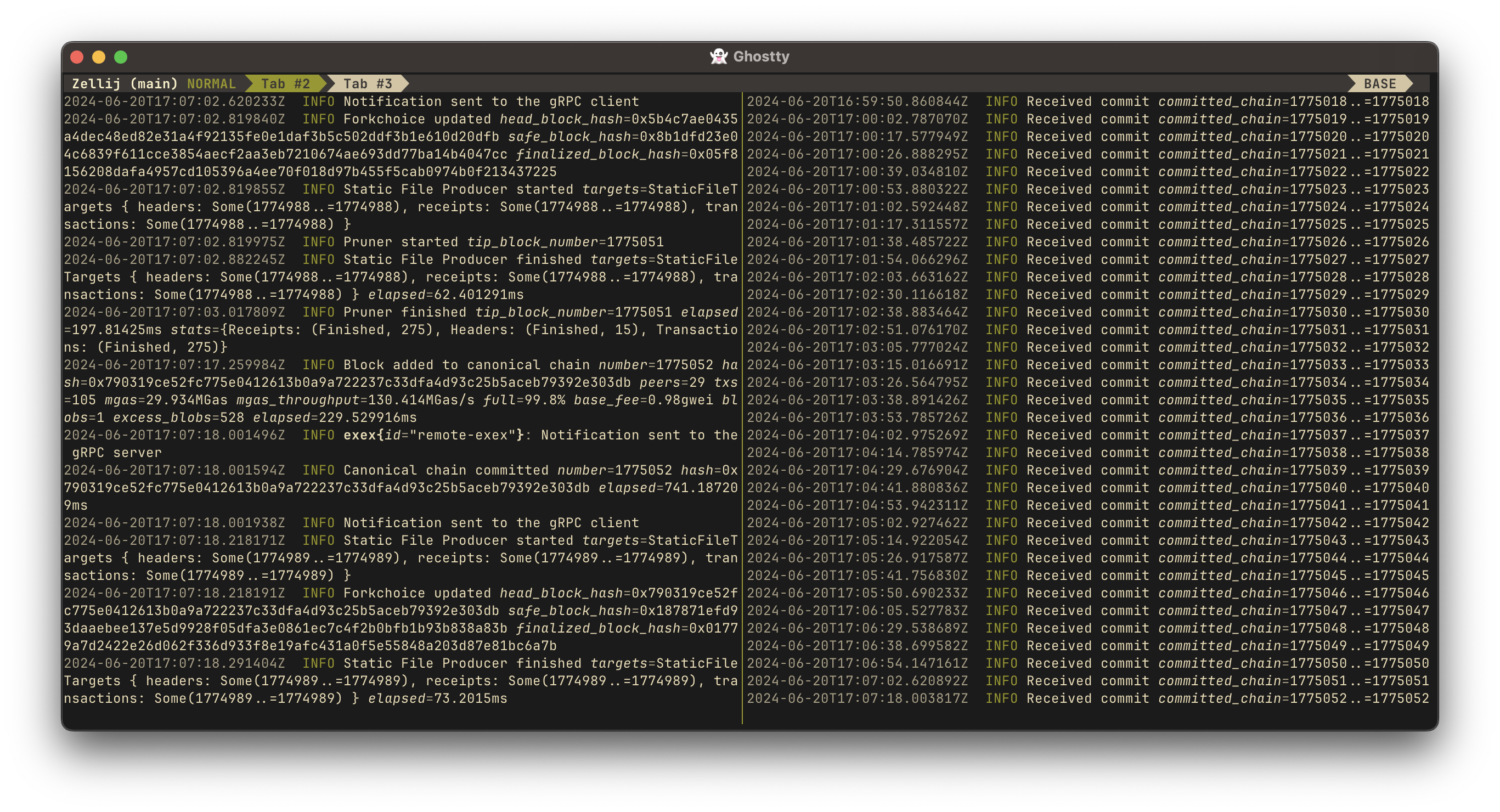
Contribute
Reth has docs specifically geared for developers and contributors, including documentation on the structure and architecture of reth, the general workflow we employ, and other useful tips.
You can find these docs here.
Check out our contributing guidelines here.
